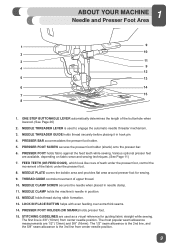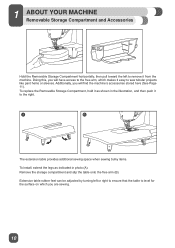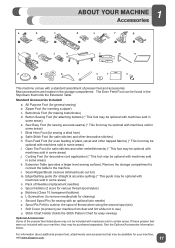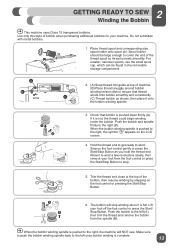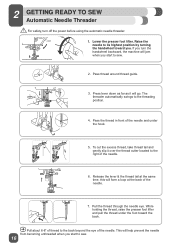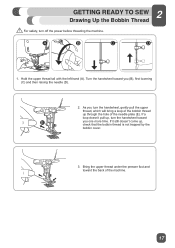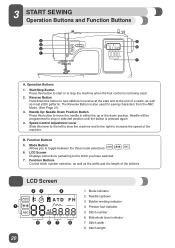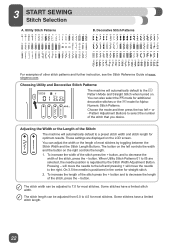Singer 7640 CONFIDENCE Support Question
Find answers below for this question about Singer 7640 CONFIDENCE.Need a Singer 7640 CONFIDENCE manual? We have 1 online manual for this item!
Question posted by Cajunlizard33 on December 16th, 2019
Sewing Machine Drowned
Machine drowned in flood, any chance for survival
Current Answers
Answer #1: Posted by ruthsummers on February 13th, 2020 9:46 PM
So sorry your machine drowned!
My mother's machine was almost lost in the fire and got wet afterwards, but we were able to save it. First let it dry, then inspect it machine for rust, dirt, or water damage. You might want to use a manual or tutorial to take it apart. Of course, it depends on a type of machine, but if everything is fine, oil it and try the mechanism before turning it on. Everything should be smooth. If not - there's a damage.
But since it was a month since your post, you should take it to a service shop and let the experts tell you if it's possible to restore it.
My mother's machine was almost lost in the fire and got wet afterwards, but we were able to save it. First let it dry, then inspect it machine for rust, dirt, or water damage. You might want to use a manual or tutorial to take it apart. Of course, it depends on a type of machine, but if everything is fine, oil it and try the mechanism before turning it on. Everything should be smooth. If not - there's a damage.
But since it was a month since your post, you should take it to a service shop and let the experts tell you if it's possible to restore it.
with kindest regards, Ruth
Related Singer 7640 CONFIDENCE Manual Pages
Similar Questions
I Get E7 Error Message On My Singer Model 7258 Sewing Machine. There Is No Refe
Error message E7 is up on my Singer Stylist model 7258 sewing machine. It is not working at all. I t...
Error message E7 is up on my Singer Stylist model 7258 sewing machine. It is not working at all. I t...
(Posted by ebellamybellamy9 5 years ago)
Brand New Singer 7640 And Back Stitch Don't Work.
just got a brand new singer 7640 and the back stitch button does nothing but beep why? And how do I ...
just got a brand new singer 7640 and the back stitch button does nothing but beep why? And how do I ...
(Posted by Kcchiefs61146 6 years ago)
Reverse Button
Hi I started using my new machine today and although I love it already, the reverse button doesn't s...
Hi I started using my new machine today and although I love it already, the reverse button doesn't s...
(Posted by Sallieferguson 6 years ago)
Beeping From Singer Sewing Machine Stylist Ii 5625
My sewing machine will beep and stop sewing after three inches of sewing. I have taken it to be repa...
My sewing machine will beep and stop sewing after three inches of sewing. I have taken it to be repa...
(Posted by arusheria 9 years ago)