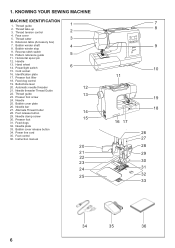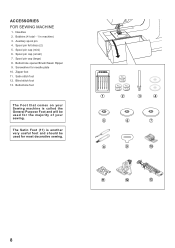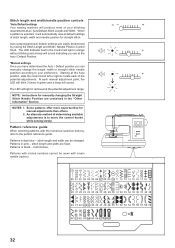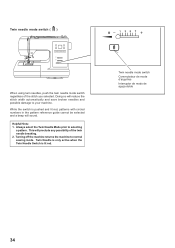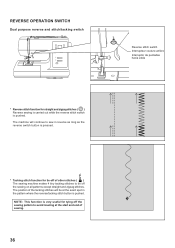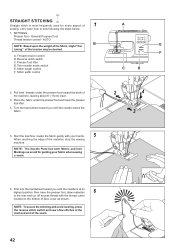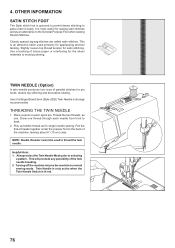Singer 7466 Touch and Sew Support Question
Find answers below for this question about Singer 7466 Touch and Sew.Need a Singer 7466 Touch and Sew manual? We have 1 online manual for this item!
Question posted by shbinns on June 7th, 2014
Speed On The 7466
The machine is sewing slowly-- how do I make it sew faster?
Current Answers
Answer #1: Posted by online24h on June 7th, 2014 7:17 PM
Hello
See link below
http://www.ehow.co.uk/how_6610677_troubleshoot-slow_running-singer-sewing-machine.html
See link below
http://www.ehow.co.uk/how_6610677_troubleshoot-slow_running-singer-sewing-machine.html
Hope this will be helpful "PLEASE ACCEPT"
Related Singer 7466 Touch and Sew Manual Pages
Similar Questions
Machine Speed Is There A Way I Can Slow Down The General Speed Of The Machine.
can I slow down the machine. I'm finding as I'm learning, I'd like to slow it down more than I can a...
can I slow down the machine. I'm finding as I'm learning, I'd like to slow it down more than I can a...
(Posted by Normawhopkins 1 year ago)
Why Won't My Machine Sew, Checked Bobbin And Retreaded. Has Power Just Will Not
the machine has power and threade correctly and bobbin is in right. It did freeze on me when sewing....
the machine has power and threade correctly and bobbin is in right. It did freeze on me when sewing....
(Posted by alewis41 7 years ago)
My Machine Is Making A Clanging Noise
After cleaning the machine it started making a clanging, jerkie noise in the bobbin area.Did I put b...
After cleaning the machine it started making a clanging, jerkie noise in the bobbin area.Did I put b...
(Posted by vegasbunny 8 years ago)
Error Code 88 While Winding Bobbin On Singer 7466
when I try to wind a bobbin on my machine, the bobbin turns 2.5 Times, then it stops, the machine al...
when I try to wind a bobbin on my machine, the bobbin turns 2.5 Times, then it stops, the machine al...
(Posted by joymarvel02512 8 years ago)
Singer Sewing Machine Model 7466 Refilling The Bobbin
Unable to fill bobbin on machine. It runs for about 5 seconds & stops. Have checked manual &...
Unable to fill bobbin on machine. It runs for about 5 seconds & stops. Have checked manual &...
(Posted by ljbrv 10 years ago)