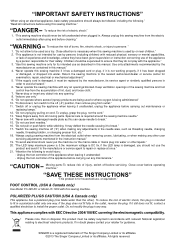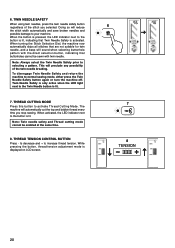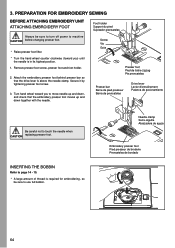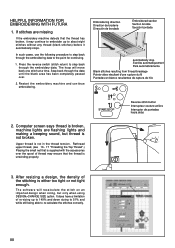Singer 5 FUTURA QUINTET Support Question
Find answers below for this question about Singer 5 FUTURA QUINTET.Need a Singer 5 FUTURA QUINTET manual? We have 1 online manual for this item!
Question posted by Anonymous-139540 on July 6th, 2014
Can The Software Be Used Without Having To Plug I To The Machine?
The person who posted this question about this Singer product did not include a detailed explanation. Please use the "Request More Information" button to the right if more details would help you to answer this question.
Current Answers
Related Singer 5 FUTURA QUINTET Manual Pages
Similar Questions
My Singer 2932 Is Squeaking While Sewing. Have Cleaned All Areas, Keep It Oiled.
I use my singer 2932 daily and keep it oiled and cleaned from lint. I use good AlbaChem machine oil....
I use my singer 2932 daily and keep it oiled and cleaned from lint. I use good AlbaChem machine oil....
(Posted by blmoersch 6 years ago)
Why Won't My Machine Sew, Checked Bobbin And Retreaded. Has Power Just Will Not
the machine has power and threade correctly and bobbin is in right. It did freeze on me when sewing....
the machine has power and threade correctly and bobbin is in right. It did freeze on me when sewing....
(Posted by alewis41 7 years ago)
Lost Embroidery Software And Usb Cable
I have lost the usb cable and the software to install embroidery functions. Where can I purchase rep...
I have lost the usb cable and the software to install embroidery functions. Where can I purchase rep...
(Posted by tlowe8 7 years ago)
Bobbin Thread Showing On Top Of Embroidery
If I don't use the exact same collor for my bobbin thread for embroidery it shows on the top of desi...
If I don't use the exact same collor for my bobbin thread for embroidery it shows on the top of desi...
(Posted by handcr 9 years ago)
Replacement Software
bought secondhand and dont have software cd cannot use the machine plz help
bought secondhand and dont have software cd cannot use the machine plz help
(Posted by zeshaw 9 years ago)