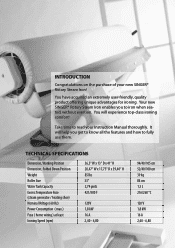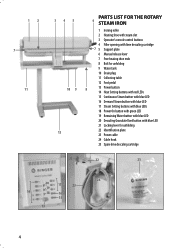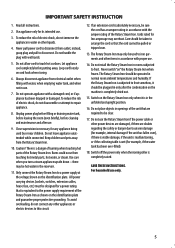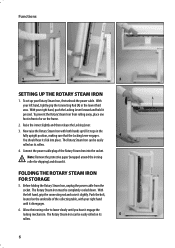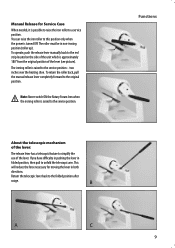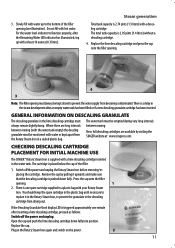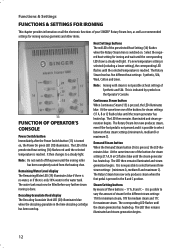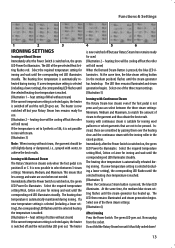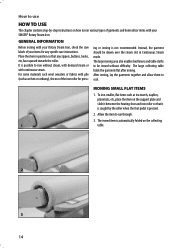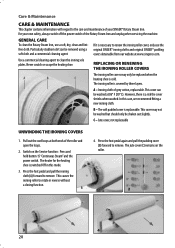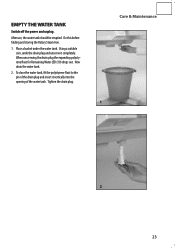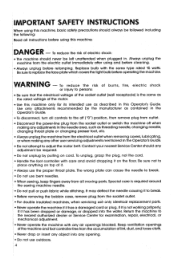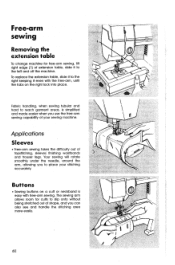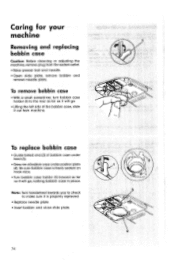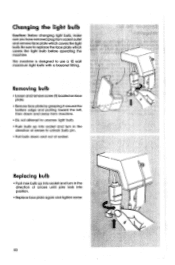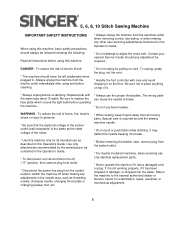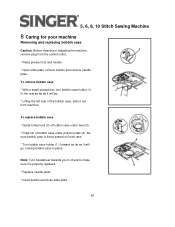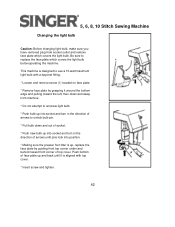Singer 580 ROTARY STEAM PRESS Support Question
Find answers below for this question about Singer 580 ROTARY STEAM PRESS.Need a Singer 580 ROTARY STEAM PRESS manual? We have 3 online manuals for this item!
Question posted by kmdahl on October 25th, 2014
Replacement Drain Plug?
Drain plug is very difficult to remove and it leaks out water. What to do?
Current Answers
Answer #1: Posted by TommyKervz on October 25th, 2014 9:38 PM
Please try the instructions below
http://www.manualslib.com/manual/588348/Singer-580-Rotary-Steam-Press.html?page=25#manual
For tech help: [email protected], call 1-800-474-6437,
Related Singer 580 ROTARY STEAM PRESS Manual Pages
Similar Questions
Can You Supply A Replacement Head For The Singer Steamworks Pro
I Need A Replacement Head For The Singer Steamworks Pro
I Need A Replacement Head For The Singer Steamworks Pro
(Posted by tm5119 2 years ago)
My Iron Leaves White Chips When Steaming.
Prior to leaving town for 3 months I emptied my iron. Today I filled it with "spring water" and when...
Prior to leaving town for 3 months I emptied my iron. Today I filled it with "spring water" and when...
(Posted by susanbishop 2 years ago)
The Steamer Quit Working.
We had used the steamer a couple of times in the morning. I went to use it again and nothing. No ste...
We had used the steamer a couple of times in the morning. I went to use it again and nothing. No ste...
(Posted by lbanks7673 5 years ago)
Steamer
Steamer stopped working and indicator light comes on even with new filter? Any suggestions?
Steamer stopped working and indicator light comes on even with new filter? Any suggestions?
(Posted by lynnneal27 6 years ago)
My Swp Light Turns On But Does Not Heat Or Steam
tips for making steamer heat and steam. light comes on, but nothing else happens
tips for making steamer heat and steam. light comes on, but nothing else happens
(Posted by gdagley 8 years ago)