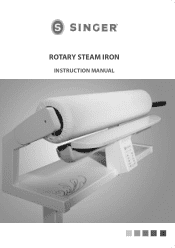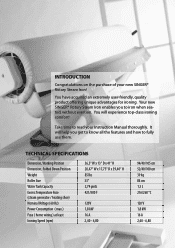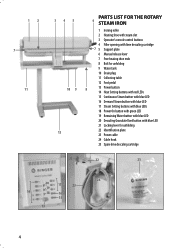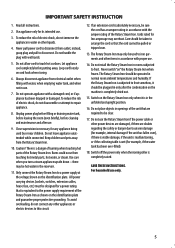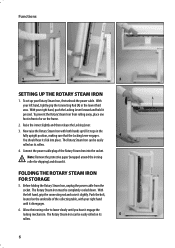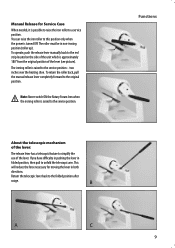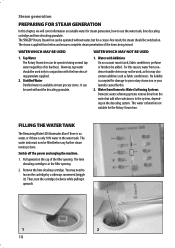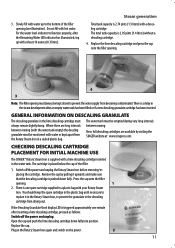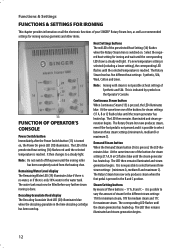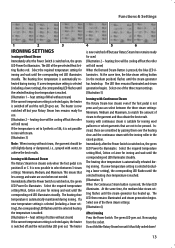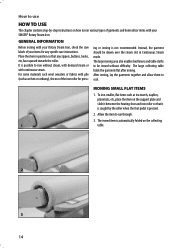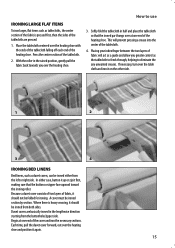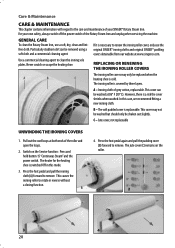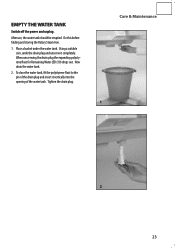Singer 580 ROTARY STEAM PRESS Support Question
Find answers below for this question about Singer 580 ROTARY STEAM PRESS.Need a Singer 580 ROTARY STEAM PRESS manual? We have 3 online manuals for this item!
Question posted by lynnneal27 on November 2nd, 2017
Steamer
Current Answers
Answer #1: Posted by arixen on November 4th, 2017 3:11 AM
If you are referring to the descaling granulate light, you must turn off the power, open the cap and push down on the cartridge, making sure that it is fully inserted. Then replace the cap, and turn the power on. If the iron has not been used in a long time, and the descaling granules have dried out, this can also cause the light to remain illuminated.
Related Singer 580 ROTARY STEAM PRESS Manual Pages
Similar Questions
Prior to leaving town for 3 months I emptied my iron. Today I filled it with "spring water" and when...
We had used the steamer a couple of times in the morning. I went to use it again and nothing. No ste...
tips for making steamer heat and steam. light comes on, but nothing else happens
Drain plug is very difficult to remove and it leaks out water. What to do?
I press on the foot petal and nothing happens. But then after the 5th time it will sew for a bit the...