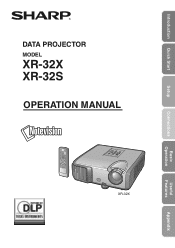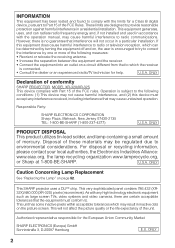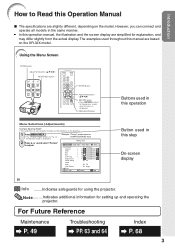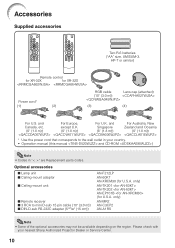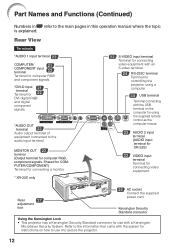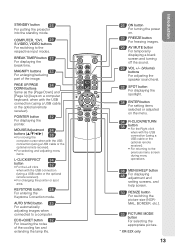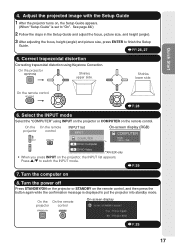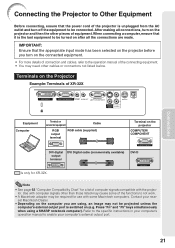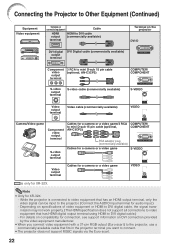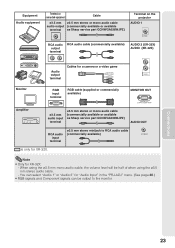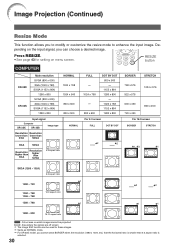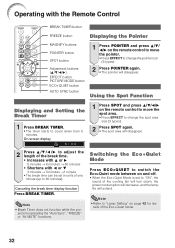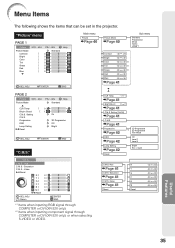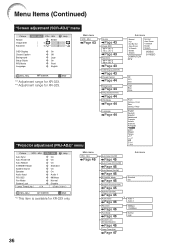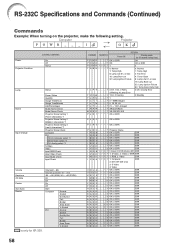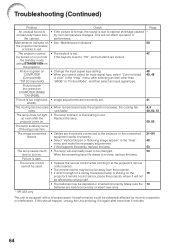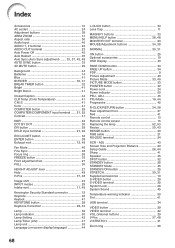Sharp XR-32X Support Question
Find answers below for this question about Sharp XR-32X - Notevision XGA DLP Projector.Need a Sharp XR-32X manual? We have 1 online manual for this item!
Question posted by vickieembree on March 18th, 2012
X-r-32x-l Notevision - Spots & Dots Developing
Over the past several weeks, white spots and black dots have been increasing from the projection. It appears that there might be dust particles inside the lens. Is there a way to clean this? If that isn't the problem, could it be that the "bulb" is going bad creating the pixel-ating appearance?
Current Answers
Related Sharp XR-32X Manual Pages
Similar Questions
Sharp Xr 10s - Notevision Svga Dlp Projector.
Main board needed. Where can I get? Used is fine. Budget $20
Main board needed. Where can I get? Used is fine. Budget $20
(Posted by sanoorvishwa 8 years ago)
Tripod Mounting Bracket Sharp Xr-32x
please recommend product # and where to buy a tripod mounting bracket to fit a Sharp XR-32Xprojector...
please recommend product # and where to buy a tripod mounting bracket to fit a Sharp XR-32Xprojector...
(Posted by CynthiaLittle 10 years ago)
Problems With New Bulb
I recently started to see white and black dots on my projector and decided to purchase a new bulb th...
I recently started to see white and black dots on my projector and decided to purchase a new bulb th...
(Posted by karisabel1010 11 years ago)
Do You Have Power Cord For Sharp Notevision Projector Xr-1s
(Posted by susie8394 11 years ago)
My Projector Has Spots And Dots
(Posted by nazir 12 years ago)