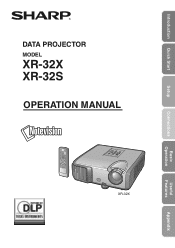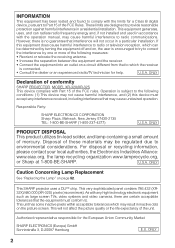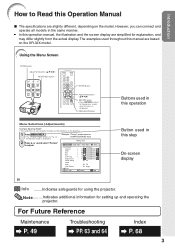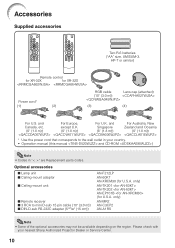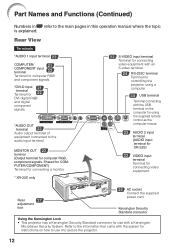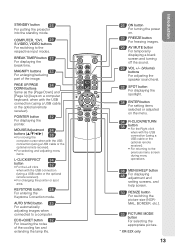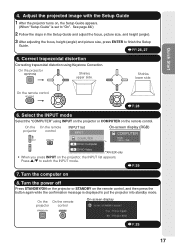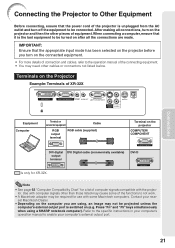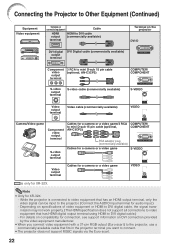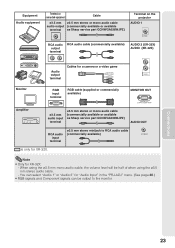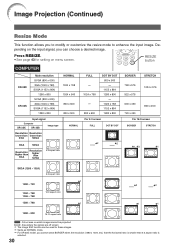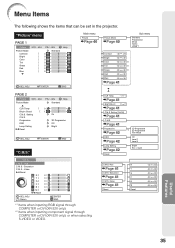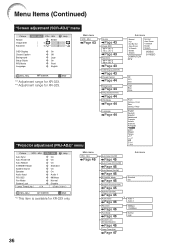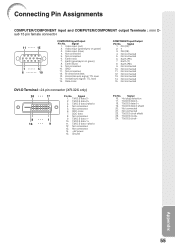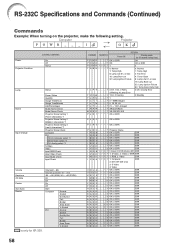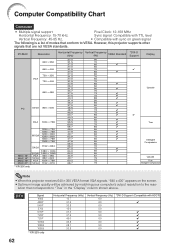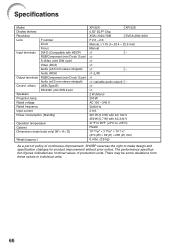Sharp XR-32X Support Question
Find answers below for this question about Sharp XR-32X - Notevision XGA DLP Projector.Need a Sharp XR-32X manual? We have 1 online manual for this item!
Question posted by CynthiaLittle on July 16th, 2013
Tripod Mounting Bracket Sharp Xr-32x
please recommend product # and where to buy a tripod mounting bracket to fit a Sharp XR-32X projector.
Current Answers
Answer #1: Posted by royron32 on July 18th, 2013 10:55 AM
Hi, this website has the Sharp Xr-32x and shows an "Additional Product Accessories" which has a link to a Picture Screen Tripod:
http://www.glassandgear.com/Products/Sharp-XR-32X-DLP-Projector__SXR32X.aspx
Related Sharp XR-32X Manual Pages
Similar Questions
Is A Vga Cable Required For Xr-32x?
I have a Sharp XR-32X projector that has a USB cable, but not an XGA cable. Is and XGA cable require...
I have a Sharp XR-32X projector that has a USB cable, but not an XGA cable. Is and XGA cable require...
(Posted by BRSSPLAYR 1 year ago)
Sharp Xr 10s - Notevision Svga Dlp Projector.
Main board needed. Where can I get? Used is fine. Budget $20
Main board needed. Where can I get? Used is fine. Budget $20
(Posted by sanoorvishwa 8 years ago)
Notevision Pg-m20x Projector, The Lamp Indicator Flashes Then Turns Off
(Posted by markschmoller 9 years ago)
Connection With I Phone 5
Is there a cord to connect the XR-32X notevisionh to to the I phone 5 and run a video taken on the i...
Is there a cord to connect the XR-32X notevisionh to to the I phone 5 and run a video taken on the i...
(Posted by colinroach 9 years ago)
X-r-32x-l Notevision - Spots & Dots Developing
Over the past several weeks, white spots and black dots have been increasing from the projection. It...
Over the past several weeks, white spots and black dots have been increasing from the projection. It...
(Posted by vickieembree 12 years ago)