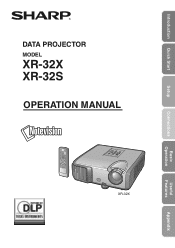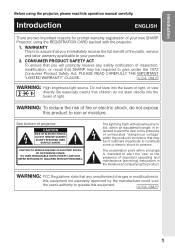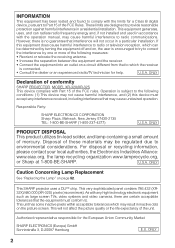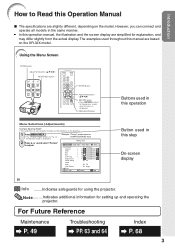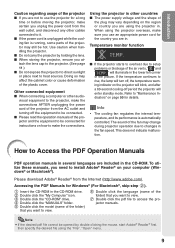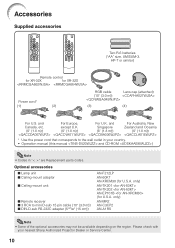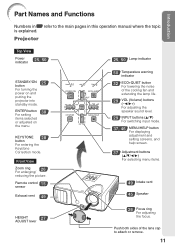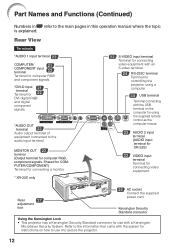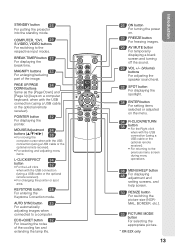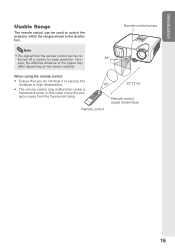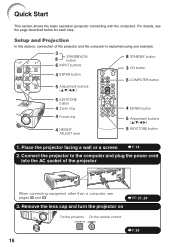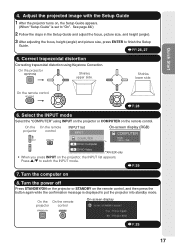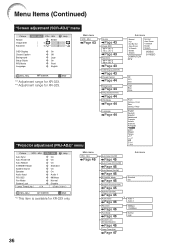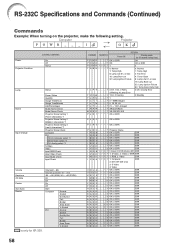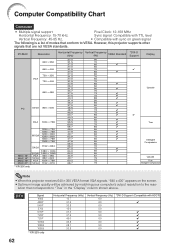Sharp XR-32X Support Question
Find answers below for this question about Sharp XR-32X - Notevision XGA DLP Projector.Need a Sharp XR-32X manual? We have 1 online manual for this item!
Question posted by nazir on March 21st, 2012
My Projector Has Spots And Dots
The person who posted this question about this Sharp product did not include a detailed explanation. Please use the "Request More Information" button to the right if more details would help you to answer this question.
Current Answers
Related Sharp XR-32X Manual Pages
Similar Questions
Sharp Xr 10s - Notevision Svga Dlp Projector.
Main board needed. Where can I get? Used is fine. Budget $20
Main board needed. Where can I get? Used is fine. Budget $20
(Posted by sanoorvishwa 8 years ago)
How To Clean Sharp Xr32x Projector
(Posted by zoeygroove 9 years ago)
I Need To Know The Part Number Of The Main Board Of This Projector Sharp Xr-32kl
(Posted by jdblancob 9 years ago)
X-r-32x-l Notevision - Spots & Dots Developing
Over the past several weeks, white spots and black dots have been increasing from the projection. It...
Over the past several weeks, white spots and black dots have been increasing from the projection. It...
(Posted by vickieembree 12 years ago)
Sharp Projector Xr-10k Won Light Up I Changed The Lamp Vol On Contr Board Are Ok
(Posted by ruestas01 12 years ago)