Sharp XR 20S Support Question
Find answers below for this question about Sharp XR 20S - Notevision SVGA DLP Projector.Need a Sharp XR 20S manual? We have 1 online manual for this item!
Question posted by larrylsander on September 18th, 2010
Where Can I Find A Replacement Lamp For My Xr-20s
where can I find a replacement lamp at the lowest price?
Current Answers
There are currently no answers that have been posted for this question.
Be the first to post an answer! Remember that you can earn up to 1,100 points for every answer you submit. The better the quality of your answer, the better chance it has to be accepted.
Be the first to post an answer! Remember that you can earn up to 1,100 points for every answer you submit. The better the quality of your answer, the better chance it has to be accepted.
Related Sharp XR 20S Manual Pages
XR10S|XR10X|XR20S|XR20X Operation Manual - Page 1
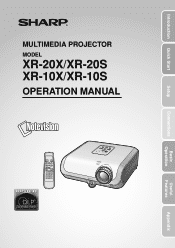
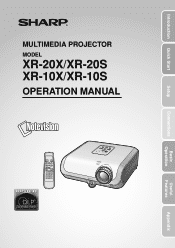
MULTIMEDIA PROJECTOR
MODEL
XR-20X/XR-20S XR-10X/XR-10S
OPERATION MANUAL
Introduction Quick Start
Setup
Connections
Basic Operation
Useful Features
Appendix
XR10S|XR10X|XR20S|XR20X Operation Manual - Page 6


...affect the picture quality or the life expectancy of mercury. Caution Concerning Lamp Replacement
See "Replacing the Lamp" on a circuit different from that may cause undesired operation. This equipment...a Class B digital
device, pursuant to Part 15 of conformity
SHARP PROJECTOR, MODEL XR-20X/XR-20S/XR-10X/XR-10S This device complies with the operation manual, may cause harmful interference...
XR10S|XR10X|XR20S|XR20X Operation Manual - Page 8


...Setting 44 Checking the Lamp Life Status 44 System Lock Function 44 Locking the Operation Buttons on 27 Turning the Power off (Putting the Projector into Standby Mode 27... 20
Connections
Connections 21 Samples of Cables for Connection ..... 22 Connecting to a Computer 23 Connecting to Video Equipment ......... 24 Connecting to a Monitor with RGB Input
Terminal 25 Controlling the Projector ...
XR10S|XR10X|XR20S|XR20X Operation Manual - Page 11
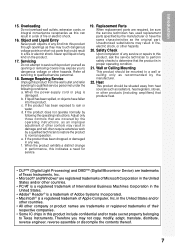
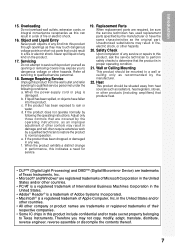
...heat.
• DLP\ (Digital Light Processing) and DMD\ (Digital Micromirror Device) are trademarks of Microsoft Corporation in damage and will often require extensive work by the manufacturer.
22. Replacement Parts When replacement parts are registered ...other countries. • All other hazards.
20. in any kind on the product.
17. f. Never spill liquid of any kind into the ...
XR10S|XR10X|XR20S|XR20X Operation Manual - Page 12


...48 and 49.) Remove the projector power cord from -4°F to 140°F (-20°C to the normal operating condition.
Do not subject the projector to occasionally rest your eyes ...Sharp Authorized Projector Dealer or Service Center.
I Place the projector on the projector. Observe the following safeguards when setting up the screen in a sunny or bright room. See "Replacing the Lamp" on...
XR10S|XR10X|XR20S|XR20X Operation Manual - Page 14
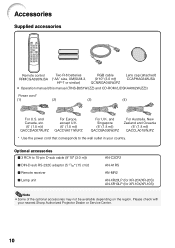
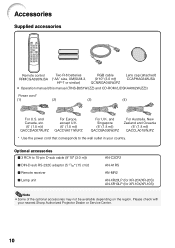
...cm)) I Remote receiver I 3 RCA to the wall outlet in your nearest Sharp Authorized Projector Dealer or Service Center.
10
Please check with your country. Accessories
Supplied accessories
Remote control...(1)
(2)
(3)
(4)
For U.S. Optional accessories I Lamp unit
AN-C3CP2
AN-A1RS
AN-MR2
AN-XR20LP (for XR-20X/XR-20S) AN-XR10LP (for XR-10X/XR-10S)
Note
• Some of the optional ...
XR10S|XR10X|XR20S|XR20X Operation Manual - Page 31


... illuminated. Info
• English is warming up or shutting down abnormally or the lamp should be replaced.
• When switching on . STANDBY button
ON button
Turning the Power off (Putting the Projector into Standby Mode)
1 Press SSTANDBY/ON on the projector or eSTANDBY on the remote control, then press that button again while the...
XR10S|XR10X|XR20S|XR20X Operation Manual - Page 36


RESIZE button
Computer
4:3 aspect ratio Other aspect ratios
SVGA (800 K 600) XGA (1024 K 768) SXGA (1280 K 960) SXGA L (1400 K 1050) SXGA (1280 K 1024)
1280 K 720
NORMAL
BORDER
STRETCH
XR-20X/10X XR-20S/10S XR-20X/10X XR-20S/10S XR-20X/10X XR-20S/10S
1024 K 768 800 K 600
768 K 576
600 K 450
1024 K 576
800 K 450
1024 K 768 J
800...
XR10S|XR10X|XR20S|XR20X Operation Manual - Page 39
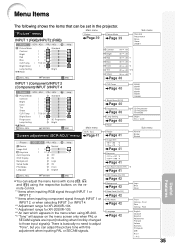
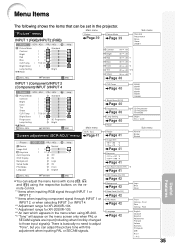
... 39
Picture
SCR - ADJ
Picture Mode Contrast Bright Red Blue CLR Temp Bright Boost Lamp Setting Reset
0 0 0 0 7500K 1
Standard Bright
SEL./ADJ. There is basically...Adjustment range for XR-20X/XR-10X. *4 Adjustment range for XR-20S/XR-10S. *5 An item which appears in the projector. ADJ
Help
Picture Mode Contrast Bright Color Tint Sharp CLR Temp Bright Boost Progressive Lamp Setting Reset ...
XR10S|XR10X|XR20S|XR20X Operation Manual - Page 45


... adjust with the slide bar. ENTER
END
*"Auto Keystone" can be operated only when using XR-20S, XR-10X or XR-10S Select "Keystone" on the remote
control to set the resize mode. (See page 32...Normal 0 0
Off On Logo On Front English
Menu operation n Page 37
Help
SEL./ADJ. a When using XR-20X
For Auto Keystone Correction
Set "Auto Keystone" on the "SCR - Note • The Keystone Correction ...
XR10S|XR10X|XR20S|XR20X Operation Manual - Page 52


... indicator
If the temperature inside the projector.
I If you try to turn on the projector a fourth time without replacing the lamp, the projector will not turn off and then the projector will automatically enter standby mode. If the temperature keeps on rising, the lamp
will turn on. Indicators on the Projector Power indicator
Lamp indicator
Temperature warning indicator
Red...
XR10S|XR10X|XR20S|XR20X Operation Manual - Page 53


... cord from the AC outlet, and then connect it again.
• Carefully replace the lamp. (See page 51.)
• Take the projector to your nearest Sharp Authorized Projector Dealer or Service Center (see page 61) for repair.
• Please exercise care when replacing the lamp.
• Securely install the cover.
• If the power indicator blinks...
XR10S|XR10X|XR20S|XR20X Operation Manual - Page 54
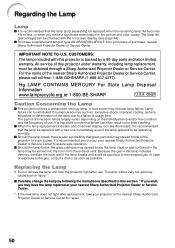
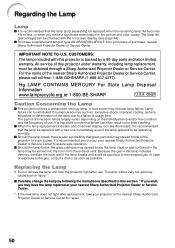
... with the on-screen display. (see page 44)
I When the lamp replacement indicator and on the individual lamp and/or the condition and the frequency of purchase, nearest Sharp Authorized Projector Dealer or Service Center. I Purchase a replacement lamp of type AN-XR20LP/AN-XR10LP from your projector to the gas, consult a doctor as soon as : excessive shock...
XR10S|XR10X|XR20S|XR20X Operation Manual - Page 55


Optional accessory
Lamp unit AN-XR20LP (for XR-20X/XR-20S) AN-XR10LP (for XR-10X/XR-10S)
Info
• Make sure that secures the lamp unit cover. Do not touch the glass surface of the lamp unit or the inside of the projector.
• To avoid injury to yourself and damage to put the projector into standby mode. • Wait...
XR10S|XR10X|XR20S|XR20X Operation Manual - Page 56
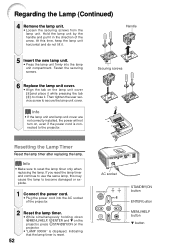
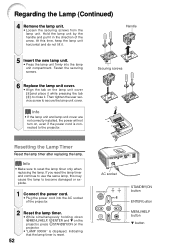
... of the arrow. Securing screws
2 1
Resetting the Lamp Timer
Reset the lamp timer after replacing the lamp.
If you reset the lamp timer and continue to use the same lamp, this time, keep the lamp unit horizontal and do not tilt it in the direction of the projector.
2
52
Reset the lamp timer.
• While simultaneously holding down UMENU...
XR10S|XR10X|XR20S|XR20X Operation Manual - Page 59


...Lamp Quantity
TLPN___1 1
Lamp Usage Time (Hour)
T L T T _ _ _ 1 0 - 9999 (Integer)
Lamp Life (Percentage)
T L T L _ _ _ 1 0% - 100% (Integer)
Model Name Check
T N A M _ _ _ 1 XR10S / XR10X /XR20S / XR20X
Model Name Check
M N R D _ _ _ 1 XR-10S / XR-10X / XR-20S / XR-20X
Projector... (XGA) / 100 - 100 (SVGA))
AV Mute Off
I M B K _ _ _ 0 OK or ERR...
XR10S|XR10X|XR20S|XR20X Operation Manual - Page 62


...; 480
SVGA 800 ´ 600
XGA ...XR-20X/10X XR-20S/10S
Upscale
Upscale
True
True
Intelligent Compression
Intelligent Compression
Upscale
True Intelligent Compression
Upscale True
Intelligent Compression
Note
• When this projector supports other signals that conform to the
projector's native resolution. (1024 x 768 for the XR-20X and XR-10X models OR 800 x 600 for the XR-20S and XR...
XR10S|XR10X|XR20S|XR20X Operation Manual - Page 63


...20
(Computer Input only)
• Perform "Fine Sync" Adjustments ("Clock" Adjustment)
46
• Perform "Fine Sync" Adjustments ("Phase" Adjustment)
46
• Noise may not be • The keylock is wrong.
• Cables incorrectly connected to the projector...
• The lamp unit cover is not installed correctly.
• Cables incorrectly connected to the projector. • "Bright...
XR10S|XR10X|XR20S|XR20X Operation Manual - Page 66


...and projecting parts) Weight (approx.) 8.6 lbs. (3.9 kg) Replacement parts Remote control, Power cord for U.S. Specifications
Product type Projector Model XR-20X/XR-20S/XR-10X/XR-10S
Video system NTSC3.58/NTSC4.43/PAL/PAL-M/PAL-N/PAL-60...Texas Instruments DMD panel Panel size: [XR-20X/XR-10X] 0.55" (14 mm), 1chip XGA DMD [XR-20S/XR-10S] 0.55" (14 mm), 1chip SVGA DMD No. SIGNAL: TTL level (...
XR10S|XR10X|XR20S|XR20X Operation Manual - Page 68


... 40
R-6 batteries 14 Rear adjustment foot 29 Red 40 Remote control 13 Remote control sensor 15 Replacing the lamp 50, 51 Resize 32, 41 RESIZE button 32 RETURN button 37 RGB cable 23 OUTPUT (INPUT1...39 PICTURE MODE button 34 Power cord 26 PRJ - ADJ 41 Screen Size and Projection Distance 20 Setup Guide 28, 42 Sharp 40 Speaker 43 STANDBY button 27 STANDBY/ON button 27 STRETCH 32...
Similar Questions
Sharp Xr 10s - Notevision Svga Dlp Projector.
Main board needed. Where can I get? Used is fine. Budget $20
Main board needed. Where can I get? Used is fine. Budget $20
(Posted by sanoorvishwa 8 years ago)
Notevision Pg-m20x Projector, The Lamp Indicator Flashes Then Turns Off
(Posted by markschmoller 9 years ago)
Sharp Xr 20s- It Takes 5 To 6 Times Of Restarting Before It Actually Turns On
connected to a dvd lights flicker for about two three minutes, then you must restart several times ...
connected to a dvd lights flicker for about two three minutes, then you must restart several times ...
(Posted by astridhmeek 12 years ago)

