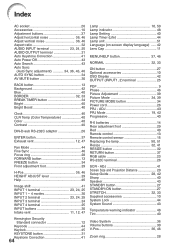Sharp XR-20 Support Question
Find answers below for this question about Sharp XR-20.Need a Sharp XR-20 manual? We have 1 online manual for this item!
Question posted by rpennebaker on October 12th, 2012
External Speakers For Sharp Xr-20s
The person who posted this question about this Sharp product did not include a detailed explanation. Please use the "Request More Information" button to the right if more details would help you to answer this question.
Current Answers
Related Sharp XR-20 Manual Pages
Similar Questions
How Can I Remove System Lock Permanently From Xr-50s Projector
how can i remove system lock permanently from xr-50s projector
how can i remove system lock permanently from xr-50s projector
(Posted by abhijitcal2000 6 years ago)
Sharp Xr 10s - Notevision Svga Dlp Projector.
Main board needed. Where can I get? Used is fine. Budget $20
Main board needed. Where can I get? Used is fine. Budget $20
(Posted by sanoorvishwa 8 years ago)
How Do I Get Sound On The Sharp Projector Xr-55x?
The sound is coming from my computer, not the projector. The speaker setting is ON. I have pushed ...
The sound is coming from my computer, not the projector. The speaker setting is ON. I have pushed ...
(Posted by 12carol21 11 years ago)
Sharp Xr 20s- It Takes 5 To 6 Times Of Restarting Before It Actually Turns On
connected to a dvd lights flicker for about two three minutes, then you must restart several times ...
connected to a dvd lights flicker for about two three minutes, then you must restart several times ...
(Posted by astridhmeek 12 years ago)
Where Can I Find A Replacement Lamp For My Xr-20s
where can I find a replacement lamp at the lowest price?
where can I find a replacement lamp at the lowest price?
(Posted by larrylsander 13 years ago)