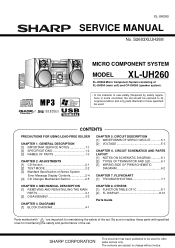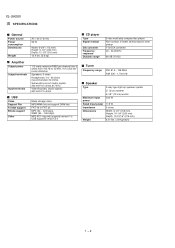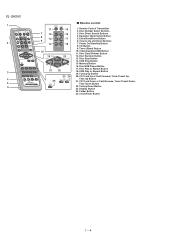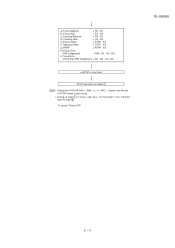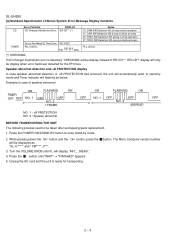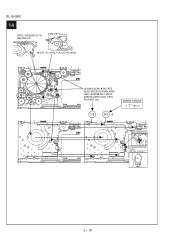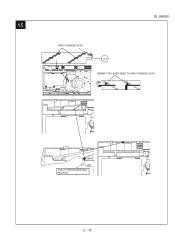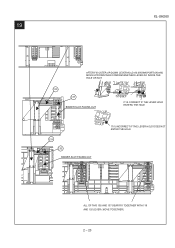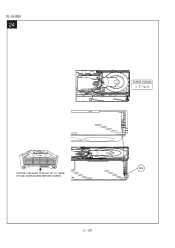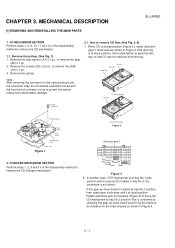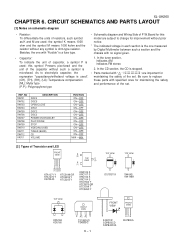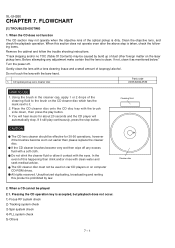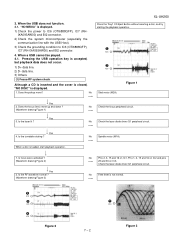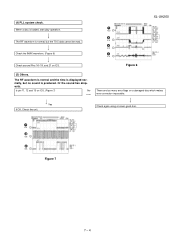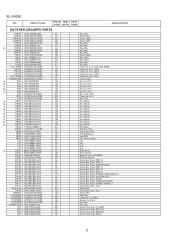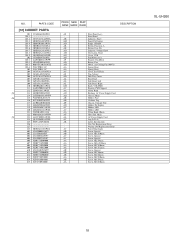Sharp XL-UH260 Support Question
Find answers below for this question about Sharp XL-UH260.Need a Sharp XL-UH260 manual? We have 1 online manual for this item!
Question posted by bumpaflorida1 on June 27th, 2023
My Sharp Stereo Was Working Fine Until I Moved. Now I Can't Play The Radio.cant
read none of my cds!!
Current Answers
Answer #1: Posted by SonuKumar on June 27th, 2023 10:25 AM
Please respond to my effort to provide you with the best possible solution by using the "Acceptable Solution" and/or the "Helpful" buttons when the answer has proven to be helpful.
Regards,
Sonu
Your search handyman for all e-support needs!!
Related Sharp XL-UH260 Manual Pages
Similar Questions
Ipod Nano Play On A Sharp Xl-uh242
Can I Play My Nano Ipod On The Sharp Xl-uh242 Micro Component System
Can I Play My Nano Ipod On The Sharp Xl-uh242 Micro Component System
(Posted by don29566 9 years ago)
Why Won't The Dock Ok Show Up & My Ipod Wont Play
It was working fine & out of nowhere it dont play my iPod :(
It was working fine & out of nowhere it dont play my iPod :(
(Posted by uniquetiny7 10 years ago)
Cds Wont Play Or Eject
everything works but it wont play or eject cds
everything works but it wont play or eject cds
(Posted by barajasgta4 11 years ago)
Radio Not Working
just bought 2weeks ago and its a used one and radio not working,everythingelse works fine,no remote ...
just bought 2weeks ago and its a used one and radio not working,everythingelse works fine,no remote ...
(Posted by romeovalmeo 12 years ago)