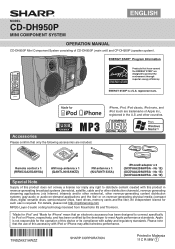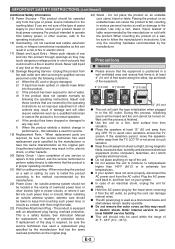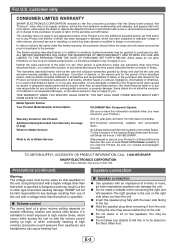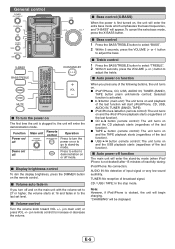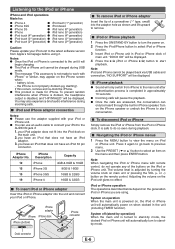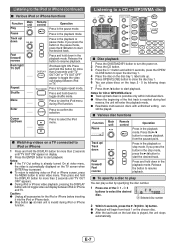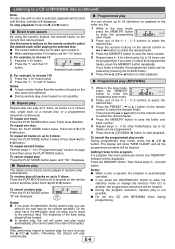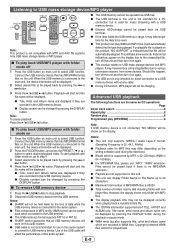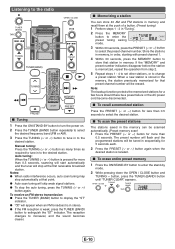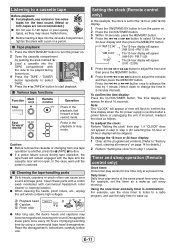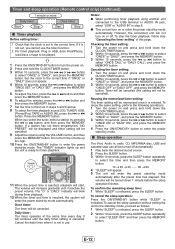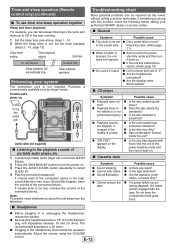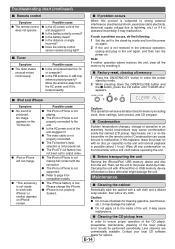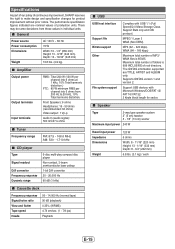Sharp CD-DH950P Support Question
Find answers below for this question about Sharp CD-DH950P.Need a Sharp CD-DH950P manual? We have 1 online manual for this item!
Question posted by uniquetiny7 on August 19th, 2013
Why Won't The Dock Ok Show Up & My Ipod Wont Play
It was working fine & out of nowhere it dont play my iPod :(
Current Answers
Related Sharp CD-DH950P Manual Pages
Similar Questions
My Sharp Stereo Was Working Fine Until I Moved. Now I Can't Play The Radio.cant
read none of my cds!!
read none of my cds!!
(Posted by bumpaflorida1 10 months ago)
Won't Read USB Audio In
when I plug in my iPhone 11 to play music through USB, it says the files have no support, what does ...
when I plug in my iPhone 11 to play music through USB, it says the files have no support, what does ...
(Posted by etoland03 3 years ago)
Er Cd11 Error Message
I cannot open/close CD's and cannot play CD's. All else works fine. Any help would be appreciated! T...
I cannot open/close CD's and cannot play CD's. All else works fine. Any help would be appreciated! T...
(Posted by susanpembroke 10 years ago)
Cds Wont Play Or Eject
everything works but it wont play or eject cds
everything works but it wont play or eject cds
(Posted by barajasgta4 11 years ago)
Cd Player Reads 'no Disc'
My brand new DH950P works great in all other modes, but I can't play any CDs. I insert a disk and ge...
My brand new DH950P works great in all other modes, but I can't play any CDs. I insert a disk and ge...
(Posted by georgevan 12 years ago)