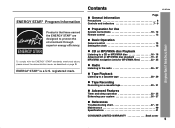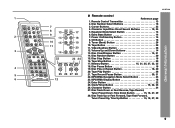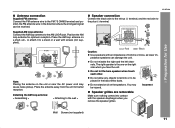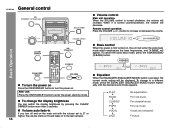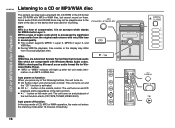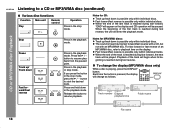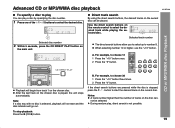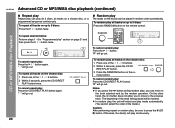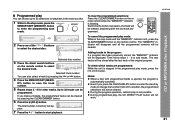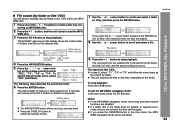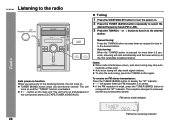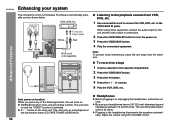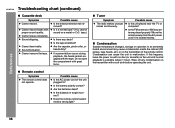Sharp XL MP130 Support Question
Find answers below for this question about Sharp XL MP130 - High Power Micro-Component System.Need a Sharp XL MP130 manual? We have 1 online manual for this item!
Question posted by sakara15 on May 21st, 2013
I Need To Buy A Remote Control Rrmcga038awsa And One Fm Antenna 92lfant1746a.
Where can I buy those things?
I live in Sykesville, MD 21784
Current Answers
Related Sharp XL MP130 Manual Pages
Similar Questions
Is The Antenna For This An Am/fm 3 Prong Loop
(Posted by toddconley898 2 years ago)
Mon Laser Ne Fonctionne Pas, Il Dit No Disk, Quoi Faire
dLe lecteur cd dit pas de disque quoi faire
dLe lecteur cd dit pas de disque quoi faire
(Posted by moniquecanuel55 3 years ago)
I Would Like To Purchase An Antenna For Sharp Cd-c2900 Stereo Compact System.
At this point I can only reach 1 FM station and n the reception is still a little static. Will an sn...
At this point I can only reach 1 FM station and n the reception is still a little static. Will an sn...
(Posted by rgonzo13 6 years ago)
I Looking For The Fm Antenna Cd-c2900. Where Is The Place For Looking Please.
(Posted by gsrathe 10 years ago)
Micro Component System
I need to get another aerial for my micro component system
I need to get another aerial for my micro component system
(Posted by jeanpomfrett 11 years ago)