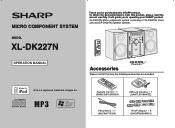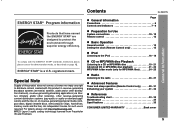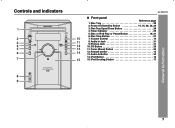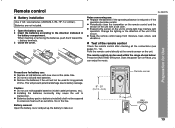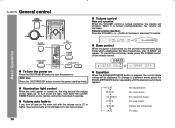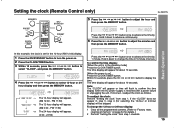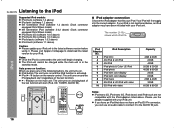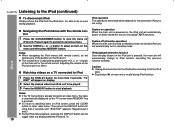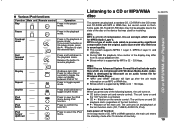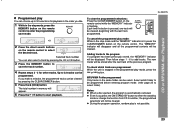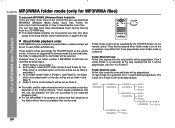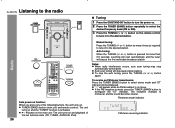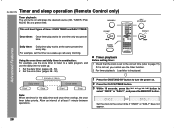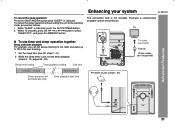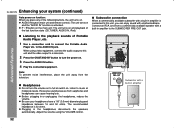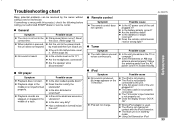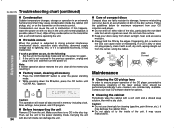Sharp XL-DK227N Support Question
Find answers below for this question about Sharp XL-DK227N.Need a Sharp XL-DK227N manual? We have 1 online manual for this item!
Question posted by earlwrght on March 3rd, 2014
Remote Control Is Needed Where Can I Purchase A Remote For This Unit
Current Answers
Answer #1: Posted by BusterDoogen on March 3rd, 2014 5:51 PM
I hope this is helpful to you!
Please respond to my effort to provide you with the best possible solution by using the "Acceptable Solution" and/or the "Helpful" buttons when the answer has proven to be helpful. Please feel free to submit further info for your question, if a solution was not provided. I appreciate the opportunity to serve you.
Related Sharp XL-DK227N Manual Pages
Similar Questions
I have lost my remote control for my mini component system sharp cd-sw330h. As a result i can't chan...
I need a replacement remote for my mini component system..model#cd dk 890 n. Part# rrmcga173awsa. Pl...