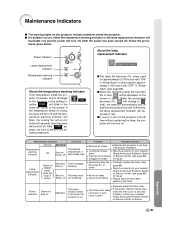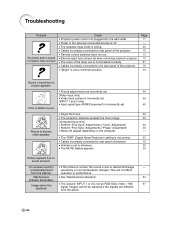Sharp XG C50X Support Question
Find answers below for this question about Sharp XG C50X - Notevision XGA LCD Projector.Need a Sharp XG C50X manual? We have 1 online manual for this item!
Question posted by wanger93162 on May 14th, 2013
Green Lamp Light Blinking
Just replaced lamp - yes it is the correct one. Reset lamp timer as indicated in manual. Unit turns on but with no image whatsoever - Lamp indicator starts blinking green - unit shuts down after about 20 seconds.
Current Answers
Related Sharp XG C50X Manual Pages
Similar Questions
Sharp Xr 10s - Notevision Svga Dlp Projector.
Main board needed. Where can I get? Used is fine. Budget $20
Main board needed. Where can I get? Used is fine. Budget $20
(Posted by sanoorvishwa 8 years ago)
Where Can I Find A Replacement For A Sharp Notevision Lcd Projector Pga10ssl
Where can I find a replacement for a Sharp notevision LCD projector PGA10SSL .
Where can I find a replacement for a Sharp notevision LCD projector PGA10SSL .
(Posted by Liliasalcedo 9 years ago)
Notevision Pg-m20x Projector, The Lamp Indicator Flashes Then Turns Off
(Posted by markschmoller 9 years ago)
Lamp Timer Reset Problems
I just purchaced a replacement lamp for the Sharp xvz200 and follow the instructions in the manual t...
I just purchaced a replacement lamp for the Sharp xvz200 and follow the instructions in the manual t...
(Posted by ron81116 10 years ago)
Unit Runs 10 Seconds After Reset Then Shuts Down
unit starts with reset then after 10 second shuts down i also noticed only one fan is working is thi...
unit starts with reset then after 10 second shuts down i also noticed only one fan is working is thi...
(Posted by klfimports 12 years ago)