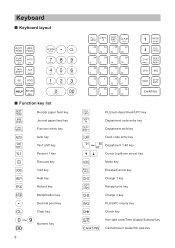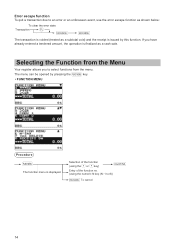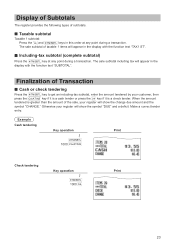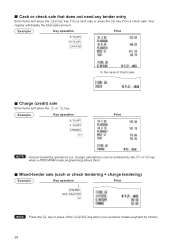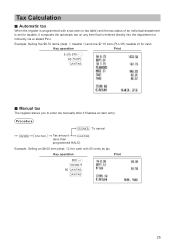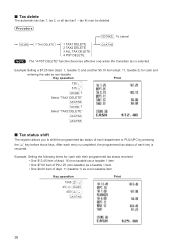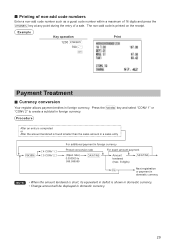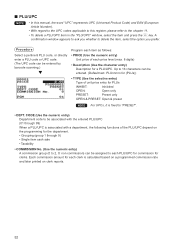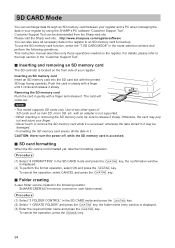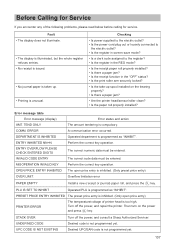Sharp XE-A507 Support Question
Find answers below for this question about Sharp XE-A507.Need a Sharp XE-A507 manual? We have 2 online manuals for this item!
Question posted by Hsa411 on September 23rd, 2016
My Cash Register Froze It Says Entry Overflow How Can I Erase It
My cash register froze it says entry overflow how can I erase it
Current Answers
Answer #1: Posted by zzed41 on September 23rd, 2016 9:50 PM
Hi! See this video
Hope this helps! If it does, please click on the Accept Answer button. I will greatly appreciate it! :)
Related Sharp XE-A507 Manual Pages
Similar Questions
How To Set Up Departments And Sub Departments On Sharp Cash Register Xe-a507
(Posted by Pieflg40 9 years ago)
What Are The Steps In Using A Sharp Xe-a507 Cash Register
(Posted by AWBSalex 10 years ago)
Sharp Electronic Cash Register Xea106 Says P An Wont Wok
(Posted by goelsi 10 years ago)
Sharp Electronic Cash Register Xe-a206 How To Erase All Information
(Posted by jashejjban 10 years ago)