Sharp XE-A507 Support Question
Find answers below for this question about Sharp XE-A507.Need a Sharp XE-A507 manual? We have 2 online manuals for this item!
Question posted by AWBSalex on April 16th, 2014
What Are The Steps In Using A Sharp Xe-a507 Cash Register
The person who posted this question about this Sharp product did not include a detailed explanation. Please use the "Request More Information" button to the right if more details would help you to answer this question.
Current Answers
There are currently no answers that have been posted for this question.
Be the first to post an answer! Remember that you can earn up to 1,100 points for every answer you submit. The better the quality of your answer, the better chance it has to be accepted.
Be the first to post an answer! Remember that you can earn up to 1,100 points for every answer you submit. The better the quality of your answer, the better chance it has to be accepted.
Related Sharp XE-A507 Manual Pages
XE-A507 Operation Manual in English - Page 1


ELECTRONIC CASH REGISTER
MODEL
XE-A507
INSTRUCTION MANUAL
XE-A507 Operation Manual in English - Page 3


..., soft cloth. Other electrical devices on it is a trademark of the SHARP Electronic Cash Register, Model XE-A507. Please keep this manual carefully before operating your register in the battery compartment. • Remove the batteries if you do not plan to use the register for long periods. • Should a battery leak, clean out the battery compartment immediately, taking...
XE-A507 Operation Manual in English - Page 11
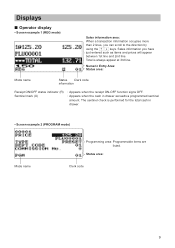
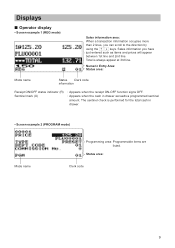
... Appears when the receipt ON-OFF function signs OFF. : Appears when the cash in drawer.
• Screen example 2 (PROGRAM mode)
Mode name
Programming area: Programmable items are listed...performed for the total cash in drawer exceeds a programmed sentinel
amount. The sentinel check is always appear at 3rd line. Sales information you can scroll to the direction by
F I using the
keys. Status area...
XE-A507 Operation Manual in English - Page 12
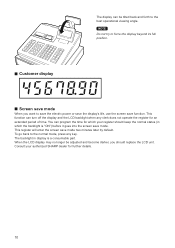
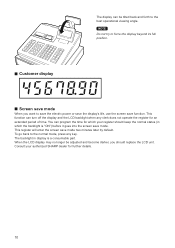
...you want to save the electric power or save the display's life, use the screen save function. The backlight in which your authorized SHARP dealer for an extended period of time. To go back to the ...no longer be tilted back and forth to the normal mode, press any clerk does not operate the register for further details.
10 NOTE Do not try to force the display beyond its full position.
&#...
XE-A507 Operation Manual in English - Page 16
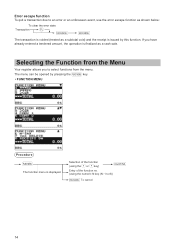
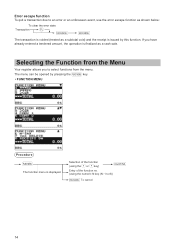
...register allows you have already entered a tendered amount, the operation is finalized as a subtotal void) and the receipt is displayed. Selection of the function
(using the I or F key)
A
Entry of the function no. (using... an unforeseen event, use the error escape function as shown below:
To clear the error state
Transaction
l
a
a
The transaction is voided (treated as a cash sale. F The ...
XE-A507 Operation Manual in English - Page 23


...having pressed the
key.
21
■■ Single item cash sale (SICS)
• This function is useful when a sale is for only one item and is ...use this function when you want to register the unit price of the PLU/UPC item during transaction in the
MGR mode)
p
l *1: Press the key to cancel the inquiring (view) mode. The unit price which is displayed. This
function is for cash...
XE-A507 Operation Manual in English - Page 33
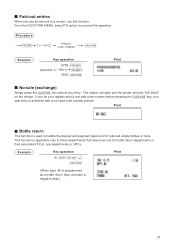
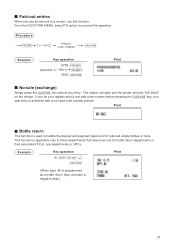
... function is used to those departments that have been set for returned empty bottles or cans. ■■ Paid-out entries
When you let your register print a ...non-add code number before pressing the
key, a no
sale entry is programmed as a bottle return dept. Procedure
F 2 ***PO
Amount (max. 9 digits)
A
Example
Key operation
6789 Q
F (Selection "2 ***PO")
2...
XE-A507 Operation Manual in English - Page 40


... A 3. Resetting prints all
sales information and clears the entire memory except for department sales, cash in both cases
key to take a X1/Z1 or X2/Z2 report
[To take the .../Z1 MODE" or "5 X2/Z2 MODE" by using key, and press the
key. Select the appropriate report title.
5.
I A 2. It does not affect the
register's memory.
• Use the resetting function (Z) when you take an X1 ...
XE-A507 Operation Manual in English - Page 53


...preset
• TAX 1 through 4 (Use the selective entry) Taxability for each department YES: Taxable NO: Non-taxable
• SICS (Use the selective entry) Department type for SICS (Single Item Cash Sale) YES: SICS department NO: Normal.... ■■ Department
The register can be equipped with maximum of accidentally entered unreasonably amounts. Each commission amount for clerks.
XE-A507 Operation Manual in English - Page 54
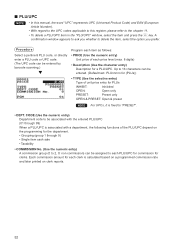
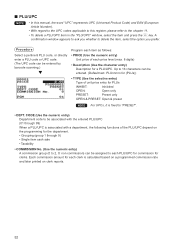
.../UPC (01 through 9) • Single item cash sale • Taxability
• COMMISSION No. (Use the numeric entry) A commission group (0 to each price level (max. 8 digits)
• Description (Use the character entry) Description for clerks. Each commission...
• With regard to the UPC codes applicable to this register, please refer to delete the item, select the option you prefer.
XE-A507 Operation Manual in English - Page 59
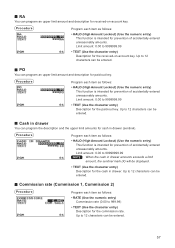
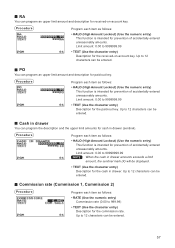
... to 9999999.99
• TEXT (Use the character entry) Description for the received-on -account key. Limit amount: 0.00 to 12 characters can be entered.
57 Up to 12 characters can be entered.
■■ PO
You can program the description and the upper limit amounts for cash in drawer. Up to 12...
XE-A507 Operation Manual in English - Page 60


... selective entry) This item decides whether or not your register should print a message at the foot of accidentally entered unreasonably amounts. Media Key Programming
Use the following procedure to select any option from the following options list.
1 CASH 2 CHECK 3 CHARGE 4 CHARGE2 5 CONVERSION
Cash Check Charge Charge 2 Currency conversion
The following illustration shows those options...
XE-A507 Operation Manual in English - Page 96
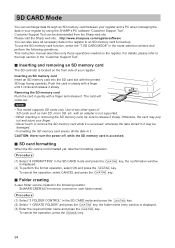
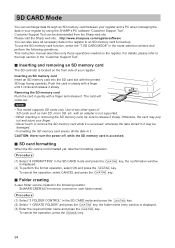
...SD card slot is located on the register. Procedure
A (1) Select "4 FORMATTING" in your register by using the SHARP's PC software "Customer Support Tool".
Please visit the Sharp web site: http://www.sharpusa.com/... front side of SD cards such as mini SD, micro SD, etc.
Use of any other types of your register.
A To cancel the operation, select CANCEL and press the
key.
■...
XE-A507 Operation Manual in English - Page 98
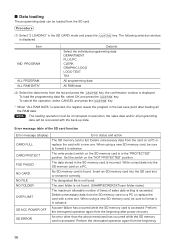
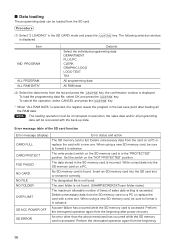
...found. Error message table of sales data writing is full. When using a new SD memory card, be sure to format it correctly... must be circumspect in the SD memory card is selected, the register resets the program in advance. The data stored in execution, the... has occurred while the SD memory card is not found . (SHARP/ECRER3X7/user folder name)
The maximum allowable number of times of ...
XE-A507 Operation Manual in English - Page 101


... "Replacing the Paper Roll" in this register.)
• Never pull the paper when the print roller arm is encountered during an entry, the register returns to the
normal state of operation ..., thinner or a freshly copied blueprint. Heat caused by SHARP. • Do not unpack the thermal paper until it . • Avoid heat. Referring to use it is securely locked, then press the key. First ...
XE-A507 Operation Manual in English - Page 103
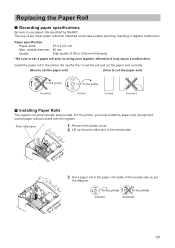
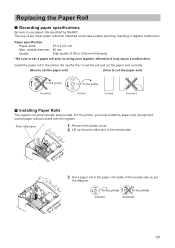
... the printer, you must install the paper rolls (receipt and journal paper rolls) provided with the register. Set a paper roll in the printer. Paper specification
Paper width:
57.5 ± 0.5 mm
Max. The use paper rolls specified by SHARP. outside diameter: 80 mm
Quality:
High quality (0.06 to 0.08 mm thickness)
• Be sure...
XE-A507 Operation Manual in English - Page 106


... paper roll. Be careful not to use paper specified by following the steps in width. Cut the paper and remove...SHARP. Check for and remove any shreds of 57.5 ± 0.5 mm in "Installing Paper Rolls". ■■ Removing a Paper Jam
CAUTION: The paper cutter is out of the receipt side. 4. To prevent jamming be hot.
1. Confirm that the REG mode has been selected. 2. Use...
XE-A507 Operation Manual in English - Page 110
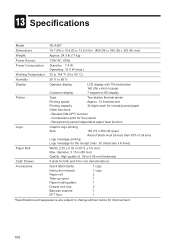
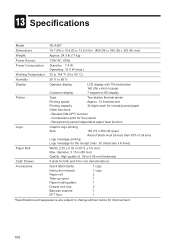
...: 3.15 in (80 mm) Quality: High quality (0. 06 to 0.08 mm thickness)
Cash Drawer:
5 slots for bills and 6 for coin denominations
Accessories:
Quick Start Guide: Instruction manual... lines/second
Printing capacity:
30 digits each for improvement.
108
Receipt (ON-OFF) function
- d Specifications
Model:
XE-A507
Dimensions:
16.7 (W) x 15.6 (D) x 12.6 (H) in. (425 (W) x 395 (D) x 320 (H)...
XE-A507 Operation Manual in English - Page 111


...with a new or remanufactured equipment at 1-800-BE-SHARP.
ALL EXPRESS AND IMPLIED WARRANTIES INCLUDING THE WARRANTIES OF MERCHANTABILITY, FITNESS FOR USE, AND FITNESS FOR A ...Sharp be liable, or in any way responsible, for the period(s) set forth below and provide proof of purchase set forth herein are in certain transactions; Some states do to Obtain Service:
XE-A507 Cash Register...
XE-A507 Operation Manual in Spanish - Page 111


...SHARP ELECTRONICS CORPORATION warrants to the first end-user purchaser (the "Purchaser") that this limited warranty, the Purchaser should follow the steps...Service:
XE-A507 Cash Register (Be sure to the period(s) from date of Sharp. This...THE WARRANTIES OF MERCHANTABILITY, FITNESS FOR USE, AND FITNESS FOR A PARTICULAR PURPOSE...remanufactured equipment at 1-800-BE-SHARP. Model Specific Section (Carry-...
Similar Questions
Xe-a407 Cash Register / Scanner
I recently purchased a xe-a407 cash register and am trying to install a barcode scanner. Does this r...
I recently purchased a xe-a407 cash register and am trying to install a barcode scanner. Does this r...
(Posted by lynnplace75 3 months ago)
How To Get Your Sharp Xe-a507 Cash Register Back Into Program Mode
(Posted by alexccfcsa 9 years ago)
Video Of How To Enter Items In A Sharp Xe-a507 Cash Register
(Posted by Domsnapd 10 years ago)
How To Set Up The Bar Code Scanner For Sharp Xe A507 Cash Register?
(Posted by enslaBAST 10 years ago)

