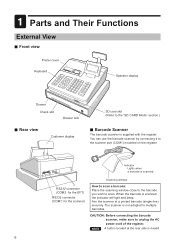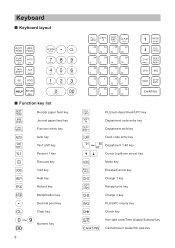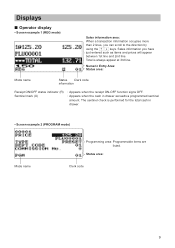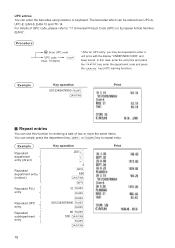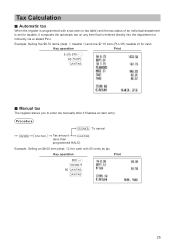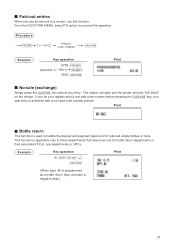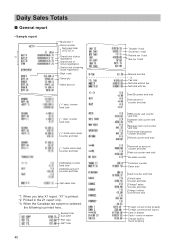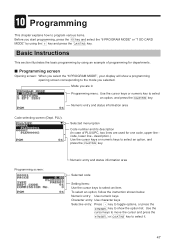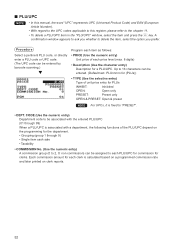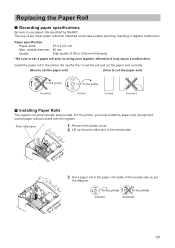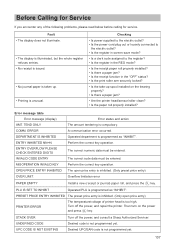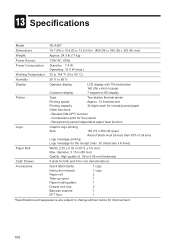Sharp XE-A507 Support Question
Find answers below for this question about Sharp XE-A507.Need a Sharp XE-A507 manual? We have 2 online manuals for this item!
Question posted by enslaBAST on January 11th, 2014
How To Set Up The Bar Code Scanner For Sharp Xe A507 Cash Register?
The person who posted this question about this Sharp product did not include a detailed explanation. Please use the "Request More Information" button to the right if more details would help you to answer this question.
Current Answers
Related Sharp XE-A507 Manual Pages
Similar Questions
Video Of How To Enter Items In A Sharp Xe-a507 Cash Register
(Posted by Domsnapd 9 years ago)
What Are The Steps In Using A Sharp Xe-a507 Cash Register
(Posted by AWBSalex 10 years ago)
How To Set Up At Sharp Xe-a101 Cash Register What If Its Used And You Nedd To
reprogram
reprogram
(Posted by fano 10 years ago)
Change Upc Price That Was Programmed Originally Via Using The Bar Code Scanner.
I programmed the UPC codes into register using the bar code scanner. As I scanned each UPC, I was a...
I programmed the UPC codes into register using the bar code scanner. As I scanned each UPC, I was a...
(Posted by ewiswall 11 years ago)