Sharp XE-A507 Support Question
Find answers below for this question about Sharp XE-A507.Need a Sharp XE-A507 manual? We have 2 online manuals for this item!
Question posted by hebosma on August 10th, 2014
Sharp Xe-a507, How To Edit Price
The person who posted this question about this Sharp product did not include a detailed explanation. Please use the "Request More Information" button to the right if more details would help you to answer this question.
Current Answers
There are currently no answers that have been posted for this question.
Be the first to post an answer! Remember that you can earn up to 1,100 points for every answer you submit. The better the quality of your answer, the better chance it has to be accepted.
Be the first to post an answer! Remember that you can earn up to 1,100 points for every answer you submit. The better the quality of your answer, the better chance it has to be accepted.
Related Sharp XE-A507 Manual Pages
XE-A507 Operation Manual in English - Page 1


ELECTRONIC CASH REGISTER
MODEL
XE-A507
INSTRUCTION MANUAL
XE-A507 Operation Manual in English - Page 3


... changes, high
humidity or splashing water. Please keep this manual carefully before operating your register, use a dry, soft cloth. Other electrical devices on it is a trademark of the SHARP Electronic Cash Register, Model XE-A507. Never use the register for installation.
• Never mix batteries of the cabinet. • The register plugs into direct contact with wet hands.
XE-A507 Operation Manual in English - Page 4


... HELP menu and printing guidance messages 15
4 Entries...16 Item Entries...16 Single item entries...16 Repeat entries...18 Multiplication entries...19 Split-pricing entries...20 Single item cash sale (SICS)...21 PLU/UPC information inquiry (view) function 21 UPC learning function (creation and registration of unknown UPCs 22 Display of Subtotals...
XE-A507 Operation Manual in English - Page 11
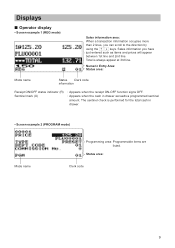
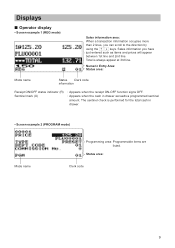
... (X)
: Appears when the receipt ON-OFF function signs OFF. : Appears when the cash in drawer.
• Screen example 2 (PROGRAM mode)
Mode name
Programming area: Programmable items are listed. Total... information occupies more
than 2 lines, you have
just entered such as items and prices will appear
between 1st line and 2nd line. Sales information you can scroll to the direction by
F I using...
XE-A507 Operation Manual in English - Page 12
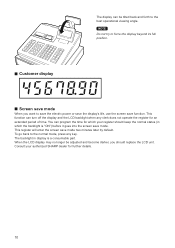
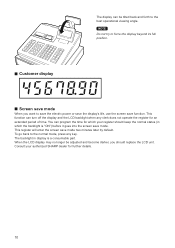
Consult your register should replace the LCD unit. You can program the time for which your authorized SHARP dealer for an extended period of time.
NOTE Do not try to force ... and the LCD backlight when any key. The backlight in which the backlight is a consumable part. This register will enter the screen save function. When the LCD display may no longer be tilted back and forth to...
XE-A507 Operation Manual in English - Page 16
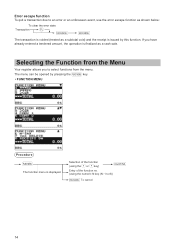
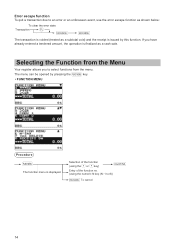
... escape function To quit a transaction due to select functions from the Menu
Your register allows you have already entered a tendered amount, the operation is finalized as a...receipt is issued by pressing the
key.
• FUNCTION MENU
Procedure
F
The function menu is voided (treated as a cash sale. Selection of the function
(using the I or F key)
A
Entry of the function no. (using the ...
XE-A507 Operation Manual in English - Page 18


... the department code entry key
d A Enter a department (dept.) code and press the
key, then enter a unit price and press the
key. d For department 21 to preset price entry ("PRESET") type and a unit price is preset,
the register will finish its registration operation.
For the code No. If the department code is added.
• When...
XE-A507 Operation Manual in English - Page 19
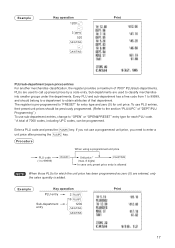
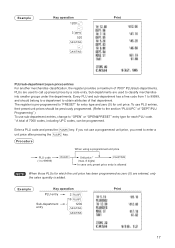
...-department entry
2 p 16 p
1200
A A
Print
17 Example
Key operation
1200 6 5
3 d
520
A 4
A
Print
PLU/sub-department (open price) entries For another merchandise classification, the register provides a maximum of "DEPT/PLU Programming" ) To use a programmed unit price, you not use sub-department entries, change to classify merchandise into smaller groups under the departments.
If...
XE-A507 Operation Manual in English - Page 23


...*1: Press the key to their associated PLUs,
subdepartments or UPCs.
such as you want to register the unit price of cigarettes.
Example
Key operation
Display
u 4901305920795 p
p p NOTE For the repeat entry... the PLU/UPC displayed.
*3: You can change the unit price temporarily in
PROGRAM mode is not changed (This is for cash; p *2: Press the
key when you press the department...
XE-A507 Operation Manual in English - Page 25
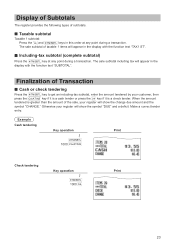
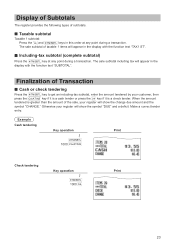
... 1 subtotal:
w Q Press the and
keys in this order at any point during a transaction.
Finalization of Transaction
■■ Cash or check tendering
Q Press the
key to get an including-tax subtotal, enter the amount tendered by your register will show the symbol "DUE" and a deficit.
The sale subtotal of the sale, your...
XE-A507 Operation Manual in English - Page 26
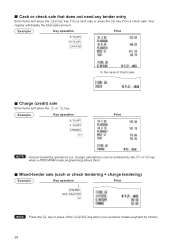
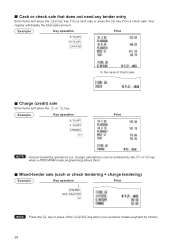
... mode programming allows them.
■■ Mixed-tender sale (cash or check tendering + charge tendering)
Example
Key operation
Print
Q...Cash or check sale that does not need any tender entry
A x Enter items and press the
key if it is a cash sale or press the key if it is a check sale. Example
Key operation
6 p 7 p Q
X
Print
X Y NOTE Amount tendering operations (i.e. Your
register...
XE-A507 Operation Manual in English - Page 27
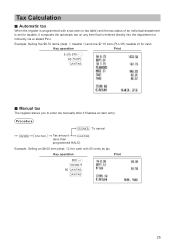
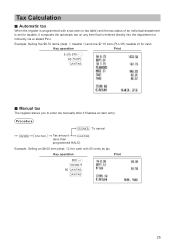
...items (dept. 1, taxable 1) and one $7.15 item (PLU 85, taxable 2) for cash with a tax rate (or tax table) and the tax status of an individual department ...(less than
programmed HALO)
Example: Selling an $8.00 item (dept. 12) for cash
Key operation
Print
5 @ 670 1 85 p A
■■ Manual tax
The register allows you to enter tax manually after it computes the automatic tax on any item ...
XE-A507 Operation Manual in English - Page 28
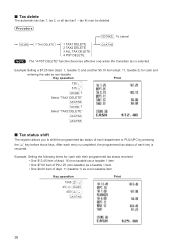
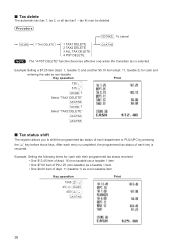
...Selling a $7.25 item (dept. 1, taxable 1) and another $5.15 item (dept. 11, taxable 2) for cash with their programmed tax status reversed • One $13.45 item of dept. 16 (non-taxable) as ... 7
Select "TAX1 DELETE"
A
F 7
Select "TAX2 DELETE"
A
A
■■ Tax status shift
The register allows you to shift the programmed tax status of dept. 11 (taxable 1) as a taxable 1 item • ...
XE-A507 Operation Manual in English - Page 53


... return
51 A confirmation window appears to ask you whether to 16 characters can be equipped with maximum of 99 departments.
Up to delete the item, select the option you .... ■■ Department
The register can be entered. (Default text: DEPT.nn)
The screen continues.
• TYPE (Use the selective entry)
Type of unit price entry for departments
INHIBIT:
Inhibited
OPEN...
XE-A507 Operation Manual in English - Page 54
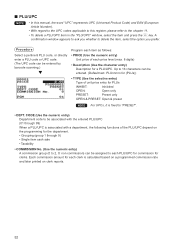
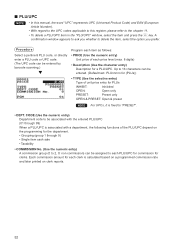
...8226; With regard to the UPC codes applicable to this register, please refer to delete the item, select the option ... associated with the entered PLU/UPC (01 through 9) • Single item cash sale • Taxability
• COMMISSION No. (Use the numeric entry) ....)
Program each item as follows:
• PRICE (Use the numeric entry) Unit price of each clerk is fixed to be assigned to...
XE-A507 Operation Manual in English - Page 69
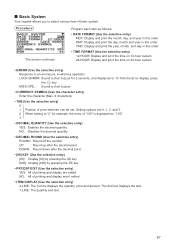
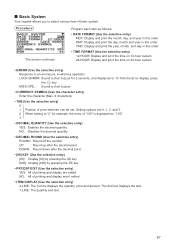
...are edited NO: All of printing and display aren't edited
• ITEM DISPLAY (Use the selective entry) 2-LINE: The 1st line displays the quantity, price and amount. ■■ Basic System
Your register ...hour system
• ERROR (Use the selective entry) Response to select various item of price delimiter can be set.
Procedure The screen continues. The 2nd line displays the text. ...
XE-A507 Operation Manual in English - Page 109
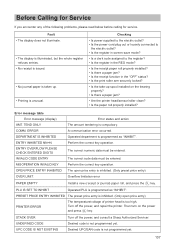
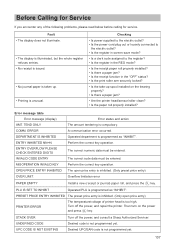
... connected to
the electric outlet? • Is the register in screen-save mode?
• Is a clerk code assigned to the register? • Is the register in the REG mode?
• Is the receipt...programmed as "INHIBIT". PRESET PRICE ENTRY INHIBITED The preset price entry is inhibited. (Only open price entry is unusual. Turn off the power, and consult a Sharp Authorized Servicer.
STACK OVER ...
XE-A507 Operation Manual in English - Page 110
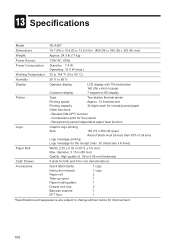
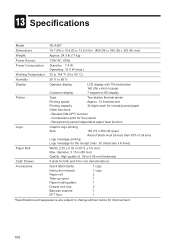
...3.15 in (80 mm) Quality: High quality (0. 06 to 0.08 mm thickness)
Cash Drawer:
5 slots for bills and 6 for coin denominations
Accessories:
Quick Start Guide: ...30 characters x 6 lines)
Paper Roll:
Width: 2.25 ± 0.02 in (57.5 ± 0.5 mm) Max. d Specifications
Model:
XE-A507
Dimensions:
16.7 (W) x 15.6 (D) x 12.6 (H) in. (425 (W) x 395 (D) x 320 (H) mm)
Weight:
Approx. 24.3...
XE-A507 Operation Manual in English - Page 111


... law, implied warranties may not apply.
Some states do to Obtain Service:
XE-A507 Cash Register (Be sure to have Proof of such implied warranties is insured and packaged ...new or remanufactured equipment at its original container, will , at no event shall Sharp be liable, or in the manner and for your Product to a Sharp Authorized Servicer. If, under this Sharp brand product ...
XE-A507 Operation Manual in Spanish - Page 111


...part thereof with a new or remanufactured equipment at 1-800-BE-SHARP. The warranties described herein shall be the sole and exclusive warranties granted by Sharp and shall be the sole and ...do to Obtain Service:
XE-A507 Cash Register (Be sure to have Proof of Sharp to the Purchaser with the Product.
Ship prepaid or carry in certain transactions;
Nor shall Sharp be sure it will be...
Similar Questions
Sharp Cash Registers Pos Er-a750
two cash registers the master reads ram error the second register blank screan key boards do nothing...
two cash registers the master reads ram error the second register blank screan key boards do nothing...
(Posted by Dearl001 8 years ago)
Thermal Cash Register Paper Rolls
were do you buy paper rolls for a cash register size 1 3/4 thermal paper?
were do you buy paper rolls for a cash register size 1 3/4 thermal paper?
(Posted by nena9003 10 years ago)
What Are The Steps In Using A Sharp Xe-a507 Cash Register
(Posted by AWBSalex 10 years ago)
How To Set Up The Bar Code Scanner For Sharp Xe A507 Cash Register?
(Posted by enslaBAST 10 years ago)

