Sharp XE-A507 Support Question
Find answers below for this question about Sharp XE-A507.Need a Sharp XE-A507 manual? We have 2 online manuals for this item!
Question posted by nichouriel7 on July 30th, 2014
How To Setup Sharp Xe 507 Cash Register
The person who posted this question about this Sharp product did not include a detailed explanation. Please use the "Request More Information" button to the right if more details would help you to answer this question.
Current Answers
There are currently no answers that have been posted for this question.
Be the first to post an answer! Remember that you can earn up to 1,100 points for every answer you submit. The better the quality of your answer, the better chance it has to be accepted.
Be the first to post an answer! Remember that you can earn up to 1,100 points for every answer you submit. The better the quality of your answer, the better chance it has to be accepted.
Related Sharp XE-A507 Manual Pages
XE-A507 Operation Manual in English - Page 1


ELECTRONIC CASH REGISTER
MODEL
XE-A507
INSTRUCTION MANUAL
XE-A507 Operation Manual in English - Page 3


... and/or thinner. Never use of such chemicals will help you if you very much for your purchase of the SHARP Electronic Cash Register, Model XE-A507. Other electrical devices on it is a trademark of the register.
• RISK OF EXPLOSION IF BATTERY IS REPLACED BY AN INCORRECT TYPE. It will lead to direct sunlight, unusual...
XE-A507 Operation Manual in English - Page 12
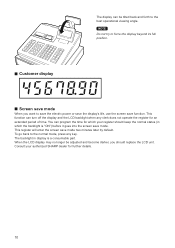
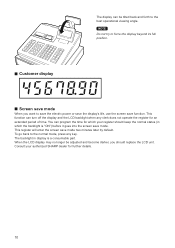
You can program the time for which your authorized SHARP dealer for an extended period of time. When the LCD display may no longer ...the backlight is a consumable part. NOTE Do not try to the best operational viewing angle. Consult your register should replace the LCD unit. This register will enter the screen save mode. This function can be adjusted and become darker, you want to ...
XE-A507 Operation Manual in English - Page 16
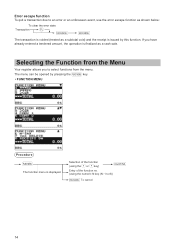
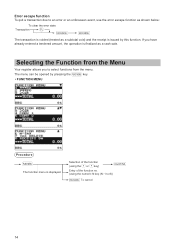
...below:
To clear the error state
Transaction
l
a
a
The transaction is voided (treated as a cash sale. F The menu can be opened by pressing the
key.
• FUNCTION MENU
Procedure
F... of the function no. (using the numeric N key (N: 1 to select functions from the Menu
Your register allows you have already entered a tendered amount, the operation is finalized as a subtotal void) and the...
XE-A507 Operation Manual in English - Page 23


...
You can change the unit price temporarily in the
MGR mode)
p
l *1: Press the key to register the unit price of the PLU/UPC displayed.
*3: You can use price inquiry function, follow the procedure...PROGRAM mode is not changed (This is for cash;
p *2: Press the
key when you press the department key,
key or
p key. ■■ Single item cash sale (SICS)
• This function is ...
XE-A507 Operation Manual in English - Page 25
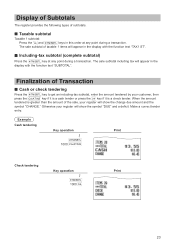
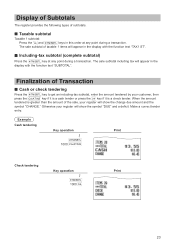
...
Key operation
Q 1000 x
Print
23
Finalization of Transaction
■■ Cash or check tendering
Q Press the
key to get an including-tax subtotal, enter the amount tendered by your register will appear in this order at any point during a transaction. Otherwise your register will appear in the
display with the function text "TAX1...
XE-A507 Operation Manual in English - Page 26
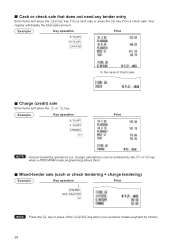
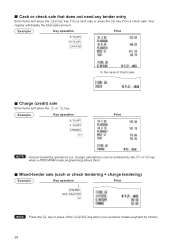
...key
when a PROGRAM mode programming allows them.
■■ Mixed-tender sale (cash or check tendering + charge tendering)
Example
Key operation
Print
Q
950 A X... in place of check sale
■■ Charge (credit) sale
Enter items and press the X or Y key. Your
register will display the total sales amount. Example
Key operation
6 p 7 p Q
X
Print
X Y NOTE Amount tendering operations...
XE-A507 Operation Manual in English - Page 27
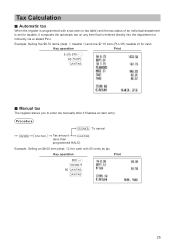
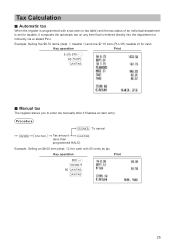
...items (dept. 1, taxable 1) and one $7.15 item (PLU 85, taxable 2) for cash with a tax rate (or tax table) and the tax status of an individual department ...(less than
programmed HALO)
Example: Selling an $8.00 item (dept. 12) for cash
Key operation
Print
5 @ 670 1 85 p A
■■ Manual tax
The register allows you to enter tax manually after it computes the automatic tax on any item ...
XE-A507 Operation Manual in English - Page 28
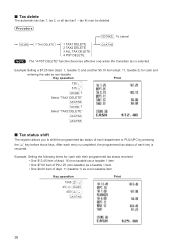
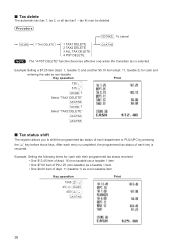
... following items for cash and
entering the sale as non-taxable Key operation
Print
725 1 515 q F 7
Select "TAX1 DELETE"
A
F 7
Select "TAX2 DELETE"
A
A
■■ Tax status shift
The register allows you to ... $7.25 item (dept. 1, taxable 1) and another $5.15 item (dept. 11, taxable 2) for cash with their programmed tax status reversed • One $13.45 item of dept. 16 (non-taxable) ...
XE-A507 Operation Manual in English - Page 40


....
• Use the resetting function (Z) when you need to clear the register's memory. Press the
key.
Press the A key.
38 8 Reading (X) and Resetting (Z) of Sales Totals
• Use the reading function (X) when you need to take a
view report of cash in both cases
key to take a view report of sales total.
5. a •...
XE-A507 Operation Manual in English - Page 53


...8226; SICS (Use the selective entry) Department type for SICS (Single Item Cash Sale) YES: SICS department NO: Normal department other than SICS department
&#... entry) A commission group (0 to 2, 0: non commission) can be equipped with maximum of accidentally entered unreasonably amounts. YES: Bottle return NO: Normal... register can be assigned to each department for commission for clerks.
XE-A507 Operation Manual in English - Page 54
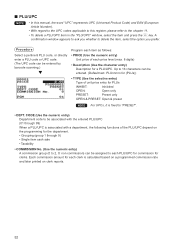
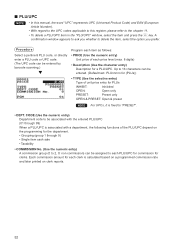
... and EAN (European Article Number).
• With regard to the UPC codes applicable to this register, please refer to delete the item, select the option you whether to the chapter 11.
&#...through 99) When a PLU/UPC is associated with the entered PLU/UPC (01 through 9) • Single item cash sale • Taxability
• COMMISSION No. (Use the numeric entry) A commission group (0 to 2, 0: ...
XE-A507 Operation Manual in English - Page 60


...; FOOTER PRINT (Use the selective entry) This item decides whether or not your register should print a message at the foot of accidentally entered unreasonably amounts. NO: Disables...
3 MEDIA
1 CASH 2 CHECK 3 CHARGE 4 CHARGE2 5 CONVERSION
l See "Cash key (Cash)" this page. Select any option from the following options list.
1 CASH 2 CHECK 3 CHARGE 4 CHARGE2 5 CONVERSION
Cash Check Charge Charge...
XE-A507 Operation Manual in English - Page 96
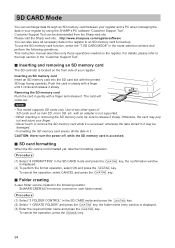
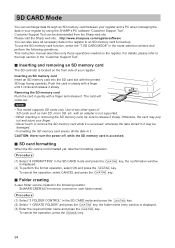
... those operations needed on the front side of SD cards such as mini SD, micro SD, etc.
Use of any other types of your register by using the SHARP's PC software "Customer Support Tool". CAUTION: Never turn the power off, while the SD memory card is accessed.
■■ SD card formatting...
XE-A507 Operation Manual in English - Page 98
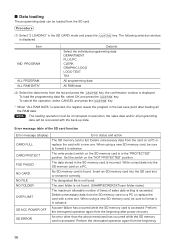
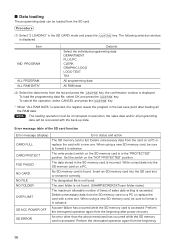
... is displayed.
Set the switch on a PC.
The designated file is not found . (SHARP/ECRER3X7/user folder name)
The maximum allowable number of times of the SD card function
Error .... Delete unnecessary data from the beginning.
96 The following selection window
is selected, the register resets the program in the last save point after power recovery.
■■ Data ...
XE-A507 Operation Manual in English - Page 101


.... Referring to "Replacing the Paper Roll" in this register.)
• Never pull the paper when the print roller arm is locked. Heat caused by SHARP. • Do not unpack the thermal paper until ...not be accepted. c Operator Maintenance
In Case of Power Failure
When power is lost, the register retains its memory contents and all information on sales entries. • When power failure is ...
XE-A507 Operation Manual in English - Page 103
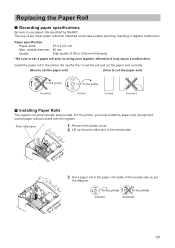
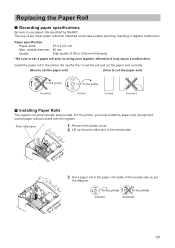
...SHARP. Be careful then to set the roll and cut the paper end)
To the printer Incorrect
To the printer
Correct
Correct
Incorrect
■■ Installing Paper Rolls
The register can print receipts and journals.
Set a paper roll in register... the paper rolls (receipt and journal paper rolls) provided with the register. outside diameter: 80 mm
Quality:
High quality (0.06 to 0.08...
XE-A507 Operation Manual in English - Page 109
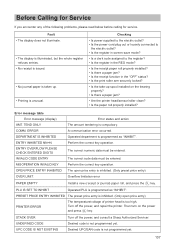
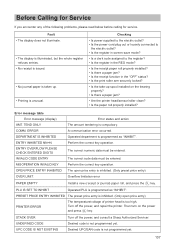
... or journal) paper roll, and press the key. Turn off the power, and consult a Sharp Authorized Servicer. Desired UPC/EAN code is unusual. Fault • The display does not illuminate.
• The display is illuminated, but the whole register refuses entries.
• No receipt is issued.
• No journal paper is taken...
XE-A507 Operation Manual in English - Page 111


... the defect or replace the defective Product or part thereof with a new or remanufactured equipment at 1-800-BE-SHARP.
Nor shall Sharp be liable or in any damages or defects in the Product which were caused by ... PARTICULAR PURPOSE ARE SPECIFICALLY EXCLUDED. Some states do to Obtain Service:
XE-A507 Cash Register (Be sure to improper voltage or other warranties, express or implied.
XE-A507 Operation Manual in Spanish - Page 111


... Product or part thereof with a new or remanufactured equipment at 1-800-BE-SHARP. If you need service for your Product to a Sharp Authorized Servicer. Specifically, ALL OTHER WARRANTIES OTHER THAN ... warranties, express or implied. Some states do to Obtain Service:
XE-A507 Cash Register (Be sure to have Proof of Sharp.
To the extent permitted by anyone other than those described herein,...
Similar Questions
Xe-a407 Cash Register / Scanner
I recently purchased a xe-a407 cash register and am trying to install a barcode scanner. Does this r...
I recently purchased a xe-a407 cash register and am trying to install a barcode scanner. Does this r...
(Posted by lynnplace75 2 months ago)
How To Reset Passcode In Sharp Xe A 507 Cash Register
(Posted by sabasywd65 3 years ago)
How To Change The Price On A Scanned Item In Sharp Xe A 507 Cash Register
(Posted by brymelcryan 9 years ago)
How To Set Up The Bar Code Scanner For Sharp Xe A507 Cash Register?
(Posted by enslaBAST 10 years ago)

