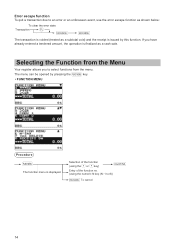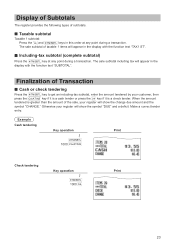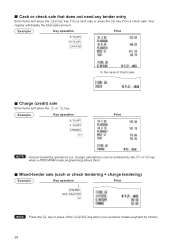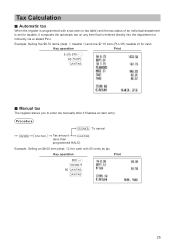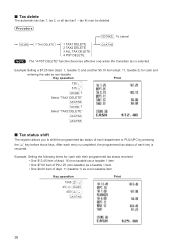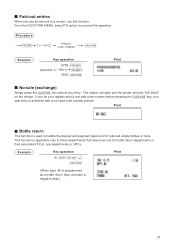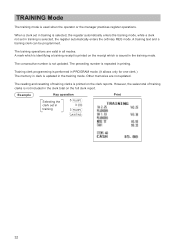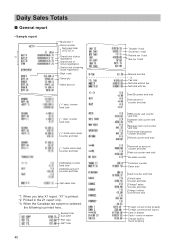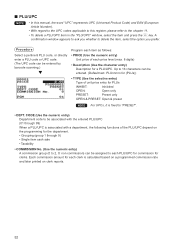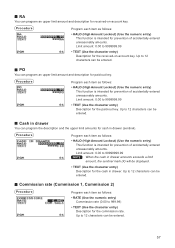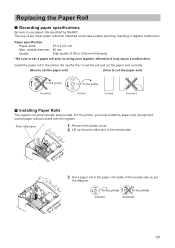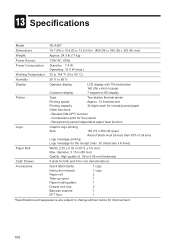Sharp XE-A507 Support Question
Find answers below for this question about Sharp XE-A507.Need a Sharp XE-A507 manual? We have 2 online manuals for this item!
Question posted by Pstump20 on November 19th, 2019
Passcode Reset
Current Answers
Answer #1: Posted by Odin on November 19th, 2019 7:40 AM
Hope this is useful. Please don't forget to click the Accept This Answer button if you do accept it. My aim is to provide reliable helpful answers, not just a lot of them. See https://www.helpowl.com/profile/Odin.
Answer #2: Posted by hzplj9 on November 20th, 2019 10:07 AM
If batteries are already installed, remove them. If the AC power cord is disconnected or a power failure occurs when the batteries are dead or not installed, all the programmed settings will be reset to the default settings and any data stored in memory will be cleared.
If you have not backed up the data or settings then contacting Sharp as the above answer is your other solution. Refer to the user guide available here:
http://siica.sharpusa.com/portals/0/downloads/Manuals/cas_man_XEA507.pdf
Hope that helps.
Related Sharp XE-A507 Manual Pages
Similar Questions
My cash register froze it says entry overflow how can I erase it