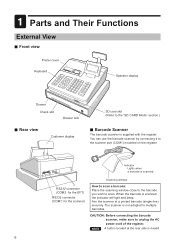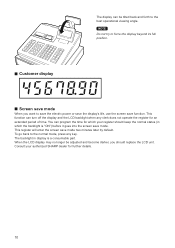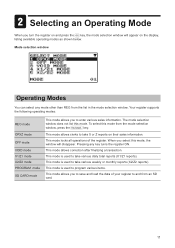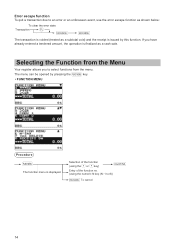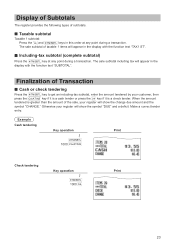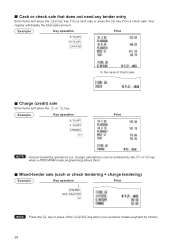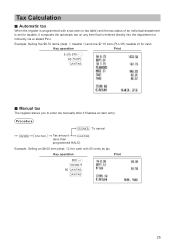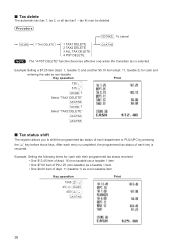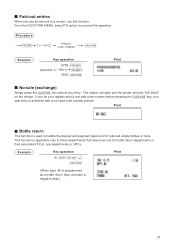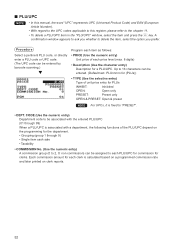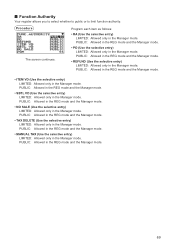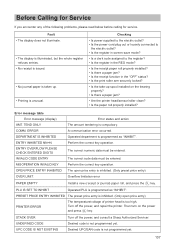Sharp XE-A507 Support Question
Find answers below for this question about Sharp XE-A507.Need a Sharp XE-A507 manual? We have 2 online manuals for this item!
Question posted by HerbiesPetShop on November 18th, 2014
How Do You Put A Service Such As Grooming In The Register?
With grooming the price varies depending on hair coat so how would I be able to change a price
Current Answers
Answer #1: Posted by cashregisterguy on December 23rd, 2014 7:00 PM
You use an open department button. If you type the price each time (NO decimal point) before you press the department (category) button, it should over-ride any fixed price as long as it has been allowed in the programming for that department.
***********
For those who asked, one of the users has the manual for the Sharp XE-A507 here:
Related Sharp XE-A507 Manual Pages
Similar Questions
How To Reset Passcode In Sharp Xe A 507 Cash Register
(Posted by sabasywd65 3 years ago)
How Do You Get Register To Apply Tax Rate To The Discounted Price?
How do you get register to apply tax rate to the discounted price?
How do you get register to apply tax rate to the discounted price?
(Posted by Rreed12595 6 years ago)
What Are The Steps In Using A Sharp Xe-a507 Cash Register
(Posted by AWBSalex 10 years ago)
How To Set Up The Bar Code Scanner For Sharp Xe A507 Cash Register?
(Posted by enslaBAST 10 years ago)
How To Reset A Sharp Cash Register Model Number Xe-a203 When It Locks Up
(Posted by mahelkbopp 10 years ago)