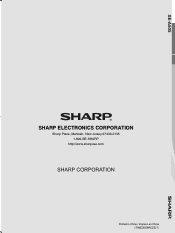Sharp XE-A505 Support Question
Find answers below for this question about Sharp XE-A505 - Cash Register, Thermal Printing.Need a Sharp XE-A505 manual? We have 1 online manual for this item!
Question posted by katiewaity on February 18th, 2011
Register Drawer Jammed What Can I Do To Get It To Open
EVEN WHEN I FLIP THE BLACK SWITH ON THE BOTTOM THE DRAWER STILL WONT OPEN MANUALLY
Current Answers
There are currently no answers that have been posted for this question.
Be the first to post an answer! Remember that you can earn up to 1,100 points for every answer you submit. The better the quality of your answer, the better chance it has to be accepted.
Be the first to post an answer! Remember that you can earn up to 1,100 points for every answer you submit. The better the quality of your answer, the better chance it has to be accepted.
Related Sharp XE-A505 Manual Pages
XE-A505 Operation Manual in English and Spanish - Page 3


...Cash Register, Model XE-A505. It will help you if you encounter any operational problems.
CAUTION!
• Be sure to initialize the cash register before operating your machine in order to gain full understanding of the register...; Install your register or barcode scanner, use . Please read this manual carefully before you know, all batteries will occur. For this manual for service -...
XE-A505 Operation Manual in English and Spanish - Page 5


...save mode ...56
Logo message print format ...57
High amount lockout (HALO) for cash in drawer (CID) (sentinel 57
Online time out setting ...57
Thermal printer density ...58
Language selection...Replacing the Paper Roll ...75
5 Removing a Paper Jam ...77
6 Cleaning the Print Head...77
7 Removing the Till and the Drawer...78
8 Opening the Drawer by Hand ...78
9 Mounting the Spill-proof Cover...
XE-A505 Operation Manual in English and Spanish - Page 6


... only the USB cable supplied with the XE-A505 for the connection with the cash register. PARTS AND THEIR FUNCTIONS
1 External View
Register front view
Register rear view
Operator display Printer cover Receipt paper Journal window
Customer display (Pop-up type)
AC power cord
Mode switch
Keyboard
SCANNER
Drawer lock Drawer
SD card slot (Refer to scan. Before...
XE-A505 Operation Manual in English and Spanish - Page 7


... an
override entry.
Lift the rear of the jammed paper. Caution: The paper cutter is a receipt/journal dual station type thermal printer, and therefore it does not require any ...periodic (weekly or monthly)
consolidation
5 Be careful not to register data. OP X/Z: To take individual clerk X or Z reports, and to the printer and print head.
3 Mode Switch and Mode Keys
The mode switch...
XE-A505 Operation Manual in English and Spanish - Page 9


... message display area Item labels of departments and PLU/UPCs and function texts you have registered ten times, the display will turn 90 degrees counterclockwise. Error message When an error occurs...save mark When the cash register goes into the power save mode, the power save mark (decimal point) lights up type)
6 Drawer Lock Key
This key locks and unlocks the drawer. • Repeat The...
XE-A505 Operation Manual in English and Spanish - Page 13


...Text programming for PO amount, RA amount, Manual tax amount The factory setting makes the maximum amount you can enter.
You can be trained
Department programming: The cash register is assigned). Please...EAN items, logo messages printed on an individual and full clerk report. • Key sequence for departments as follows: Department: Allow open price entry in drawer (CID) • ...
XE-A505 Operation Manual in English and Spanish - Page 14
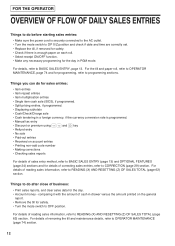
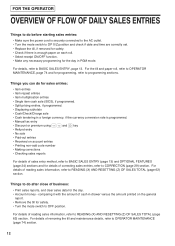
... the till, if removed for safety. • Check if there is programmed. • Manual tax entry
• Discount or premium using % & and - For the till and paper...8226; Single item cash sale (SICS), if programmed. • Split pricing entries, if programmed. • Displaying subtotals • Cash/Check/Charge sale • Cash tendering in drawer versus the amount printed on each roll...
XE-A505 Operation Manual in English and Spanish - Page 15


...when the amount received was not entered, the total
amount is displayed) and the drawer is opened.
8.
Turn the mode switch to department 40, press the
key first before ...
Total amount
Cash tendering/amount received
Change
13 BASIC SALES ENTRY
1 Basic Sales Entry Example
Listed below is set to 6.25%.)
Receipt print
Graphic logo
Date/Time/Clerk code Register number /Consecutive...
XE-A505 Operation Manual in English and Spanish - Page 18


.../item label: COFFEE/$3.60)
Key operation example
Receipt print
Department entry
1200 ∑ 500 D ¡
...cash register can directly enter barcodes. Scan a barcode
Ä
UPC code
o
• When programmed not to allow price entry for ISBN and ISSN codes (job code #16), you to enter unit price and other necessary information during sales operations. • Sub-department (open...
XE-A505 Operation Manual in English and Spanish - Page 21


...) mode. I Ä o A
Receipt print
o o q For the repeat entry, press...Press the
or
key when you want to register the unit price of the PLU/UPC displayed....cash.
Single item cash sale (SICS) entry
• This function is useful when a sale is for only one item and is for SICS or to know the unit price of the inquired PLU/UPC is displayed. This function is complete and the drawer opens...
XE-A505 Operation Manual in English and Spanish - Page 30


...pressing the key.
The drawer will open the drawer with no sale entry is achieved and a non-add code number is preprogrammed as a bottle return dept. If you let the machine print a non-add code ... R For the paid-out (PO) entry, enter the amount and press the
key. Cash tendering only available for RA and PO operation.
Key operation example
Receipt print
a
(a = 500 ¶ A)
28
XE-A505 Operation Manual in English and Spanish - Page 40


...calculated based on the corresponding programmed commission rate and printed later on EAN13 codes except ISBN and ISSN codes....a department and acquires the department's parameters (dept.
The cash register is entered.
PLU codes consist of 7000 PLU or UPC... a sub-department, set the limit amount of "open PLU", which requires you to each department for commission for sales registration. Key operation...
XE-A505 Operation Manual in English and Spanish - Page 42


While the cash register is applied to use
key. open or
preset (both are enabled)
C X Y A , , and
Compulsory entry of amount tender (not compulsory), entry digit limit (8 digits), footer
printing (not printed)
t (Manual tax)
Entry digit limit (7 digits)
* Item %/Item _:
Percent/discount calculation is applied to individual department and PLU/UPC.
_ * Subtotal %/Subtotal : Percent/...
XE-A505 Operation Manual in English and Spanish - Page 58


... done by the trained clerk do not affect sales totals. Key operation example
s 10 @ 0060 s A
Print
56 For details, refer to suit your sales needs. When the cash in drawer (CID) (9999999.99) (sentinel) - In this cash register, the cash register will go into power save mode
since no operation is made
Selection: Yes* No
Entry: 0 1
001...
XE-A505 Operation Manual in English and Spanish - Page 64


...X1
X2
1 Reading:
A
62 It does not affect the register's memory.
• Use the resetting function (Z) when you take...
--
code
department
D
o
Transaction report -- Resetting prints all sales information and clears the entire memory except ...this reading any number of cash in drawer
A key: Sales total...PLU/UPC code
@
End PLU/UPC code
Po
PLU/UPC report by designated range
Reading:...
XE-A505 Operation Manual in English and Spanish - Page 77


...location when printing.
Remove the printer cover.
} 3. Press the key until its color development ability in (81 mm) Quality: Thermal paper
... the printer cover. 3. Press the key to using the register for an extended period of time, remove the paper roll... other paper rolls other than those specified could cause paper jamming, resulting in the printer. Cut the paper behind the printer...
XE-A505 Operation Manual in English and Spanish - Page 80


... it forward fully with the key.
Lightly place the cover on the bottom of the machine in the register is detachable. Till Coin case
8 Opening the Drawer by lifting it by Hand
The drawer automatically opens. Remove the top tapes. 2. However, when a power failure occurs or the machine becomes inoperable, slide the lever located on...
XE-A505 Operation Manual in English and Spanish - Page 81


...jam? • Is the receipt function in the key programming).
The direct finalization is not allowed. Make a correct key entry.
a Memory is lifted up spool (to the register? • Is the mode switch set properly at the printing... code is inhibited.
Make a registration within 25 steps. Make an open price entry is entered. s Compulsory depression of the
key for
direct...
XE-A505 Operation Manual in English and Spanish - Page 82


...
Manager key
2
Operator key
2
Drawer lock key
2
Paper roll
2
Take-up spool
1
USB cable (0GS5422580///)*1
1
Spill-proof cover
1
Customer support tool
1 disk
Quick Start Guide
1 copy
Instruction manual
1 copy
Specifications and appearance subject to 40 °C)
Electronics:
LSI (CPU) etc. Use these labels with a PC. SPECIFICATIONS
Model:
XE-A505
Dimensions:
16.5 (W) x 16...
Similar Questions
How Do I Replace The Batteries On Xe-a505 Cash Register?
We have been keeping our register on because when we turn it off we have to keep resetting the time ...
We have been keeping our register on because when we turn it off we have to keep resetting the time ...
(Posted by alcalapiedad01 2 years ago)
Sharp Electronic Cash Register Drawer Wont Open
(Posted by makam 9 years ago)
How To Open Sharp Electronic Cash Register Xe-a505
(Posted by dalehra 10 years ago)
Sharp Xe-a203 Cash Register Drawer Wont Open
(Posted by mmwba 10 years ago)
How To Fix Frozen Xe-a505 Cash Register
(Posted by bernrafik 10 years ago)