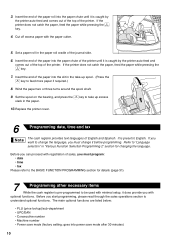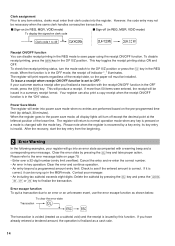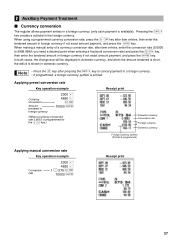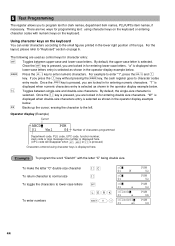Sharp XE-A505 Support Question
Find answers below for this question about Sharp XE-A505 - Cash Register, Thermal Printing.Need a Sharp XE-A505 manual? We have 1 online manual for this item!
Question posted by angiegriffin on May 27th, 2012
How Do I Program A Number For A Specific Function On My Register?
I have numbers 1 - 4 progammed for Glass, Bottle, Beer & Food but need to add a miscellaneous category on number 5 and cannot locate the manual!
Current Answers
Related Sharp XE-A505 Manual Pages
Similar Questions
How Do I Replace The Batteries On Xe-a505 Cash Register?
We have been keeping our register on because when we turn it off we have to keep resetting the time ...
We have been keeping our register on because when we turn it off we have to keep resetting the time ...
(Posted by alcalapiedad01 2 years ago)
How Do You Void Everything Programmed In A Sharp Xe-a505 Cash Register?
(Posted by g5hotygr 9 years ago)
Xe-a203 Cash Register How To Program Number Amounts
(Posted by divysAna 10 years ago)
I Am Trying To Programming And Use It To Pgm Mod, And I Am Using 'pc-link Xe-a30
Hello, just i want to ask you , I am using sharp XE-A303" problem is here when i key in something...
Hello, just i want to ask you , I am using sharp XE-A303" problem is here when i key in something...
(Posted by balleyjan 11 years ago)