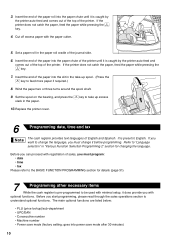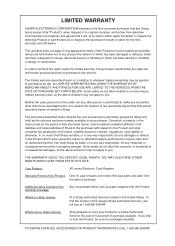Sharp XE-A505 Support Question
Find answers below for this question about Sharp XE-A505 - Cash Register, Thermal Printing.Need a Sharp XE-A505 manual? We have 1 online manual for this item!
Question posted by tvsu on September 12th, 2014
How Do You Void All The Programmed Pricing In A Sharp Xe-a505 Cash Register?
The person who posted this question about this Sharp product did not include a detailed explanation. Please use the "Request More Information" button to the right if more details would help you to answer this question.
Current Answers
Related Sharp XE-A505 Manual Pages
Similar Questions
We Are Having Trouble Resetting The Date/time On Our Xe-a505 Cash Register.
The date does not advance to the next day as it should. We have followed the manual.
The date does not advance to the next day as it should. We have followed the manual.
(Posted by karenlegg 2 years ago)
How Do You Void Everything Programmed In A Sharp Xe-a505 Cash Register?
(Posted by g5hotygr 9 years ago)
How To Program Sharp Xe-a106 Cash Register For Price Entry
(Posted by djamissy 10 years ago)
How Do You Reset And Program Prices?
How do you reset and program prices?
How do you reset and program prices?
(Posted by peachespablo 11 years ago)