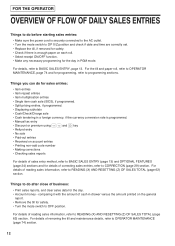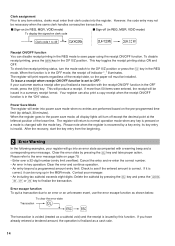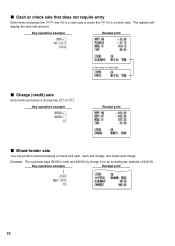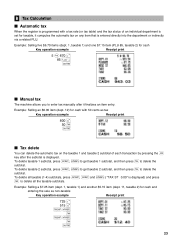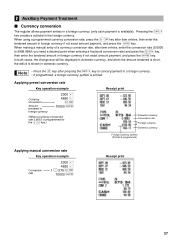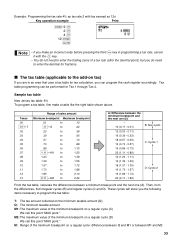Sharp XE-A505 Support Question
Find answers below for this question about Sharp XE-A505 - Cash Register, Thermal Printing.Need a Sharp XE-A505 manual? We have 1 online manual for this item!
Question posted by guoping912 on January 14th, 2020
How To Clear Grand T1
I just buy the store and I want to clear the Grand T1 on my sharp XE-A505.Please tell me how to do it.Thanks.
Current Answers
Answer #1: Posted by cashregisterguy on January 25th, 2020 11:53 PM
You can't clear this total. GTs are non-resettable to stop fraud. All of the programming would have to be reset to clear it and you would have a big job to input all of the data back into the register if you clear it.
You don't need to use the GT totals. Just use the net total or NT on your daily reports and that will tell you what you have sold each day. you can ignore the GT number.
Related Sharp XE-A505 Manual Pages
Similar Questions
Can I Operated This Cash Register Without Paper In It.
(Posted by allenpowercr 8 years ago)
How To Print Monthly Report On Sharp Xe-a23s Cash Register
(Posted by fozdone 10 years ago)
How To Reset Grand Total On Sharp 507 Cash Register
(Posted by ilysemari 10 years ago)
How To Program New Store Name To Be Printed On Cash Register Tape Sharp Xe-a203
(Posted by louiscerullo 11 years ago)
I Replaced Journal Paper And Cash Register Stopped Printing. What Should I Do ?
(Posted by jep30273 12 years ago)