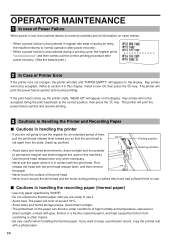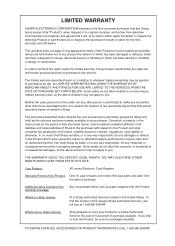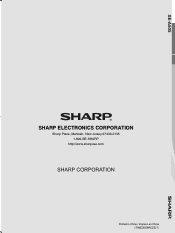Sharp XE-A505 Support Question
Find answers below for this question about Sharp XE-A505 - Cash Register, Thermal Printing.Need a Sharp XE-A505 manual? We have 1 online manual for this item!
Question posted by Exc2ks on April 21st, 2014
What Barcode Scanner Works With Sharp Register Xe-a505
The person who posted this question about this Sharp product did not include a detailed explanation. Please use the "Request More Information" button to the right if more details would help you to answer this question.
Current Answers
Related Sharp XE-A505 Manual Pages
Similar Questions
Where Can I Find A Barcode Scanner For My Sharp Xe-a40s Cash Register??
Where can I find a barcode scanner for my sharp XE-A40S cash register??Thanks
Where can I find a barcode scanner for my sharp XE-A40S cash register??Thanks
(Posted by Rafeeksafwat 8 years ago)
Can A Usb Barcode Scanner Work With A Sharp Xe-a404 Electronic Cash Regester?
I'm sure that I will have to program the barcodes, most likely each one indpendently, but I was wond...
I'm sure that I will have to program the barcodes, most likely each one indpendently, but I was wond...
(Posted by mykell069 9 years ago)
How To Reset Sharp Cash Register Xe-a505
(Posted by jcnbet 9 years ago)
How To Change Tax Rate On Sharp Cash Register Xe-a505
(Posted by cappibddesh 9 years ago)
Can I Use Usb Scanner In Sharp Xe-a505 Cash Register
(Posted by viripu 10 years ago)