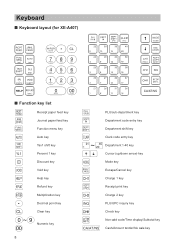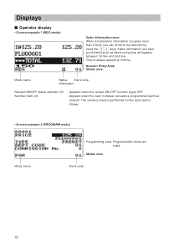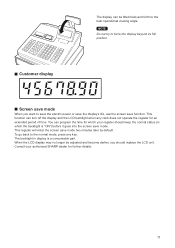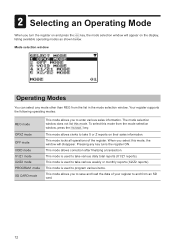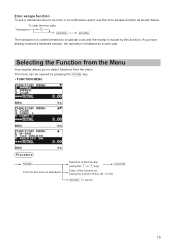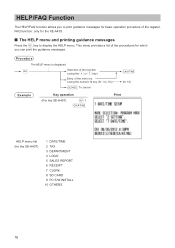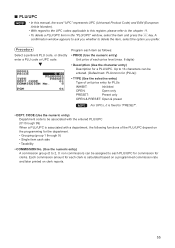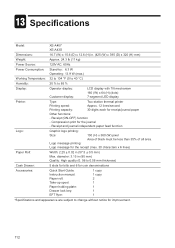Sharp XE-A43S Support Question
Find answers below for this question about Sharp XE-A43S.Need a Sharp XE-A43S manual? We have 2 online manuals for this item!
Question posted by estipine086 on October 22nd, 2012
Clerk Not Signed On? How Do I Do It?
i tried to enter a sale and it doesnt let me . i have not acces to open de register or make a sell.
Current Answers
Answer #1: Posted by cashregisterguy on October 26th, 2012 6:57 PM
Try pressing clear, then 1, then CLK#
***********]
If anyone needs a manual for a Sharp XE-A43S, try here:
Related Sharp XE-A43S Manual Pages
Similar Questions
How To Sign On Clerk On Cash Register
(Posted by drpeceikon 9 years ago)
How To Set A Clerk In Training On A Sharp Xe-a407 Cash Register
(Posted by thasuhelpow 9 years ago)
Why Is My Cash Register Making A Beep Sound Only?
My cash register is only making a beep sound, cannot make any translation just the sound why is that...
My cash register is only making a beep sound, cannot make any translation just the sound why is that...
(Posted by h7123 9 years ago)
How To Configure Sharp Xe-a43s Electronic Cash Register So Clerk Cannot Void
(Posted by jawhi 10 years ago)