Sharp XE-A42S Support Question
Find answers below for this question about Sharp XE-A42S.Need a Sharp XE-A42S manual? We have 1 online manual for this item!
Question posted by dee7172 on April 12th, 2013
Sharp Xe-a42s Receipt Problem
Our receipt tape keeps tugging causing the print to overlap plus there are stripes of no color printing on the tape. Journal side is not printing now either.
Current Answers
There are currently no answers that have been posted for this question.
Be the first to post an answer! Remember that you can earn up to 1,100 points for every answer you submit. The better the quality of your answer, the better chance it has to be accepted.
Be the first to post an answer! Remember that you can earn up to 1,100 points for every answer you submit. The better the quality of your answer, the better chance it has to be accepted.
Related Sharp XE-A42S Manual Pages
XE-A42S Operation Manual in English and Spanish - Page 3


...cash register.
IMPORTANT
• On the printer, a paper cutter is a trademark of the register and cause component failure. • When cleaning your machine in the protection circuit, and to prevent any operational problems... the register malfunctions, call 1-800-BE-SHARP for a period of the SHARP Electronic Cash Register, Model XE-A42S. Customer Service Hotline 1-800-BE-SHARP
For ...
XE-A42S Operation Manual in English and Spanish - Page 8
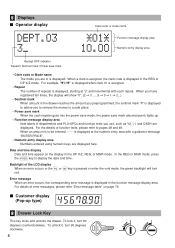
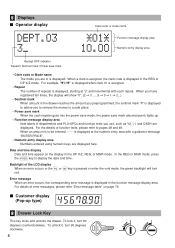
.... 5 Displays
Operator display
Clerk code or mode name Function message display area Numeric entry display area
Receipt OFF indicator Repeat / Sentinel mark / Power save mark (decimal point) lights up type)
6 ... When an amount is to a safe place.
• Power save mark When the cash register goes into the power save mode, the power save mark
• Clerk code or Mode name The...
XE-A42S Operation Manual in English and Spanish - Page 9
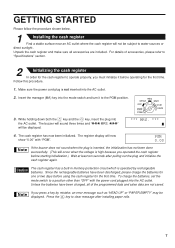
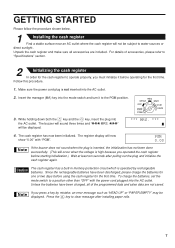
...may be subject to clear message after pulling out the plug and initialize the cash register again. Since the rechargeable batteries have been charged, all accessories are not saved...the cash register for the first time. Unpack the cash register and make sure all of accessories, please refer to
"Specifications" section.
2
Initializing the cash register
In order for the cash register ...
XE-A42S Operation Manual in English and Spanish - Page 10
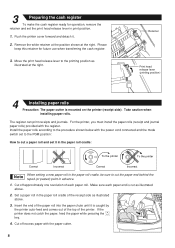
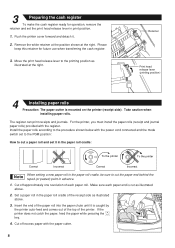
.... The register can print receipts and journals. For the printer, you must install the paper rolls (receipt and journal paper rolls) provided with the power cord connected and the mode switch set to the PGM position:
How to cut the paper end behind the taped (or pasted) point in advance.
1. 3
Preparing the cash register
To make the cash register ready for...
XE-A42S Operation Manual in English and Spanish - Page 11
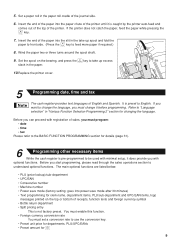
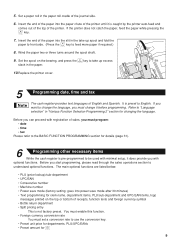
... details (page 31).
6
Programming other necessary items
While the cash register is caught by the printer auto-feed and
comes out of...of the printer. Set the spool on the top or bottom of the journal side.
6. It is not factory preset. You must enable this function... printed on the bearing, and press the key to take -up excess
Slit
slack in the paper roll cradle of receipts,...
XE-A42S Operation Manual in English and Spanish - Page 12


...: Department: Allow open price entry in each group can later be printed on an individual group total report and full group total report. &#...PO amount, RA amount, Manual tax amount The factory setting makes the maximum amount you can enter. • Preset rates for % &
You do not have to program these preset prices/amount/rates since they can be trained
Department programming: The cash register...
XE-A42S Operation Manual in English and Spanish - Page 13


... the list of the cash register. This function is available in any mode switch position other than "OFF". Key operation example
1 G
Print
Sample print of DATE/TIME SETUP
G The
key works as the help function.
11
Finalize the transaction to
use the key as the error escape function during a transaction. Printing the help menu
G Press...
XE-A42S Operation Manual in English and Spanish - Page 17


... codes, including UPC codes, can
press the q key instead of that department.
3 Item Entries
Single item entries
Department entries For a merchandise classification, the cash register provides a maximum of 7000* PLUs/sub-departments. When using the department keys (for the
¡ dept. 1 item. D Please note if you use a
D programmed unit price, press the
key...
XE-A42S Operation Manual in English and Spanish - Page 18


...If you can keyboard barcodes. entry, $12.00) and UPC code 323456789108 item (label: COFFEE/$3.60)
Key operation example
Receipt print
Department entry
PLU entry Sub-department entry UPC entry
1200 ∑ 500 D ¡
®
D ™
50 ...PLU/UPC price inquiry (view) function" on page 19.
• The cash register refers to preset prices, not referring to "UPC learning function" on codes (2...
XE-A42S Operation Manual in English and Spanish - Page 28
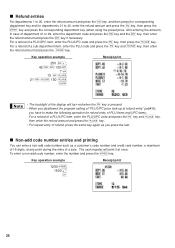
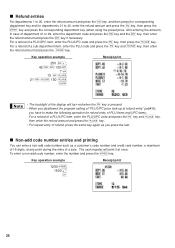
..., then press the
key. Key operation example
1230 s 1500 § X
Receipt print
26 Refund entries
f For departments 1 to 20, enter the refund amount and...print it at once. f p For a refund of department 41 to 40, enter the refund amount and press the key, then press the
D key and press the corresponding department key (when using the preset price, omit entering the amount). The cash register...
XE-A42S Operation Manual in English and Spanish - Page 33


...
You can program for more convenient use the date format of keys on receipts and journals.
FOR THE MANAGER
PRIOR TO PROGRAMMING
Before starting sales entries, you program an item, the cash register will print the setting. REG
OPX/Z
MGR
Every time you must be entered using the month-day-year (MM/DD/YYYY) format...
XE-A42S Operation Manual in English and Spanish - Page 34


.... 4 digits in 24-hour format)
s
Key operation example
1430 s
Print
Time
For display and print,12-hour format is acceptable in your state. In most states, you ...subtotals. Use the method which is applied by default. Tax programming using the 24-hour format.
The cash register comes with ringing sales transactions, you can be added to sales of your state.
The tax rate method...
XE-A42S Operation Manual in English and Spanish - Page 35
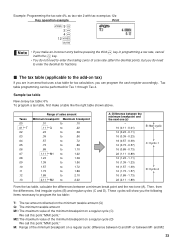
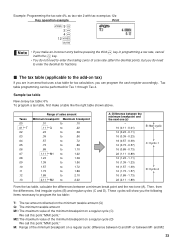
Tax table programming can program the cash register accordingly. Taxes .00 .01 T .02 .03 .04 .05 .06 .07 .08 .09 .10 .11 .12 .13
... the add-on a regular cycle (C)
We call this point "MAX point."
Example: Programming the tax rate 4% as 12¢
Key operation example
Print
s9@ 2 @ 4 @
12 s A
@ • If you make a table like the right table shown above. The tax table (applicable...
XE-A42S Operation Manual in English and Spanish - Page 42
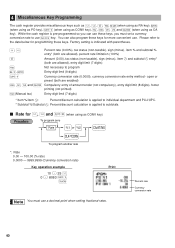
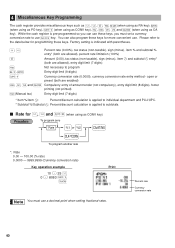
... Key Programming
The cash register provides miscellaneous keys such as %, &, -, f, q (when using as RA key), R
(when using as PO key), K (when... using as CONV key), t, C, X, Y and A (when using as CA
key). open or
preset (both are enabled)
C X Y A , , and
Compulsory entry of amount tender (not compulsory), entry digit limit (8 digits), footer
printing (not printed...
XE-A42S Operation Manual in English and Spanish - Page 47
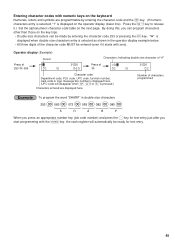
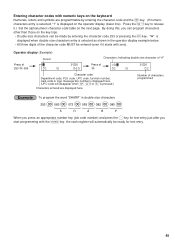
... below.
• All three digits of characters programmed
To program the word "SHARP" in double-size characters
: : : : : : 253
083
072
065
082
080
S
H
A
R
P
P When you
s start programming with zero). Press the
key to release
it starts with the
key, the cash register will disappear when H, N or W is displayed on the next page. W •...
XE-A42S Operation Manual in English and Spanish - Page 54


... than the desired starting number
sA
Key operation example
s2@ 1000 s A
Print
Consecutive number
2 Various Function Selection Programming 1
The cash register provides various detailed functions listed below. • Function selection for miscellaneous keys • Print format • Receipt print format • Function selection for tax • Function selection for the programming...
XE-A42S Operation Manual in English and Spanish - Page 70


... data on the
incorrect receipt is removed from register memory;
Return the mode switch
to the VOID position using the manager key (MA).
Key operation example
REG-mode entries
1500 £ - 250 ...Error
l
Receipt print
Turn the mode switch
to ...the MGR position.
250 - Make an override entry. The cash
register will enter the void mode and the backlight display will turn red.
2.
XE-A42S Operation Manual in English and Spanish - Page 71
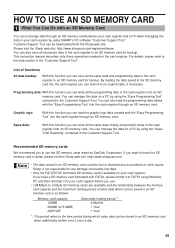
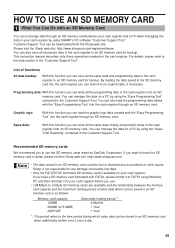
... save all necessary data in an SD memory card when additionally written onto it on your cash register before you use the SD memory cards made by using SHARP's PC software "Customer Support Tool." Sharp is available on the cash register. For details, please refer to accidents or other issues. Graphic logo:
With this function you...
XE-A42S Operation Manual in English and Spanish - Page 77
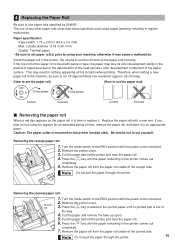
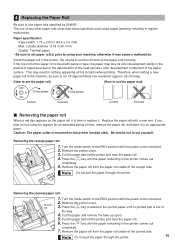
... on not using the register for an extended period ...appearing at this location when printing. This may result in ...receipt side. The use paper rolls specified by SHARP. Removing the journal paper roll:
Area to cut yourself. Do not pull the paper through the printer.
75 Therefore, when setting a new paper roll in the pasted or taped area due to the deterioration of the heat-sensitive color...
XE-A42S Operation Manual in English and Spanish - Page 131
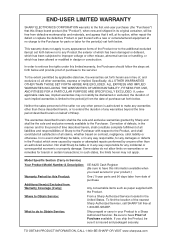
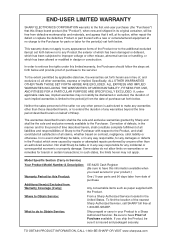
...XE-A42S Cash Register (Be sure to the Purchaser for parts or labor for any incidental or consequential economic or property damage. Where to improper voltage or other misuse, abnormal service or handling, or which were caused by repairs or attempted repairs performed by applicable state law, the warranties set forth below .
Nor shall Sharp... equipment at 1-800-BE-SHARP....
Similar Questions
Sharp Cash Registers Pos Er-a750
two cash registers the master reads ram error the second register blank screan key boards do nothing...
two cash registers the master reads ram error the second register blank screan key boards do nothing...
(Posted by Dearl001 8 years ago)
Xe-a42s Cash Register How To Correct Over Limit Error In U Tube
(Posted by joa9chipp 9 years ago)
Thermal Cash Register Paper Rolls
were do you buy paper rolls for a cash register size 1 3/4 thermal paper?
were do you buy paper rolls for a cash register size 1 3/4 thermal paper?
(Posted by nena9003 9 years ago)
I Dont Want The Receipt To Print On The Electronic Cash Register Xe-a42s
(Posted by czahller 11 years ago)

