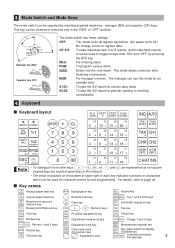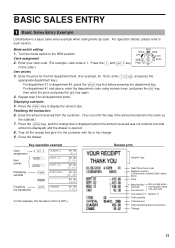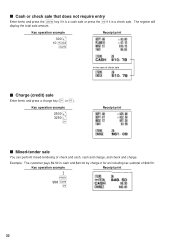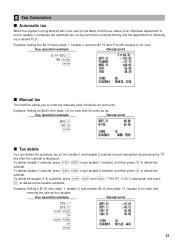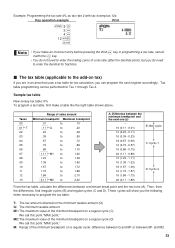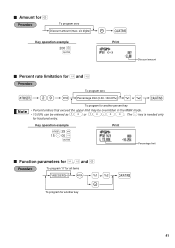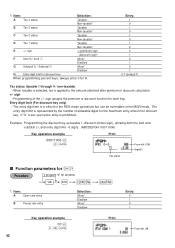Sharp XE-A406 Support Question
Find answers below for this question about Sharp XE-A406.Need a Sharp XE-A406 manual? We have 2 online manuals for this item!
Question posted by shopinfo on November 23rd, 2011
How Do I Prevent Tax From Being Calculated On Pre-discounted Amount ?
After using our new XE-A406 cash register for several days, we were horrified to discover that we were overcharging tax on discounted items. When a customer buys a taxable item for (as an example) $10.00, we enter the amount and hit the department key. If we were giving a 10% discount, we enter 10 and then hit the %1 key. The correct amount ($1.00) is subtracted from the $10.00 but the tax is still calculated on the full $10.00 and not the balance of $9.00 after the discount is applied. We are overcollecting taxes and need to fix this -- quickly! Help!
Current Answers
Answer #1: Posted by totemski on March 17th, 2012 7:25 AM
I have the same problem and I think I found it.
I used this, http://www.youtube.com/watch?NR=1&v=Y3sQw9DF8EA&feature=endscreen
In short.. With the MA key on PRG
type, 00011000 then the %1(or%2) key then (CA AT NS) key
That worked for me.
Related Sharp XE-A406 Manual Pages
Similar Questions
Adding Different Tax Amount To Different Departments
How do I set different tax amounts to different departments
How do I set different tax amounts to different departments
(Posted by ashleysellers19 6 years ago)
Entering An Already Existing Tax Onto New Department Keys
I am trying to enter an already existing tax onto new department keys. any info would be appreciated...
I am trying to enter an already existing tax onto new department keys. any info would be appreciated...
(Posted by Anthony37607 7 years ago)
How To Program A Department Key In Sharp Xe-a402 Cash Register
(Posted by pepMJ 10 years ago)
Machine Charges Pre-discount Tax.
when I manually apply a discount, the machine figures tax at a pre-discount rate. ($100 -20%= $80 ma...
when I manually apply a discount, the machine figures tax at a pre-discount rate. ($100 -20%= $80 ma...
(Posted by gloria87426 11 years ago)