Sharp XE-A406 Support Question
Find answers below for this question about Sharp XE-A406.Need a Sharp XE-A406 manual? We have 2 online manuals for this item!
Question posted by rphkky on January 31st, 2012
Logo Set Up
how to program the logo on the sharp xe a406 cash register
Current Answers
There are currently no answers that have been posted for this question.
Be the first to post an answer! Remember that you can earn up to 1,100 points for every answer you submit. The better the quality of your answer, the better chance it has to be accepted.
Be the first to post an answer! Remember that you can earn up to 1,100 points for every answer you submit. The better the quality of your answer, the better chance it has to be accepted.
Related Sharp XE-A406 Manual Pages
XE-A406 Operation Manual in English and Spanish - Page 3


...circuit could cause the register to prevent any possible loss of memory upon installation, it is a trademark of the SHARP Electronic Cash Register, Model XE-A406. Other electrical devices ...cash register before operating your register, use . PRECAUTION
This Electronic Cash Register has a built-in and the mode switch must be plugged in memory protection circuit which is mounted. SD logo...
XE-A406 Operation Manual in English and Spanish - Page 5


...
Function selection for tax...54
Function selection for UPC codes ...54
Other programming...55
3 Various Function Selection Programming 2 56
Power save mode ...56
Logo message print format ...57
High amount lockout (HALO) for cash in drawer (CID) (sentinel 57
Online time out setting ...57
Thermal printer density ...58
Language selection...58
Training clerk specification for...
XE-A406 Operation Manual in English and Spanish - Page 6
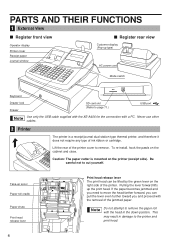
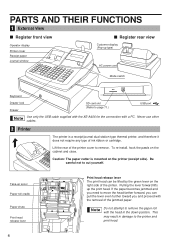
...the jammed paper.
PARTS AND THEIR FUNCTIONS
1 External View
Register front view
Operator display Printer cover Receipt paper Journal window
Register rear view
Customer display (Pop-up spool Paper roll cradle...printer cover to page 71.)
USB port
Use only the USB cable supplied with the XE-A406 for the connection with the head in damage to cut yourself.
Pulling the lever forward...
XE-A406 Operation Manual in English and Spanish - Page 7
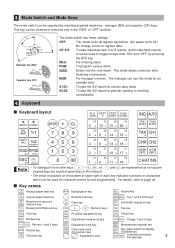
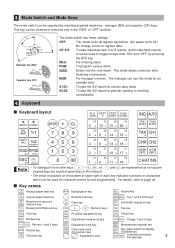
... (MA)
Operator key (OP)
OP
MA
The mode switch has these settings:
OFF:
This mode locks all register operations. (AC power turns off.)
No change occurs to take flash reports...RA /AMT
%1
789
24
29
34
39
4 B 9 G 14 L 19 Q
TAX CH1
W
Z
RCPT /PO
%2
- PGM:
To program various items.
VOID:
Enters into the void mode.
The manager can be used to page 44. For details, refer ...
XE-A406 Operation Manual in English and Spanish - Page 10


For details of the programmed data and sales data are included.
REG
OPX/Z
MGR
OFF
X1/Z1
VOID
X2/Z2
PGM
} l 3. PGM... paper rolls.
8
To charge the batteries, set the mode switch to water sources or
direct sunlight . Insert the manager (MA) key into the mode switch and turn it before operating for the first time. The cash register has a built-in memory protection circuit which ...
XE-A406 Operation Manual in English and Spanish - Page 11
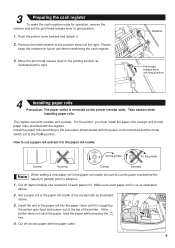
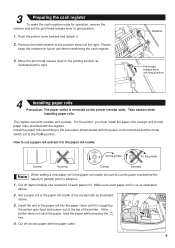
... caution when
installing paper rolls.
Set a paper roll in the paper roll cradle of the printer. Insert the end of the paper roll into the paper chute until it .
2. Cut off excess paper with the register. 3
Preparing the cash register
To make the cash register ready for future use when transferring the cash register.
3. Push the printer cover...
XE-A406 Operation Manual in English and Spanish - Page 12


...-feed and
comes out of the top of English and Spanish. Set a paper roll in the paper.
10.Replace the printer cover.
5
Programming date, time and tax
The cash register provides text languages of the printer. Before you with minimal setup, it before programming. Refer to English. If you want to change it does provide...
XE-A406 Operation Manual in English and Spanish - Page 13


... rates are ready for sales registration.
11
Please refer to be trained
Department programming: The cash register is assigned). High amount lockout (HALO) for PO amount, RA amount, Manual tax amount The factory setting makes the maximum amount you must change department settings. Sales in each group can later be entered at registration. • Amount entry...
XE-A406 Operation Manual in English and Spanish - Page 15
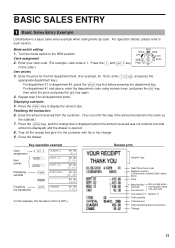
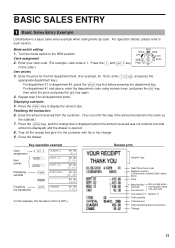
... 1)
Total quantity
Total amount
Cash tendering/amount received
Change
13
...setting
1. Enter your clerk code. (For example, clerk code is the same as
the subtotal.)
A 7. Enter the price for the first department item. (For example, for all department items.
Displaying subtotals
s 5.
Press the
key to 6.25%.)
Receipt print
Graphic logo
Date/Time/Clerk code Register...
XE-A406 Operation Manual in English and Spanish - Page 40


... UPC codes settings are used for individual clerk is contained in a code, the register does not ...register also allows you to keyboard add-on clerk reports.
Unit prices for sales registration. type (normal or bottle return), dept. A commission group (0 to 2, 0: No commission is department 41-99: To program zero
PLU/UPC code
p
Associated dept. 2 PLU/UPC Programming
The cash register...
XE-A406 Operation Manual in English and Spanish - Page 42


...use these keys, you must use a decimal point when setting fractional rates.
40 Factory setting is indicated with parentheses.
%, &
Percent rate (0.00... is pre-programmed so you can also program these keys. Please refer to use
key. 4 Miscellaneous Key Programming
The cash register provides miscellaneous keys such as %, &, -, f, q (when using as RA key), R
(when using as PO key), ...
XE-A406 Operation Manual in English and Spanish - Page 45
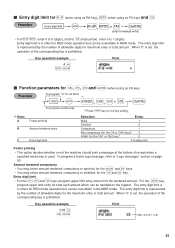
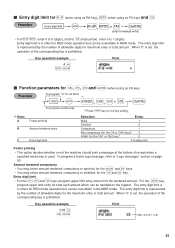
...(when using as CA key)
To program "0" for all items
*2
@ s C X Y *1ABC
, , or
A
To program another key
*2:Press s key for CA key setting.
*1:Item:
A
Footer printing
B
Amount...PO key) and
Entry digit limit
@ q, R or t A
(only for manual entry)
q R t • For
, enter 0 to 9 (digits), and for (manual tax), enter 0 to "Logo messages" section on the register. For the
key,
program...
XE-A406 Operation Manual in English and Spanish - Page 47


... with numeric keys on the key tops. By doing this, you
s start programming with the
key, the cash register will disappear when H, N or W is displayed here.
(UPC code will...code MUST be entered (even if it .) Set the alphanumeric character code table on the operator display (lower line). Number of characters programmed
To program the word "SHARP" in the operator display example below.
&#...
XE-A406 Operation Manual in English and Spanish - Page 52


... message and footer 3-line messages
To print the logo message "THANK YOU" using double sized characters and centering on every receipt.
Key operation example
Print
s4P 3 @
SSS
W THANK S YOU W SSS
sA
A 6-line logo message is printed on the receipt. Logo messages
The register can print programmed messages on the third line. On the standard model...
XE-A406 Operation Manual in English and Spanish - Page 54
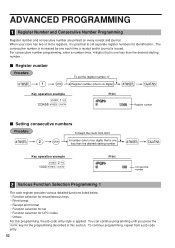
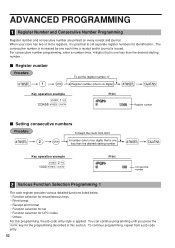
...begin the count from a job code
entry.
52 To continue programming, repeat from 0001
A number (one to set the register number "0" Register number (one less than the desired starting number
sA
Key operation example
s2@ 1000 s A
Print
Consecutive number
2 Various Function Selection Programming 1
The cash register provides various detailed functions listed below. • Function selection...
XE-A406 Operation Manual in English and Spanish - Page 58
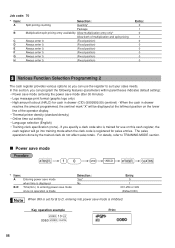
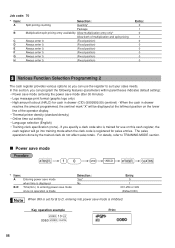
...
(Fixed position)
Entry: 0 1 0 1 0 0 0 0 0 0
3 Various Function Selection Programming 2
The cash register provides various options so you can program the following features (parameters within parentheses indicates default setting): • Power save mode (entering the power save mode after 30 minutes) • Logo message print format (graphic logo only) • High amount lockout (HALO) for...
XE-A406 Operation Manual in English and Spanish - Page 73


... SD memory card
Push the card in gently with the printed SD logo facing upwards. to the PGM position. s 140 @
The comfirmation message...cash register and has a cover. Inserting an SD memory card
Insert an SD memory card into the SD card slot with a finger and release it slowly.
The card will be sure to check if the SD memory card has perfectly been inserted before writing programming...
XE-A406 Operation Manual in English and Spanish - Page 82
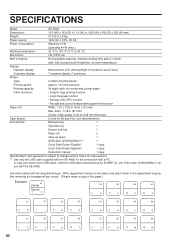
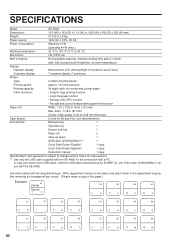
...department keys by SHARP Co. Ltd. (Part code: 0GS5422580///) for use with a PC. diam.: 3.18 in (81 mm)
Quality: High quality (0.06 to 0.08 mm thickness)
Cash drawer:
5 ...improvement. *1 Use only the USB cable supplied with the XE-A406 for receipt and journal paper
Other functions:
• Graphic logo printing function
• Logo message function
• Receipt (ON-OFF) function
&#...
XE-A406 Operation Manual in English and Spanish - Page 131


...carry in Service)
Your Product Model Number & Description: XE-A406 Cash Register (Be sure to have Proof of purchase
Additional Item(s) ...limited warranty, the Purchaser should follow the steps set forth below and provide proof of purchase to any... thereof with a new or remanufactured equipment at 1-800-BE-SHARP. END-USER LIMITED WARRANTY
SHARP ELECTRONICS CORPORATION warrants to the first ...
Quick Start Guide - Page 1


XE-A406 ..., keep this retainer for one revolution of the printer. Set a paper roll in step 2.
6. Set a paper roll in the paper cradle of the receipt ... Follow these steps before using the cash register for operation. English
1 Initializing the Cash Register
To ensure the cash register operates properly, please use when transferring the cash
register.
3. Press the l key to...
Similar Questions
How Can I Set Date And Time For Sharp Cash Register Xe-a406
adjust date and time for sharp cash register xe-a406 thank you ...
adjust date and time for sharp cash register xe-a406 thank you ...
(Posted by Nasrhadi65 1 year ago)
How To Set The Date On A Xe-a203 Cash Register
(Posted by frnrdmo 9 years ago)
How To Set The Date And Time On A Sharp Xe-a406 Cash Register?
(Posted by motejohn 10 years ago)
How Do I Set Departments On A Sharp Xe-a206 Cash Register
(Posted by krjtr 10 years ago)

