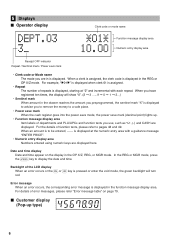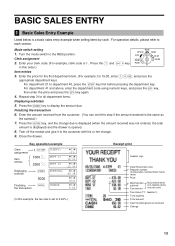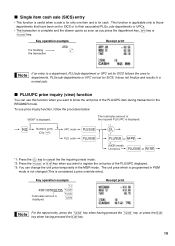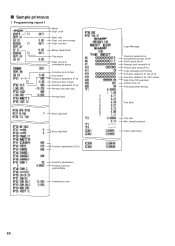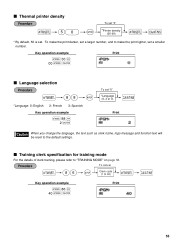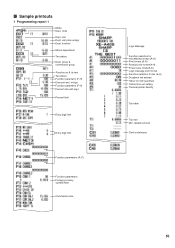Sharp XE-A404 Support Question
Find answers below for this question about Sharp XE-A404 - Alpha Numeric Thermal Printing Cash Register.Need a Sharp XE-A404 manual? We have 2 online manuals for this item!
Question posted by giaule9b4 on June 2nd, 2011
Troubleshooting
Hi! My name is Giau.
I have one question about my Cash Register ' Sharp XE-A40S'.
The machine was doing fine; suddenly, it stop.
I turned the cash register off and on. I tried topress on every key but it didnot wrok.
Thank you for taking time to read this letter.
Current Answers
Related Sharp XE-A404 Manual Pages
Similar Questions
Where Can I Find A Barcode Scanner For My Sharp Xe-a40s Cash Register??
Where can I find a barcode scanner for my sharp XE-A40S cash register??Thanks
Where can I find a barcode scanner for my sharp XE-A40S cash register??Thanks
(Posted by Rafeeksafwat 8 years ago)
How To Set A Department For Tax And Crb On Sharp Register Xe-a40s?
Hello, if I were to sell soda how do I program a button that has the the tax and the crb for sodas i...
Hello, if I were to sell soda how do I program a button that has the the tax and the crb for sodas i...
(Posted by charlieledezma010 9 years ago)
How Can I Communicate With Someone From Sharp About My Xe-a40s Cash Register
for free
for free
(Posted by lendejgri 10 years ago)
How To Chane Name On Top Of Register Receipt
Hi, this is Ketan i am looking help for cash register sharp XE-A40S like how to chang business name...
Hi, this is Ketan i am looking help for cash register sharp XE-A40S like how to chang business name...
(Posted by ketansavaliya 11 years ago)
How Do I Stop The Register From Adding Two Days Worth Of Purchases On A Reciept?
We use the register to keep track of purchases. Lately when we cash out by turning the key to X1/Z1 ...
We use the register to keep track of purchases. Lately when we cash out by turning the key to X1/Z1 ...
(Posted by daniellerwilliams 13 years ago)