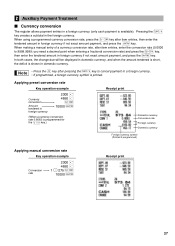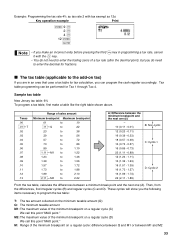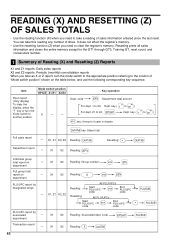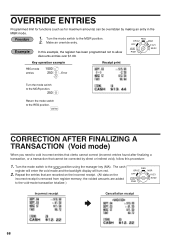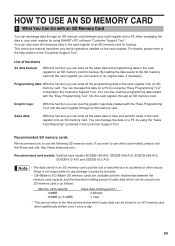Sharp XE-A404 Support Question
Find answers below for this question about Sharp XE-A404 - Alpha Numeric Thermal Printing Cash Register.Need a Sharp XE-A404 manual? We have 2 online manuals for this item!
Question posted by barbaradefreitas on November 7th, 2011
None Of The Buttons Are Working Now. I Need To Reprogram It But Have Forgotten.
I misplaced the manual and have forgotten how to program it. Any button pressed simply shows "reg"
Current Answers
Answer #1: Posted by cashregisterguy on November 8th, 2011 11:12 PM
These guys have the instructions:
http://the-checkout-tech.com/manuals/cashregisters/Sharp_XE-A404_instruction_programming_manual.html
Related Sharp XE-A404 Manual Pages
Similar Questions
If I Touch Amount Button And E Show Up How To Clear This
(Posted by Josephthompsonmd 4 years ago)
Can A Usb Barcode Scanner Work With A Sharp Xe-a404 Electronic Cash Regester?
I'm sure that I will have to program the barcodes, most likely each one indpendently, but I was wond...
I'm sure that I will have to program the barcodes, most likely each one indpendently, but I was wond...
(Posted by mykell069 9 years ago)
I Need To Change The Tax In My Cash Register To 5.5. I Don't Have My Book With M
(Posted by linnoll 11 years ago)
My Xe-a404 Just Froze. Turning It Off Doesnt Work, Unplugging It Doesnt Work Wth
pretty simple question, how do i get the register to respond???
pretty simple question, how do i get the register to respond???
(Posted by kordelllroberts 12 years ago)
How Do I Stop The Register From Adding Two Days Worth Of Purchases On A Reciept?
We use the register to keep track of purchases. Lately when we cash out by turning the key to X1/Z1 ...
We use the register to keep track of purchases. Lately when we cash out by turning the key to X1/Z1 ...
(Posted by daniellerwilliams 13 years ago)