Sharp XE-A402 Support Question
Find answers below for this question about Sharp XE-A402 - Electronic Cash Register.Need a Sharp XE-A402 manual? We have 1 online manual for this item!
Current Answers
There are currently no answers that have been posted for this question.
Be the first to post an answer! Remember that you can earn up to 1,100 points for every answer you submit. The better the quality of your answer, the better chance it has to be accepted.
Be the first to post an answer! Remember that you can earn up to 1,100 points for every answer you submit. The better the quality of your answer, the better chance it has to be accepted.
Related Sharp XE-A402 Manual Pages
XE-A402 Operation Manual in English and Spanish - Page 3


...SHARP Electronic Cash Register, Model XE-A402....electronic components. • Never operate the register and the barcode scanner with the cash register before you encounter any standard wall outlet (120V AC ±10%). The water could cause the register to use a dry, soft cloth. The Spanish version (summary of the cash register will help you if you start operating the cash register...
XE-A402 Operation Manual in English and Spanish - Page 5


...key),
(When using as PO key) and ..........43
C X Y A Function parameters for , , and
(when using as CA key 43
5 Text Programming ...44
ADVANCED PROGRAMMING ...52
1 Register Number and Consecutive Number Programming ...save mode ...56
Logo message print format ...57
High amount lockout (HALO) for cash in drawer (CID) (sentinel 57
Serial interface...57
Thermal printer density ...59
...
XE-A402 Operation Manual in English and Spanish - Page 6
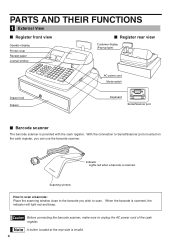
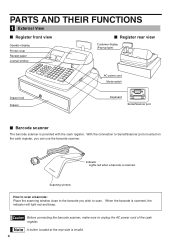
... the barcode you can use the barcode scanner. Indicator Lights red when a barcode is provided with the cash register. PARTS AND THEIR FUNCTIONS
1 External View
Register front view
Operator display Printer cover Receipt paper Journal window
Register rear view
Customer display (Pop-up type)
AC power cord Mode switch
Drawer lock Drawer
Keyboard
Serial...
XE-A402 Operation Manual in English and Spanish - Page 9
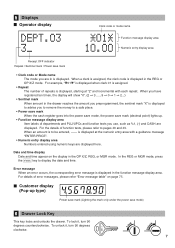
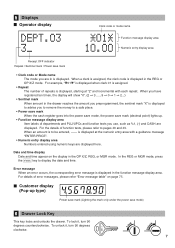
... function texts, please refer to a safe place.
• Power save mark When the cash register goes into the power save mode, the power save mode)
6 Drawer Lock Key
This key... display in the function message display area. To unlock it , turn 90 degrees clockwise.
7
SK1-1 When you have registered ten times, the display will show "0". (2 ➞ 3 ......9 ➞ 0 ➞ 1 ➞ 2...)
...
XE-A402 Operation Manual in English and Spanish - Page 10
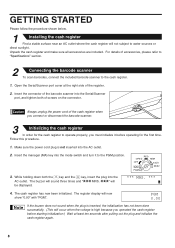
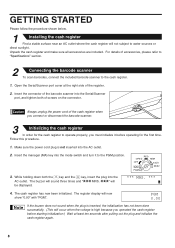
...cash register when you connect or disconnect the barcode scanner.
3
Initializing the cash register
In order for the cash register to the PGM position. REG
OPX/Z
MGR
OFF
X1/Z1
VOID
X2/Z2
PGM
} l 3. The cash register ... is high because you must initialize it to operate properly, you operated the cash register before operating for the first time. Insert the manager (MA) key into ...
XE-A402 Operation Manual in English and Spanish - Page 11
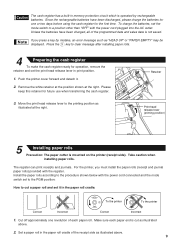
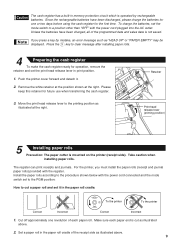
The cash register has a built-in memory protection circuit which is mounted on the printer (receipt side)....1. Move the print head release lever to clear message after installing paper rolls.
4
Preparing the cash register
To make the cash register ready for the first time. Cut off approximately one or two days before using the cash register for operation, remove the
retainer and set ...
XE-A402 Operation Manual in English and Spanish - Page 12
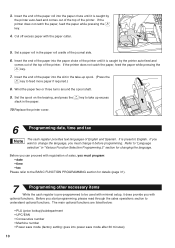
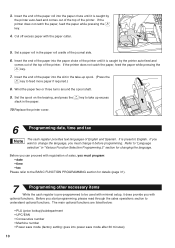
...slack in the paper.
10.Replace the printer cover.
6
Programming date, time and tax
The cash register provides text languages of the printer. If the
{ printer does not catch the paper, feed... Selection Programming 2" section for details (page 31).
7
Programming other necessary items
While the cash register is caught by the printer auto-feed and comes out of the top of the printer....
XE-A402 Operation Manual in English and Spanish - Page 13
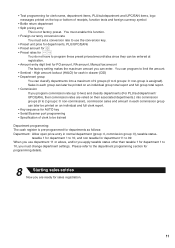
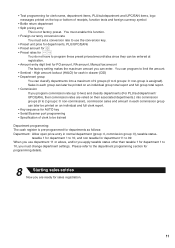
...
You must change department settings.
Please refer to be trained
Department programming: The cash register is pre-programmed for departments as follows: Department: Allow open price entry in drawer...9 groups (0 to limit the amount. • Sentinel - High amount lockout (HALO) for PO amount, RA amount, Manual tax amount The factory setting makes the maximum amount you program commission ...
XE-A402 Operation Manual in English and Spanish - Page 15
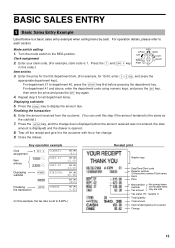
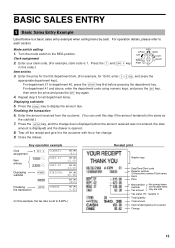
...example, clerk code is opened.
8.
Tax status (T1: taxable 1)
Total quantity
Total amount
Cash tendering/amount received
Change
13
D For department 21 to the REG position. Key operation example...Press the
key to 6.25%.)
Receipt print
Graphic logo
Date/Time/Clerk code Register number /Consecutive number/Clerk name Items
Price
Merchandise subtotal
Tax amount
Not printed...
XE-A402 Operation Manual in English and Spanish - Page 16
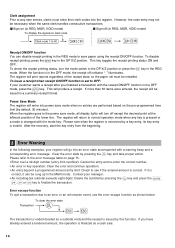
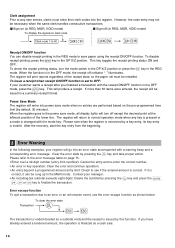
... event, use the error escape function as shown below:
To clear the error state
Transaction
l
E
E
The transaction is voided (treated as a cash sale.
14 l To check the receipt printing status, turn off...Check to see if the entered amount is correct.
Clear the error state by a key entry, its key entry is invalid.
When the register goes to the power save paper using the receipt ON...
XE-A402 Operation Manual in English and Spanish - Page 17
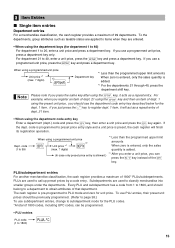
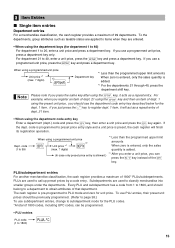
... again. 3 Item Entries
Single item entries
Department entries For a merchandise classification, the cash register provides a maximum of 1800* PLUs/subdepartments. If you use a
D programmed unit... to 1800)
o
15 PLU/subdepartment entries For another merchandise classification, the cash register provides a maximum of 99 departments. Subdepartments are used to classify merchandise into...
XE-A402 Operation Manual in English and Spanish - Page 18


...item ($15.00), a dept. 41 item (using the barcode scanner provided with the cash register or can directly enter barcodes. If you are UPC-A (number system character: 0,2,3,4,5), UPC...of UPC learning function, please refer to "UPC learning function" on page 19.
• The cash register refers to preset prices, not referring to price information in barcodes.
• Subdepartment (open PLU)...
XE-A402 Operation Manual in English and Spanish - Page 21
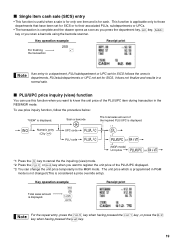
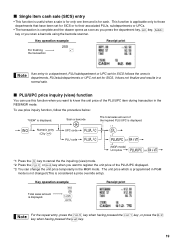
... the
or key when you want to their associated PLUs, subdepartments or UPCs. Single item cash sale (SICS) entry
• This function is useful when a sale is for only one item and is for SICS or to register the unit price of the PLU/UPC displayed.
*3: You can use price inquiry function...
XE-A402 Operation Manual in English and Spanish - Page 23
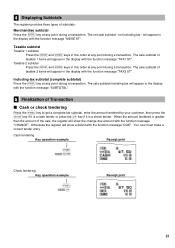
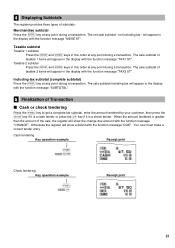
... press the
A C key if it is a cash tender or press the key if it is greater
than the amount of the sale, the register will show the change due amount with the function ...the function message "TAX2 ST". You now must make a
correct tender entry. 4 Displaying Subtotals
The register provides three types of subtotals:
Merchandise subtotal
m Press the
key at any point during a transaction. ...
XE-A402 Operation Manual in English and Spanish - Page 24
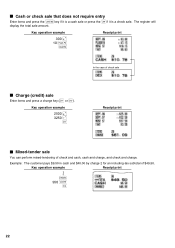
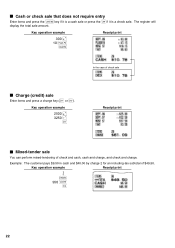
... items and press a charge key ( or ). Key operation example
300 § 10 o
A
Receipt print
In the case of check and cash, cash and charge, and check and charge. The register will
display the total sale amount.
Cash or check sale that does not require entry
A C Enter items and press the
key if it is...
XE-A402 Operation Manual in English and Spanish - Page 42
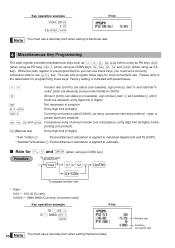
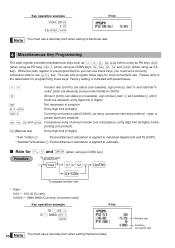
... example
10 P 25 % 0 P 8063 K
A
Print
40
You must use a decimal point when setting a fractional rate.
4 Miscellaneous Key Programming
The cash register provides miscellaneous keys such as %, &, -, f, q (when using as RA key), R
(when using as PO key), K (when using as CONV key), t, C, X, Y and A (when using as CA
key). Key operation example
s 28 @ 1 @
15 s A
Print...
XE-A402 Operation Manual in English and Spanish - Page 45
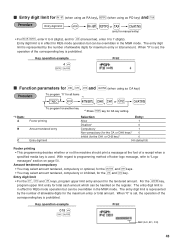
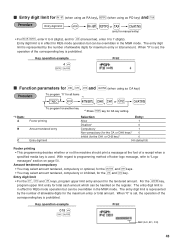
...R t Entry digit limit for
(when using as RA key),
(when using as PO key) and
Entry digit limit
@ q, R or t A
(only for manual entry...Allow
1
Disallow*
0
Compulsory
1
Non-compulsory (for the CA or CHK keys)* 0
Inhibit (for total cash amount which can be overridden in the MGR mode.
For the
key,
program upper limit entry for the CH1... "Logo
messages" section on the register.
XE-A402 Operation Manual in English and Spanish - Page 65
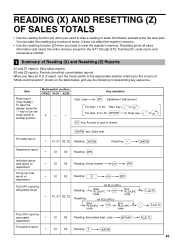
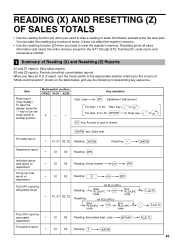
... (monthly) consolidation reports When you take this reading any number of cash in drawer
A key: Sales total
Full sales report
A -- X1... clear the display, press the
l key or turn the mode switch to the appropriate position referring to clear the register's...All PLU/UPCs
o
Start PLU/UPC code
@
End PLU/UPC code
Po
PLU/UPC report by designated range
Reading:
-- code
D
o
Transaction ...
XE-A402 Operation Manual in English and Spanish - Page 78
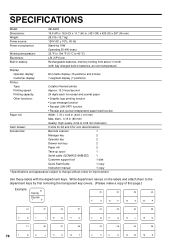
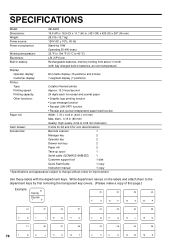
... copy
Instruction manual
1 copy
* Specifications and appearance subject to 40 °C)
Electronics:
LSI (CPU) etc.
Built-in battery:
Rechargeable batteries, memory holding time ...02 in (80 mm)
Quality: High quality (0.06 to 0.08 mm thickness)
Cash drawer:
5 slots for bill and 6 for improvement. SPECIFICATIONS
Model:
XE-A402
Dimensions:
16.6 (W) x 16.9 (D) x 11.7 (H) in. (421 (W)...
XE-A402 Operation Manual in English and Spanish - Page 123
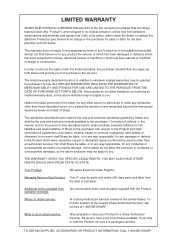
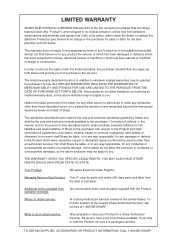
... implied warranties may be granted to purchasers by law. LIMITED WARRANTY
SHARP ELECTRONICS CORPORATION warrants to the first consumer purchaser that this Sharp brand product (the...exclusive warranties granted by anyone other than an authorized servicer.
Your Product:
XE series Electronic Cash Register
Warranty Period of this limited warranty, the purchaser should follow the steps ...
Similar Questions
How To Program A Sharp Electronic Cash Register Xe-a402 Step By Step
(Posted by mikoro 10 years ago)
How To Reset A Sharp Electronic Cash Register Xe-a102
(Posted by johnfffu 10 years ago)
How Can I Delete All The Text From Sharp Electronic Cash Register Xe-a22s
How can i delete all thedepartment namesfrom sharp electronic cash register XE-A22S and feed new dep...
How can i delete all thedepartment namesfrom sharp electronic cash register XE-A22S and feed new dep...
(Posted by justamazingbeautysalon 12 years ago)
On Sharp Xe-a402 Cash Register
how do i set just a single deportment as no tax, for labor.
how do i set just a single deportment as no tax, for labor.
(Posted by otcbike 12 years ago)
How Do I Program My Tax To The Cash Register?
I have a Sharp XE-a402 Cash Register that I just purchased but, it has no manual, I am trying to fig...
I have a Sharp XE-a402 Cash Register that I just purchased but, it has no manual, I am trying to fig...
(Posted by tommiegirl02 12 years ago)

