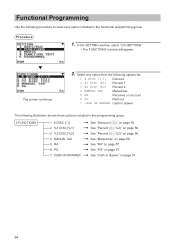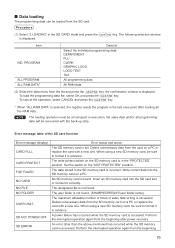Sharp XE-A23S Support Question
Find answers below for this question about Sharp XE-A23S.Need a Sharp XE-A23S manual? We have 2 online manuals for this item!
Question posted by asdaGena on December 25th, 2013
Sharp Cash Register How To Do Discount With No Tax
The person who posted this question about this Sharp product did not include a detailed explanation. Please use the "Request More Information" button to the right if more details would help you to answer this question.
Current Answers
Related Sharp XE-A23S Manual Pages
Similar Questions
Sharp Cash Registers Pos Er-a750
two cash registers the master reads ram error the second register blank screan key boards do nothing...
two cash registers the master reads ram error the second register blank screan key boards do nothing...
(Posted by Dearl001 8 years ago)
How Do I Separate The Tax Items From The Non Tax Items From A Sharp Xe-a23s
cash register
cash register
(Posted by pterehol 9 years ago)
How To Add Percentages To Cash Register Sharp Model Xe-a207
(Posted by d2jaaph 9 years ago)
How To Do A Single Register Transaction Sharp Xe A235 Cash Register
(Posted by Mihard 10 years ago)
Unable To Program Sales Tax On Newly Bought Sharp Xe-a106 Cash Register Eve If I
unable to program sales tax in newly bought sharp xe-a106 cash register even following the manual in...
unable to program sales tax in newly bought sharp xe-a106 cash register even following the manual in...
(Posted by sstci1 11 years ago)