Sharp XE-A23S Support Question
Find answers below for this question about Sharp XE-A23S.Need a Sharp XE-A23S manual? We have 2 online manuals for this item!
Question posted by pterehol on August 6th, 2014
How Do I Separate The Tax Items From The Non Tax Items From A Sharp Xe-a23s
cash register
Current Answers
There are currently no answers that have been posted for this question.
Be the first to post an answer! Remember that you can earn up to 1,100 points for every answer you submit. The better the quality of your answer, the better chance it has to be accepted.
Be the first to post an answer! Remember that you can earn up to 1,100 points for every answer you submit. The better the quality of your answer, the better chance it has to be accepted.
Related Sharp XE-A23S Manual Pages
XE-A207 | XE-A23S Operation Manual in English - Page 3


... the
battery fluid come into direct contact with wet hands. The use of the SHARP Electronic Cash Register, Model XE-A207/XE-A23S. Please read this manual for your register, use solvents, such as the cutter mounted on it is a trademark of the register.
• RISK OF EXPLOSION IF BATTERY IS REPLACED BY AN INCORRECT TYPE. It will...
XE-A207 | XE-A23S Operation Manual in English - Page 4


...view...6 Rear view...6 Printer ...7 Keyboard...8 Keyboard layout (for XE-A207)...8 Function key list...8 Keyboard layout (for XE-A23S)...9 Function key list...9 Displays...10 Operator display...10 Customer ... item cash sale (SICS)...23 Display of Subtotals...23 Taxable subtotal...23 Including-tax subtotal (complete subtotal 23 Finalization of Transaction...24 Cash or check tendering...24 Cash ...
XE-A207 | XE-A23S Operation Manual in English - Page 5


...0 Percent ( , %2)...56
Manual tax...56 RA...57 PO...57
3 Percent calculations (premium or discount 28 Discount entries ...29 Refund entries...29 Printing of non-add code numbers 30 Payment Treatment......General information...43 9 Prior to Programming...44 Programming Keyboard Layout...44 For XE-A207...44 For XE-A23S...44 How to Program Alphanumeric Characters 46 Mobile phone method...46 Entering ...
XE-A207 | XE-A23S Operation Manual in English - Page 11


■■ Keyboard layout (for XE-A23S)
■■ Function key list
{
Receipt paper feed key
R
Receipt print key
PLU/sub-department...32 key Cursor (up/down arrow) key Mode key Escape/Cancel key Charge key Electronic journal view key Check key Non-add code/Time display/Subtotal key Cash/Amount tender/No sale key
9
Tax1 shift key Percent 1 key Discount key
FI m
t
Void key
y
z ...
XE-A207 | XE-A23S Operation Manual in English - Page 16


...XE-A23S
y A Press the key. To sign on the display. Contact your register will print reports regardless of the receipt state.
For XE...following examples, your manager. • When an including-tax subtotal exceeds eight digits:
l Clear the error message ... is
highlighted. NOTE Your register will go into the register. 3 Prior to Making Entries... set in the register or it can disable...
XE-A207 | XE-A23S Operation Manual in English - Page 18


...XE-A23S
■■ The HELP menu and printing guidance messages
H Press the key to display the HELP menu.
Procedure
The HELP menu is displayed.
H
Selection of the function
(using the I or F key)
Entry of the register.... HELP/FAQ Function
The HELP/FAQ function allows you can print the guidance messages. FAQ function: only for the XE-A207)
1 DATE/TIME 2 TAX 3 ...
XE-A207 | XE-A23S Operation Manual in English - Page 19
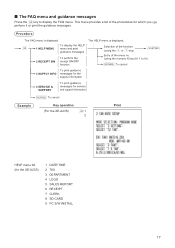
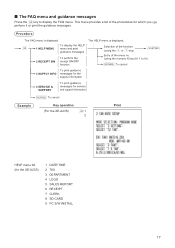
... of the function
(using the I or F key)
A
Entry of the procedures for the XE-A23S)
1 DATE/TIME 2 TAX 3 DEPARTMENT 4 LOGO 5 SALES REPORT 6 RECEIPT 7 CLERK 8 SD CARD 9 PC S/W... & SUPPORT
To print guidance messages for service and support information
a To cancel
Example
Key operation (For the XE-A23S)
y 1
2
Print
HELP menu list (for which you can
perform it or print the guidance messages. ...
XE-A207 | XE-A23S Operation Manual in English - Page 25


... with the function text "TAX1 ST".
■■ Including-tax subtotal (complete subtotal)
Q Press the
key at any point during a transaction. The sale subtotal of cigarettes.
■■ Single item cash sale (SICS)
• This function is useful when a sale is for only one item and is for SICS, it does not finalize and...
XE-A207 | XE-A23S Operation Manual in English - Page 28


...
programmed HALO)
Example: Selling an $8.00 item (dept. 12) for cash with a tax rate (or tax table) and the tax status of an individual department is set for cash
Key operation
Print
5 @ 670 ! 85 p A
■■ Manual tax
The register allows you to enter tax manually after it computes the automatic tax on any item that is entered directly into the...
XE-A207 | XE-A23S Operation Manual in English - Page 29


...cash and
entering the sale as non-taxable Key operation
Print
725 ! 515 Q F 7
Select "TAX1 DELETE"
A F 7
Select "TAX2 DELETE"
A
A
■■ Tax status shift
w The register allows you to shift the programmed tax status of dept. 11 (taxable 1) as a taxable 1 item • One $4.00 item of each key is selected.
■■ Tax delete
The automatic tax (tax 1, tax 2, or all tax...
XE-A207 | XE-A23S Operation Manual in English - Page 46
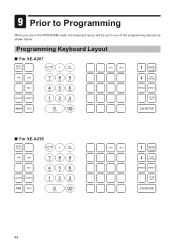
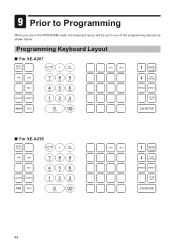
Programming Keyboard Layout
■■ For XE-A207
■■ For XE-A23S
44 9 Prior to Programming
When you are in the PROGRAM mode, the keyboard layout will be set to one of the programming layouts as shown below.
XE-A207 | XE-A23S Operation Manual in English - Page 52


...programming: the numeric entry, character entry, and selective entry.
• Move the cursor to program each item which is contained in a programming group.
50 lNumeric entry
• Move the cursor to "DEPT.01...to ask you press the I Press the key twice to move to the cursor to "TAX 1", then program the register to set "non-taxable 1" as follows: P • Press the key to the "01"
window, ...
XE-A207 | XE-A23S Operation Manual in English - Page 54


...item, select the option you prefer. D NOTE To delete a department item in the "DEPARTMENT" window, select the item and press the key. A confirmation window appears to ask you whether to 999999.99
52
■■ Department
The register can be equipped...department YES: Taxable NO: Non-taxable
• SICS (Use the selective entry) Department type for SICS (Single Item Cash Sale) YES: SICS ...
XE-A207 | XE-A23S Operation Manual in English - Page 56
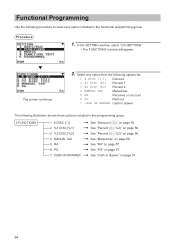
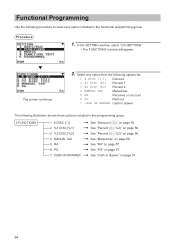
... following procedure to select any option from the following options list.
1 $ DISC [(-)] Discount
2 %1 DISC [%1] Percent 1
3 %2 DISC [%2] Percent 2
4 MANUAL TAX
Manual tax
5 RA
Received on account
6 PO
Paid out
7 CASH IN DRAWER Cash in drawer
The following illustration shows those options included in this programming group.
2 FUNCTIONS
1 $ DISC [(-)]
l J See "Discount ( )" on page...
XE-A207 | XE-A23S Operation Manual in English - Page 57


...each item as follows:
• AMOUNT (Use the numeric entry) Discount amount (max. 8 digits)
• TEXT (Use the character entry) Description for the discount YES: Taxable NO: Non-taxable...unreasonably amounts. Up to 999999.99
• ITEM (Use the selective entry) YES: Enables the item discount. NO: Disables the subtotal discount.
• TAX 1 through 4 (Use the selective entry) Taxability for...
XE-A207 | XE-A23S Operation Manual in English - Page 58
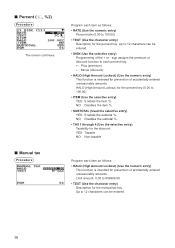
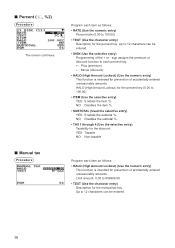
...; SUBTOTAL (Used the selective entry) YES: Enables the subtotal %. NO: Disables the subtotal %.
• TAX 1 through 4 (Use the selective entry) Taxability for the discount YES: Taxable NO: Non-taxable
Program each item as follows: • RATE (Use the numeric entry)
Percent rate (0.00 to 100.00)
• TEXT (Use the character entry) Description...
XE-A207 | XE-A23S Operation Manual in English - Page 63


... 3 subtotal
13 Gross tax 3 total
14 Tax 3 total of refund entries
15 Net tax 3 total
16 Exempt tax 3
17 Net taxable 4 subtotal
18 Gross tax 4 total
19 Tax 4 total of refund entries
20 Net tax 4 total
21 Exempt tax 4
22 Gross manual tax total
23 Refund manual tax total
24 Tax total (on receipt)
TOTAL TAX
61 Program each item as follows:
•...
XE-A207 | XE-A23S Operation Manual in English - Page 81
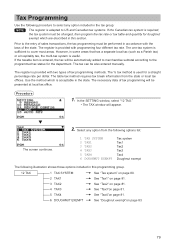
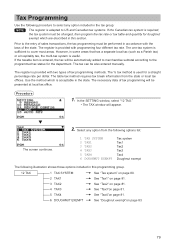
... in some areas that has a separate local tax (such as a Parish tax) or a hospitality tax, the multi-tax system is provided with the laws of tax programming methods. Select any option included in the tax group:
NOTE
The register is adapted to US and Canadian tax systems. If the Canadian tax system is required, the tax system must be performed in...
XE-A207 | XE-A23S Operation Manual in English - Page 107


..., whether based on behalf of Sharp to the Purchaser with a new or remanufactured equipment at 1-800-BE-SHARP. To find the location of purchase
Any consumable items such as paper supplied with the... liability or otherwise. Correction of Purchase available. Some states do to Obtain Service:
XE-A207/XE-A23S Cash Register (Be sure to have Proof of defects, in such states, the limits herein ...
XE-A207 | XE-A23S Operation Manual in Spanish - Page 107


... complete fulfillment of all liabilities and responsibilities of Sharp to the Purchaser with a new or remanufactured equipment at no event shall Sharp be liable, or in any way responsible, for...to Obtain Service:
XE-A207/XE-A23S Cash Register (Be sure to have Proof of the Product nor to the additional excluded item(s) set forth below .
To the extent permitted by Sharp and shall be sure...
Similar Questions
How To Apply Tax To The Sharp Cash Register Xe-a23s
(Posted by carajyiorkat 9 years ago)

