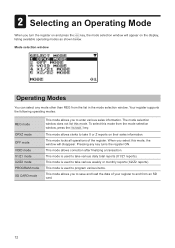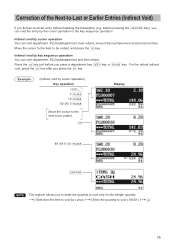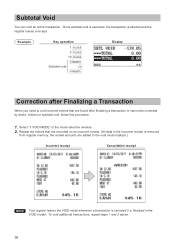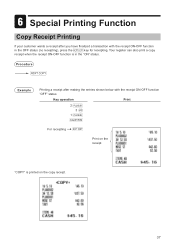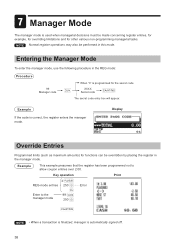Sharp XE-A23S Support Question
Find answers below for this question about Sharp XE-A23S.Need a Sharp XE-A23S manual? We have 2 online manuals for this item!
Question posted by lauriebarbey on November 4th, 2013
Clerk Automatically Signed Off After Transaction Is Finalized.
Is there a way to program the Sharp XE-A23S register so that after every transaction is finalized, clerks will be automatically signed off?
Current Answers
Related Sharp XE-A23S Manual Pages
Similar Questions
Cash Register Xe-a403 Stays In Not Assigned Mode
after a power failure overnight the XE-A403 cash register has not assigned and about 10 zeros in the...
after a power failure overnight the XE-A403 cash register has not assigned and about 10 zeros in the...
(Posted by redskins099 5 years ago)
How Do I Unlock Cash Register Sharp Xe A23s States Locked Can Ring Up Anything
cash register sharp xe a 23s wont let me ring up anything or open register draw
cash register sharp xe a 23s wont let me ring up anything or open register draw
(Posted by pwamsley 5 years ago)
Thermal Cash Register Paper Rolls
were do you buy paper rolls for a cash register size 1 3/4 thermal paper?
were do you buy paper rolls for a cash register size 1 3/4 thermal paper?
(Posted by nena9003 10 years ago)
Using A First Data Credit Card Terminal With The Cash Register
We are needing to get a cable to use our first data cc terminal with this cash register. Please help...
We are needing to get a cable to use our first data cc terminal with this cash register. Please help...
(Posted by denise28304 10 years ago)
Sharp Xe-a23s Cash Register Is Not Printing On 2-ply Receipt Roll...
Sharp XE-A23S Cash Register is not printing on 2-Ply receipt roll.... Yes, I did install the roll co...
Sharp XE-A23S Cash Register is not printing on 2-Ply receipt roll.... Yes, I did install the roll co...
(Posted by info3545 11 years ago)