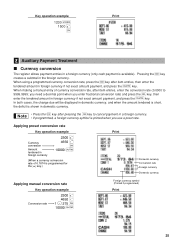Sharp XE-A22S Support Question
Find answers below for this question about Sharp XE-A22S.Need a Sharp XE-A22S manual? We have 2 online manuals for this item!
Question posted by shahdharmesh532 on January 25th, 2017
Error No 34
when i apply new tax rate then iam trying to new tax rate like SBTL
Current Answers
Answer #1: Posted by techyagent on January 25th, 2017 10:25 AM
E34 Overflow limitation error
Make a registration within a limit of entry
https://www.manualslib.com/manual/151411/Sharp-Tinsz2601rczz.html?page=77
Thanks
Techygirl
Related Sharp XE-A22S Manual Pages
Similar Questions
Code Error 34 On Xe-a22s
How do I clear a code error 34 on the XE-A22s? What keys do I need to use to clear the code?
How do I clear a code error 34 on the XE-A22s? What keys do I need to use to clear the code?
(Posted by micdre67 8 years ago)
Sharp Cash Register Xea22s How To Set Department 2 To Non Tax
(Posted by manseyek 9 years ago)
How To Fix Error 34 Sharp Register Xe-a202
(Posted by lou2506 10 years ago)
Error On Cash Register Display Display Shows All Pppppppp.unit Is Xe-a22s
(Posted by Intercomman 12 years ago)