Sharp XEA21S Support Question
Find answers below for this question about Sharp XEA21S - Thermal Fax Machine.Need a Sharp XEA21S manual? We have 1 online manual for this item!
Question posted by jj666caro on January 12th, 2014
How To Program A Sharp Xe-a21s
The person who posted this question about this Sharp product did not include a detailed explanation. Please use the "Request More Information" button to the right if more details would help you to answer this question.
Current Answers
There are currently no answers that have been posted for this question.
Be the first to post an answer! Remember that you can earn up to 1,100 points for every answer you submit. The better the quality of your answer, the better chance it has to be accepted.
Be the first to post an answer! Remember that you can earn up to 1,100 points for every answer you submit. The better the quality of your answer, the better chance it has to be accepted.
Related Sharp XEA21S Manual Pages
Instruction Manual - Page 3
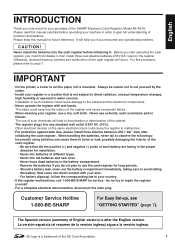
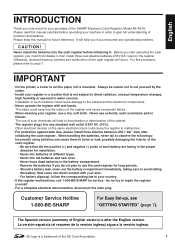
... first initialize it . Otherwise, distorted memory contents and malfunction of the SHARP Electronic Cash Register, Model XE-A21S. Always be careful not to cut the paper roll is mounted. Never...IMPORTANT
• On the printer, a cutter to cut yourself by the cutter.
• Install your machine in a location that the the positive (+) and negative (-) poles of each battery are facing in the...
Instruction Manual - Page 5


... miscellaneous keys 49
Print format ...50
Receipt print format ...50
Function selection for tax...50
Other programming...51
4 Various Function Selection Programming 2 53
Power save mode ...53
Logo message print format ...53
Online time out setting ...54
Thermal printer density ...54
Language selection...55
Training clerk specification for training mode 55
AUTO key...
Instruction Manual - Page 6
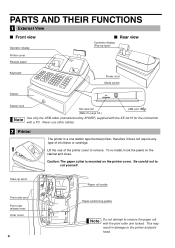
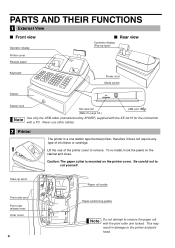
... cutter is a one station type thermal printer, therefore it does not require any type of the printer cover to remove.
Lift the rear of ink ribbon or cartridge. Be careful not to page 66.)
USB port
Use only the USB cable (manufactured by SHARP) supplied with the XE-A21S for the connection with the...
Instruction Manual - Page 8


...the timing of key entry when the electronic journal (EJ)
memory is full. (Depending on programming.)
: Appears when the voltage of the installed batteries is displayed in the morning (AM), ... -" " or hour-minute -" ") in the far-right eight (max.) positions. Machine state symbols
: Appears during programming.
: Appears when an error is detected.
: Appears when the subtotal is displayed or...
Instruction Manual - Page 12
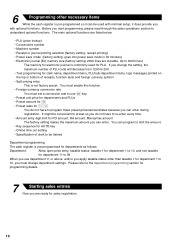
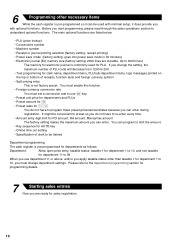
... number • Machine number • Receipt or journal printing selection (factory setting: receipt printing) • Power save mode (factory setting: goes into power save mode in 30 minutes) • Electronic journal (EJ) memory size (factory setting: 2000 lines are ready for sales registration.
10 You can be trained
Department programming:
The cash...
Instruction Manual - Page 23
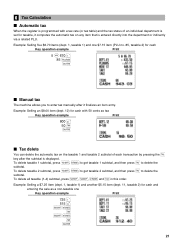
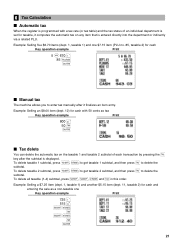
... subtotal, press T, U, s and t in this order. 6 Tax Calculation
Automatic tax
When the register is programmed with 50 cents as a non-taxable one $7.15 item (PLU no. 85, taxable 2) for cash
Key operation example...
Print
5 @ 670 ! 85 p A
Manual tax
The machine allows you to enter tax manually after it computes the automatic tax on the taxable 1 and taxable...
Instruction Manual - Page 24
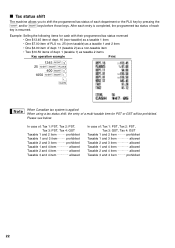
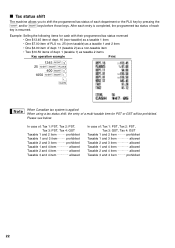
... Canadian tax system is applied: When using a tax status shift, the entry of a multi-taxable item for cash with their programmed tax status reversed
• One $13.45 item of dept. 16 (non-taxable) as a taxable 1 item
• ... 2 and 4 item allowed Taxable 3 and 4 item allowed
In case of ; Tax status shift
The machine allows you to shift the programmed tax status of each
key is resumed.
Instruction Manual - Page 28


...only available for RA and PO operation.
Key operation example
12345 s 4800 r
Print
No sale (exchange)
A When you let the machine print a non-add code number before pressing
A the
key, a no sale, just press the
key. The drawer will open the...vendor, it is printed.
3 Automatic Sequence Key (a key) Entries
a You can achieve a programmed transaction simply by pressing the key.
Instruction Manual - Page 31


... to "Language Selection" described later in 8 digits using the corresponding numeric keys.
• Asterisks in the tables shown in the machine. Procedure for programming
1. BASIC FUNCTION PROGRAMMING (For Quick Start)
1 Date and Time Programming
Date
For setting the date, enter the date in this manual, there are provided. Date(MM/DD/YYYY)
s
Key operation...
Instruction Manual - Page 43


..., that is, "_" lights up the cursor, erasing the character to "Keyboard" section on the next page.
To program the word "SHARP" in double-size characters
: : : : : : 253
083
072
065
082
080
S
H
A
R
P...SHIFT position of the display when double-size characters entry is pressed, you
s start programming with numeric keys on the keyboard You can be entered (even if it .) Set...
Instruction Manual - Page 55


... • Logo message print format (graphic logo only) • Thermal printer density (standard density) • Online time out setting • Language selection (English) • Training clerk specification (none) - Key operation example
s 10 @ 0060 s A
Print
Logo message print format
You can program the following features (parameters within parentheses indicates default setting): •...
Instruction Manual - Page 58
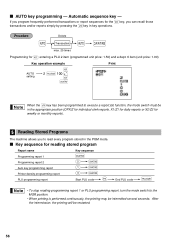
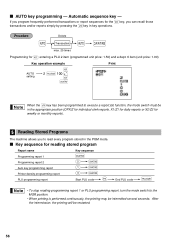
... execute a report job function, the mode switch must be
in key operations.
a If you program frequently performed transactions or report sequences for weekly or monthly reports).
5 Reading Stored Programs
The machine allows you can recall those a transactions and/or reports simply by pressing the key in the appropriate position (OPX/Z for individual clerk...
Instruction Manual - Page 59


... for miscellaneous keys (A-H) Print format (A-H) Receipt print format(A-H) Power save mode(A-D) Logo message print format Function selection for tax (A-H) Doughnut tax exempt Online time out Thermal printer density
Tax table
Tax rate Min. text Dept. unit price w/sign Dept. Sample printouts...
Instruction Manual - Page 60
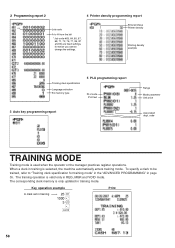
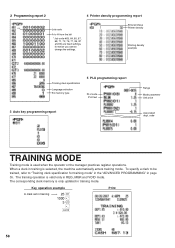
...
25 L 1000 >
3 @ #
A
Print
58 The corresponding clerk memory is selected, the machine automatically enters training mode. Entered Value Printer density
Printing density example
Training clerk specification
Language selection EJ memory type
5 PLU programming report
PLU code PLU text
3 Auto key programming report
Range Mode parameter Unit price
Associated dept. To specify a clerk to...
Instruction Manual - Page 66
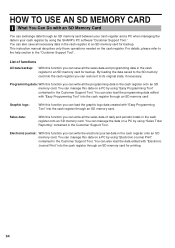
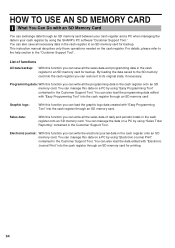
...sales data of functions
All data backup:
With this function you can save all the programming data in the cash register onto an SD memory card. Sales data:
With this function you ... SD memory card. This instruction manual describes only those operations needed on a PC by using the SHARP's PC software "Customer Support Tool." By loading the data saved to the help section in the cash ...
Instruction Manual - Page 72


...direct sunlight and iron powder. (A permanent magnet and electromagnet are ready to section 5 in this machine.)
• Never pull the paper when the print roller arm is locked. The paper will...printed text with glue, thinner or a freshly copied blueprint, and heat caused by SHARP. • Do not unpack the thermal paper until it . • Avoid heat. The printer will appear on the display...
Instruction Manual - Page 73
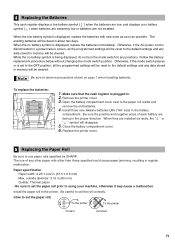
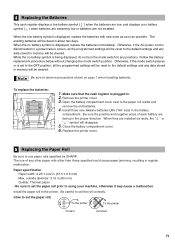
...or
" " symbol will disappear.
5. Be sure to using your machine, otherwise it may cause a malfunction. Open the battery compartment cover ...Be careful to set to the OFF position, all the programmed settings will be cleared. The existing batteries will be ... jamming, resulting in (80 mm) Quality: Thermal paper
• Be sure to set the...SHARP. Install the paper roll in about two days.
Instruction Manual - Page 77
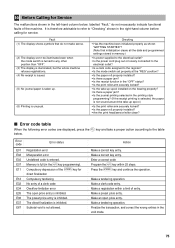
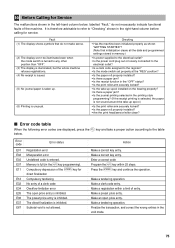
... entry.
Finalize the transaction, and correct the wrong entries in the printing style
programming? (If the receipt printing is selected, the paper is inhibited.
Error code ... action according to any other position than "OFF".
(3) The display is illuminated, but the whole machine refuses registrations.
(4) No receipt is issued.
(5) No journal paper is taken up.
(6) Printing ...
Instruction Manual - Page 78
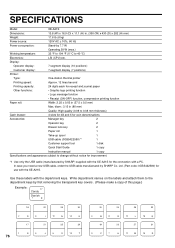
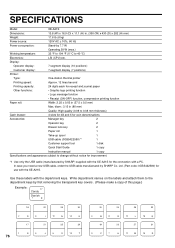
...10 positions)
Customer display:
7-segment display (7 positions)
Printer:
Type:
One-station thermal printer
Printing speed:
Approx. 12 lines/second
Printing capacity:
24 digits each for ...)
Power source:
120V AC ± 10%, 60 Hz
Power consumption:
Stand-by SHARP) supplied with the XE-A21S for coin denominations
Accessories:
Manager key
2
Operator key
2
Drawer lock key
2
Paper...
Instruction Manual - Page 118
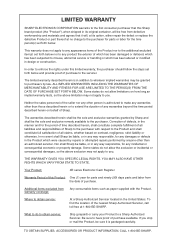
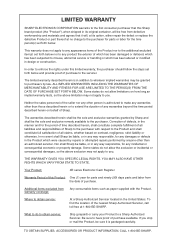
... ACCESSORIES OR PRODUCT INFORMATION, CALL 1-800-BE-SHARP.
Neither the sales personnel of all liabilities and responsibilities of Sharp. Your Product:
XE series Electronic Cash Register
Warranty Period of this ...THE PERIOD(S) FROM THE DATE OF PURCHASE SET FORTH BELOW.
LIMITED WARRANTY
SHARP ELECTRONICS CORPORATION warrants to the first consumer purchaser that it is packaged carefully...
Similar Questions
Sharp Xe-a21s Software Tool Or Usb Driver
I would be very happy if anyone can send me a SHARP XE-A21S software tool or USB Driver. I bought th...
I would be very happy if anyone can send me a SHARP XE-A21S software tool or USB Driver. I bought th...
(Posted by danirdouri 8 years ago)
Better Instructions On How To Program A Sharp Cash Register Xe-a21s
(Posted by knotdlucid 9 years ago)
How To Program Clerk Number On Sharp Xe-a21s
(Posted by terfrance 9 years ago)
How To Program Department In Cash Register Sharp Xe A21s
(Posted by mamalaelae 10 years ago)

