Sharp XEA21S Support Question
Find answers below for this question about Sharp XEA21S - Thermal Fax Machine.Need a Sharp XEA21S manual? We have 1 online manual for this item!
Question posted by mamalaelae on February 20th, 2014
How To Program Department In Cash Register Sharp Xe A21s
The person who posted this question about this Sharp product did not include a detailed explanation. Please use the "Request More Information" button to the right if more details would help you to answer this question.
Current Answers
There are currently no answers that have been posted for this question.
Be the first to post an answer! Remember that you can earn up to 1,100 points for every answer you submit. The better the quality of your answer, the better chance it has to be accepted.
Be the first to post an answer! Remember that you can earn up to 1,100 points for every answer you submit. The better the quality of your answer, the better chance it has to be accepted.
Related Sharp XEA21S Manual Pages
Instruction Manual - Page 3
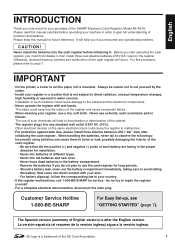
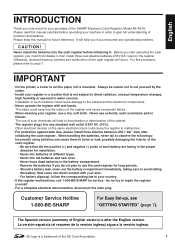
... of the SHARP Electronic Cash Register, Model XE-A21S. English
English
INTRODUCTION
Thank you very much for your purchase of English version) is after initializing the cash register. Never install the batteries into direct contact with wet hands. Always be careful not to avoid letting the battery fluid come into the cash register before operating your machine in your country...
Instruction Manual - Page 5


... (for Canadian tax system 33
AUXILIARY FUNCTION PROGRAMMING 34
1 Department Programming...34
2 PLU (Price Look-Up) and Sub-department Programming 35
3 Miscellaneous Key Programming ...37
% & V Rate for , and ...37
- Tax programming using as CA key 40
4 Text programming...41
ADVANCED PROGRAMMING ...46
1 Register Number and Consecutive Number Programming 46
2 Electronic Journal (EJ...
Instruction Manual - Page 6
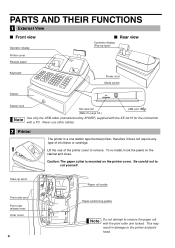
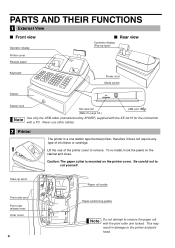
...: The paper cutter is a one station type thermal printer, therefore it does not require any type of the printer cover to the printer and print head. Be careful not to page 66.)
USB port
Use only the USB cable (manufactured by SHARP) supplied with the XE-A21S for the connection with the print roller...
Instruction Manual - Page 9
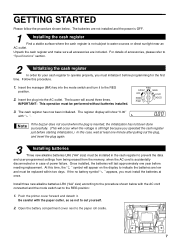
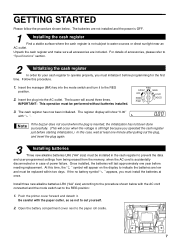
... make sure all accessories are not installed and the power is OFF.
1
Installing the cash register
Find a stable surface where the cash register is still high because you operated the cash register just before programming for your cash register to operate properly, you must be replaced within two days. Insert the manager (MA) key into the AC outlet. The...
Instruction Manual - Page 11
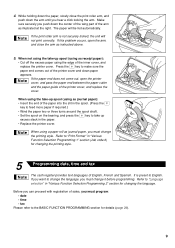
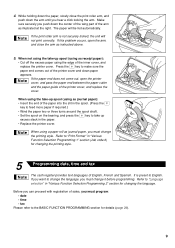
... Selection Programming 2" section for changing the printing style.
5
Programming date, time and tax
The cash register provides text languages of the printer cover and clean paper appears. Before you must program: &#...of the wing part of the paper into the slit in "Various Function Selection Programming 1" section (Job code 6) for changing the language. If this problem occurs...
Instruction Manual - Page 12
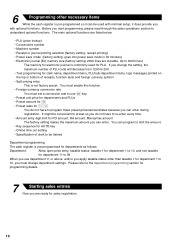
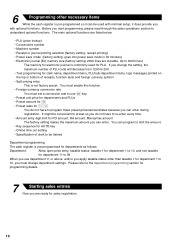
...; PLU (price lookup) • Consecutive number • Machine number • Receipt or journal printing selection (factory setting:...program these preset prices/amount/rates because you can be trained
Department programming:
The cash register is pre-programmed so it does provide you
with minimal setup, it can enter during registration. 6
Programming other than taxable 1 for department...
Instruction Manual - Page 18
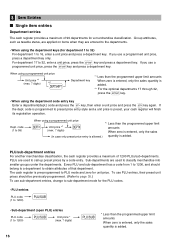
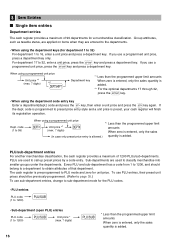
... press the key, then enter a unit price and press the key again.
PLU/sub-department entries For another merchandise classification, the cash register provides a maximum of that department. When using a programmed unit price
Unit price *1 (max. 7 digits)
D *2
Department key
*1 Less than the programmed upper limit amounts When zero is entered, only the sales quantity is added.
*2 For...
Instruction Manual - Page 26
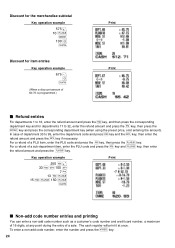
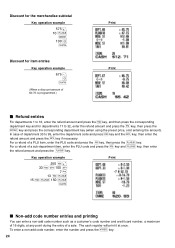
... item, enter the PLU code and press the key, then press the
key. The cash register will print it at any point during the entry of $0.75 is programmed.)
Print Print
Refund entries
f For departments 1 to 99, enter the department code and press key and the key, then enter the
d refund amount and press the...
Instruction Manual - Page 32
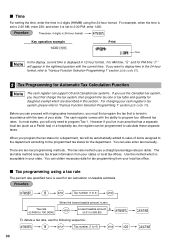
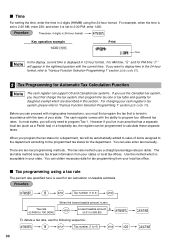
...time in accordance with the laws of items assigned to the department according to the programmed tax status for the department. and when it is zero
@
Lowest taxable amount (0.01... 24-hour format, refer to "Various Function Selection Programming 1" section (Job code 61).
2 Tax Programming for Automatic Tax Calculation Function
The cash register can be automatically added to 4)
@v
A A
30...
Instruction Manual - Page 33


... to enter the decimal for fractions.
• The lowest taxable amount setting is ignored when you select VAT system for Canadian tax. Tax table programming can program the cash register accordingly. These cycles will show you can be performed for Tax 1 through Tax 4. M: Range of the minimum breakpoint on a regular cycle (D)
We call this...
Instruction Manual - Page 37


...Print
Unit price
Even if a department is not programmed to allow the entry of preset unit prices in functional programming, the department is entered. The sub-department is preprogrammed so all 1200 codes are possible. The cash register is a kind of preset unit prices by this point. Example: Programming department 2 as PLUs associated with department 1 and preset unit price "0".
35...
Instruction Manual - Page 39


... % 0 P 7674 V
A
A
Print
You must set a currency V conversion rate to program Entry digit limit (9 digits) Currency conversion rate (0.0000), currency conversion rate entry method - department.
_ * Subtotal %/Subtotal : Percent/discount calculation is applied to individual department and PLU/sub-
While the cash register is indicated with parentheses.
%, &
- Rate for more convenient use...
Instruction Manual - Page 43


... the
key, the cash register will be entered (even if it .) Set the alphanumeric character code table on the next page.
"_" lights up at the DC position of the key tops. To program the word "SHARP" in double-size ...key, the cash register goes to program the text for clerk names, department item names, PLU/sub-department item names, and so on the keyboard You can program and the ...
Instruction Manual - Page 49
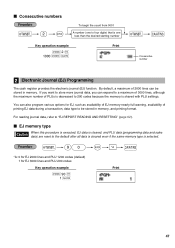
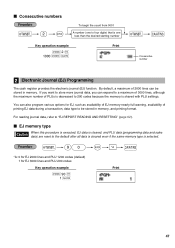
...desired starting number
Key operation example
s2@ 1000 s A
Print
sA
Consecutive number
2 Electronic Journal (EJ) Programming
The cash register provides the electronic journal (EJ) function.
By default, a maximum of 2000 lines can be stored in...When this procedure is executed, EJ data is cleared, and PLU data (programming data and sales data) are reset to 200 codes because the memory is...
Instruction Manual - Page 54
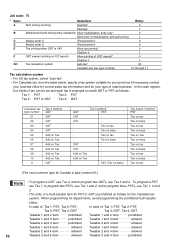
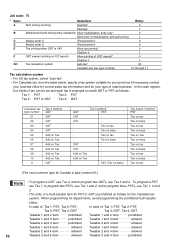
... type for the Canadian tax
system.
When programming for your local tax office for correct sales tax information) and for departments, avoid programming the prohibited multi-taxable
status. VAT (Tax...method PST
VAT
- VAT
- To program a PST,
use Tax 3 and 4.
In the cash register,
four kinds of tax can be set and each tax is arranged to program two GSTs, use Tax 1; VAT...
Instruction Manual - Page 55


...message
Key operation example
s 11 @ 0sA
Print
53
4 Various Function Selection Programming 2
The cash register provides various options so you can use on receipt or journal. The sales... registered for your sales needs. In this cash register, the
cash register will go into power save mode in 30 minutes) • Logo message print format (graphic logo only) • Thermal printer...
Instruction Manual - Page 66
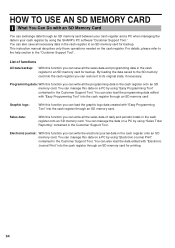
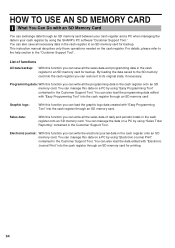
... edited with "Easy Programming Tool" into the cash register through an SD memory card. You can write the electronic journal data in your cash register and a PC when managing the data in the cash register onto an SD memory card.
You can exchange data through an SD memory card between your cash register by using the SHARP's PC software "Customer...
Instruction Manual - Page 73
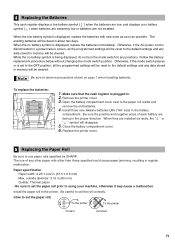
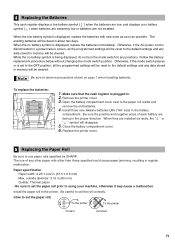
...Thermal paper
• Be sure to set to the OFF position, all the programmed settings will be cleared. Be sure to use of each battery are
facing in . 2. Make sure that the cash register... be dead in memory will be reset to using your machine, otherwise it may cause a malfunction. 4 Replacing the Batteries
This cash register displays a low battery symbol ( ) when the batteries are...
Instruction Manual - Page 78
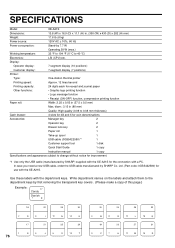
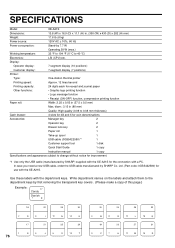
...
15
R diam.: 3.15 in (80 mm)
Quality: High quality (0.06 to 0.08 mm thickness)
Cash drawer:
4 slots for bill and 5 for coin denominations
Accessories:
Manager key
2
Operator key
2
Drawer lock...Hz
Power consumption:
Stand-by SHARP) supplied with the XE-A21S for the connection with the XE-A21S.
Use these labels with the department keys. Write department names on the labels and attach...
Instruction Manual - Page 118
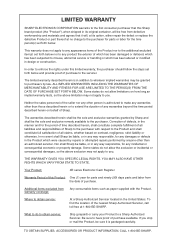
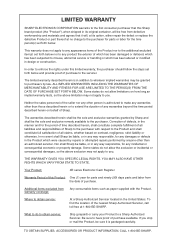
... MAY ALSO HAVE OTHER RIGHTS WHICH VARY FROM STATE TO STATE. Your Product:
XE series Electronic Cash Register
Warranty Period of the nearest Sharp Authorized Servicer, call toll free at no event shall Sharp be the sole and exclusive remedy available to a Sharp Authorized Servicer. To find the location of this limited warranty, the purchaser should...
Similar Questions
How To Replace The Power Cord On A Cash Register Xe-a21s
(Posted by mlueSo 9 years ago)
Better Instructions On How To Program A Sharp Cash Register Xe-a21s
(Posted by knotdlucid 9 years ago)
How To Fix E 32 Error On Sharp Cash Register Xe A21s
(Posted by waeMEDE 9 years ago)
How Do I Fix Error E32 On Cash Sharp Register Xe-a21s
(Posted by scrask 10 years ago)
Free Video On How To Reset A Sharp Electronic Cash Register Xe-a21s
(Posted by peKe 10 years ago)

