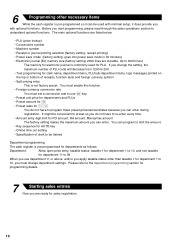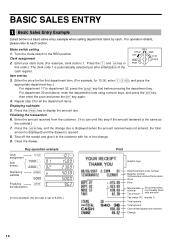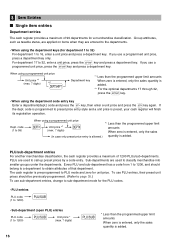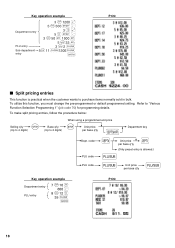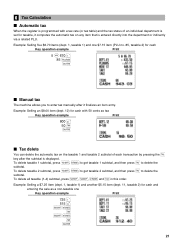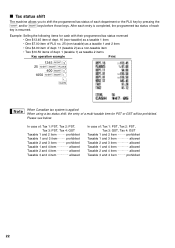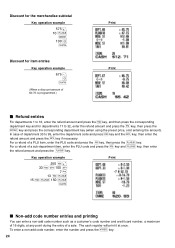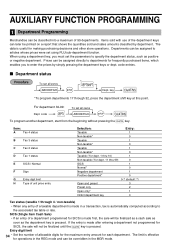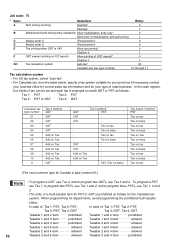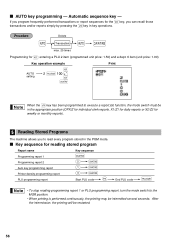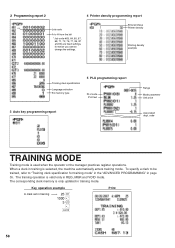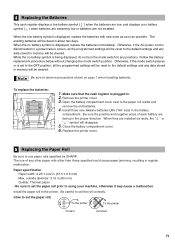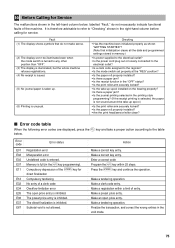Sharp XEA21S Support Question
Find answers below for this question about Sharp XEA21S - Thermal Fax Machine.Need a Sharp XEA21S manual? We have 1 online manual for this item!
Question posted by stevenschanning on June 12th, 2013
Item And Price Programing?
Trying to program my register to say different item names and prices
Current Answers
Answer #1: Posted by cashregisterguy on June 12th, 2013 3:11 PM
Look in the department programming section of your book. It has a lead through table which will take you through the name and price programming structure. If you have lost the manual, one of our users has it here:
http://the-checkout-tech.com/manuals/cashregisters/Sharp_XE-A21S_programming_manual.html
Related Sharp XEA21S Manual Pages
Similar Questions
I Have An E02 Error On My Sharp Xe-a21s
I have an E02 erro. How can I fix it
I have an E02 erro. How can I fix it
(Posted by acabale 2 years ago)
Driver For Sharp Xea21s
I lost my CD installation. How can I find the driver for installing my cash register Sharp XEA21S?
I lost my CD installation. How can I find the driver for installing my cash register Sharp XEA21S?
(Posted by labbepd 4 years ago)
Our Sharp Ux-106 Fax Machine Allows Us To Send But Not To Receive. Help!
(Posted by emf3 11 years ago)
Delete The Activity Report On An Old Sharp Fax Machine Fo 3350?
How do you delete the activity report on an old Sharp Fax machine FO 3350?
How do you delete the activity report on an old Sharp Fax machine FO 3350?
(Posted by luterman45 12 years ago)