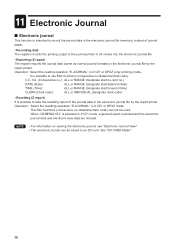Sharp XE-A207 Support Question
Find answers below for this question about Sharp XE-A207.Need a Sharp XE-A207 manual? We have 3 online manuals for this item!
Question posted by Dbrown07 on October 20th, 2016
No Clerk
My register is stuck in a mode where it won't let me assign a clerk. There is s little black square in the right corner. I have pressed clerk and the code . Even gone through the help button, it will not let me use any button. I
Current Answers
Answer #1: Posted by techyagent on October 24th, 2016 8:37 AM
Check this video link below it will save lots of your time
Thanks
Techygirl
Related Sharp XE-A207 Manual Pages
Similar Questions
Xe-a407 Cash Register / Scanner
I recently purchased a xe-a407 cash register and am trying to install a barcode scanner. Does this r...
I recently purchased a xe-a407 cash register and am trying to install a barcode scanner. Does this r...
(Posted by lynnplace75 3 months ago)
Cash Register Xe-a403 Stays In Not Assigned Mode
after a power failure overnight the XE-A403 cash register has not assigned and about 10 zeros in the...
after a power failure overnight the XE-A403 cash register has not assigned and about 10 zeros in the...
(Posted by redskins099 5 years ago)
Cash Register Freezes Up
My cash register starts normally after being plugged in . Within 20 or so minutes it starts to beep ...
My cash register starts normally after being plugged in . Within 20 or so minutes it starts to beep ...
(Posted by godsoncain24 6 years ago)
Sharp Cash Register Xe-a207. How To Get Report And Close Out For Previous Day?
We have a Sharp electronic cash register Model XE-A207. We need to print a report and close out for ...
We have a Sharp electronic cash register Model XE-A207. We need to print a report and close out for ...
(Posted by gngerlo910 9 years ago)
Thermal Cash Register Paper Rolls
were do you buy paper rolls for a cash register size 1 3/4 thermal paper?
were do you buy paper rolls for a cash register size 1 3/4 thermal paper?
(Posted by nena9003 10 years ago)