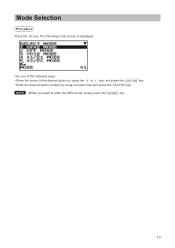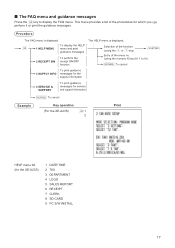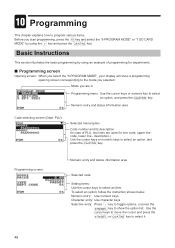Sharp XE-A207 Support Question
Find answers below for this question about Sharp XE-A207.Need a Sharp XE-A207 manual? We have 3 online manuals for this item!
Question posted by aptarah on May 27th, 2014
What Is The Numeric Key On The Cash Register Sharp Xe 207
The person who posted this question about this Sharp product did not include a detailed explanation. Please use the "Request More Information" button to the right if more details would help you to answer this question.
Current Answers
Related Sharp XE-A207 Manual Pages
Similar Questions
Cash Register Xe-a403 Stays In Not Assigned Mode
after a power failure overnight the XE-A403 cash register has not assigned and about 10 zeros in the...
after a power failure overnight the XE-A403 cash register has not assigned and about 10 zeros in the...
(Posted by redskins099 5 years ago)
Sharp Cash Register Xe-a207. How To Get Report And Close Out For Previous Day?
We have a Sharp electronic cash register Model XE-A207. We need to print a report and close out for ...
We have a Sharp electronic cash register Model XE-A207. We need to print a report and close out for ...
(Posted by gngerlo910 9 years ago)
How To Delete Information In Auto Key For Sharp Cash Register Xe A207
(Posted by rixtega 10 years ago)
How Can I Delete All The Text From Sharp Electronic Cash Register Xe-a22s
How can i delete all thedepartment namesfrom sharp electronic cash register XE-A22S and feed new dep...
How can i delete all thedepartment namesfrom sharp electronic cash register XE-A22S and feed new dep...
(Posted by justamazingbeautysalon 12 years ago)