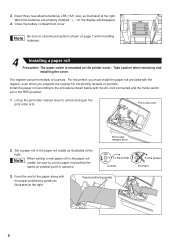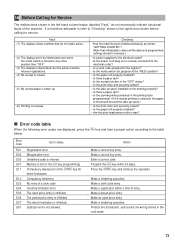Sharp XE-A206 Support Question
Find answers below for this question about Sharp XE-A206.Need a Sharp XE-A206 manual? We have 2 online manuals for this item!
Question posted by Anonymous-137731 on June 5th, 2014
How To Remove Code Error E3.2from Register Xe-a206
Current Answers
Answer #1: Posted by BusterDoogen on June 5th, 2014 3:31 PM
I hope this is helpful to you!
Please respond to my effort to provide you with the best possible solution by using the "Acceptable Solution" and/or the "Helpful" buttons when the answer has proven to be helpful. Please feel free to submit further info for your question, if a solution was not provided. I appreciate the opportunity to serve you!
Related Sharp XE-A206 Manual Pages
Similar Questions
have tried clerk key fix but no response at all from register