Sharp XE-A206 Support Question
Find answers below for this question about Sharp XE-A206.Need a Sharp XE-A206 manual? We have 2 online manuals for this item!
Question posted by mpauli643 on October 1st, 2014
Error 32 000000 On Xe-a206 Register
have tried clerk key fix but no response at all from register
Current Answers
Answer #1: Posted by sabrie on October 1st, 2014 6:07 PM
This answer was accepted by the poster of the original question.
solutions on the link below
http://www.fixya.com/support/t16302548-cash_register_xe_206_says_error_32
www.techboss.co.za
Related Sharp XE-A206 Manual Pages
XE-A206 Operation Manual in English and Spanish - Page 3


... battery compartment. • Remove the batteries if you do not try to page 7. The use of such chemicals will lead to discoloration or deterioration of the cabinet.
• The register plugs into the cash register before operating your purchase of the SHARP Electronic Cash Register, Model XE-A206. When handling the batteries, never fail to observe the followings...
XE-A206 Operation Manual in English and Spanish - Page 5


...AUXILIARY FUNCTION PROGRAMMING 32
1 Department Programming...32
2 PLU (Price Look-Up) and Sub-department Programming 33
3 Miscellaneous Key Programming ...35
% & V Rate for service...73
Error code table ......52
Thermal printer density ...52
Language selection...53
Training clerk specification for training mode 53
AUTO key programming ...54
5 Reading Stored Program ...54
TRAINING MODE ...
XE-A206 Operation Manual in English and Spanish - Page 6


... ink ribbon or cartridge.
This may result in damage to page 64.)
USB port
Use only the USB cable (manufactured by SHARP) supplied with the XE-A206 for the connection with the print roller arm locked. Be careful not to remove the paper roll with a PC. Caution: The paper cutter is a one...
XE-A206 Operation Manual in English and Spanish - Page 7


...and 2 shift keys
AUTO Automatic sequence key
VOID Void key
00 0 ~ 9 Numeric keys CHK Check key
ESC Escape key
PLU /SUB
PLU/Sub-department key
CH Charge key
CONV Conversion key
DEPT #
Department code entry key
MDSE SBTL
Merchandise subtotal key
%1 %2 Percent 1 and 2 keys RFND Refund key
Discount key
DEPT SHIFT
Department shift key
CLK# Clerk code entry key
~ 17
1
32
16
Department...
XE-A206 Operation Manual in English and Spanish - Page 8


..., starting at the timing of key entry when the electronic journal (EJ...Appears during programming.
: Appears when an error is detected.
: Appears when the subtotal...Displays
Operator display
PLU/SUB DEPT REPEAT
Clerk code
Customer display (Pop-up type)... finalization of the installed batteries is nearly full. When you have registered ten times, the display will show "0."(2 → 3 ........
XE-A206 Operation Manual in English and Spanish - Page 14


... initialization of the
cash register. Press the and key in
REG
OPX/Z
MGR
OFF
X1/Z1
VOID
X2/Z2
PGM
this step if the amount tendered is 1.
Item entries
15: 3. Enter the amount received from the customer. (You can omit this order.) The clerk code 1 is set to department 32, press the
key first before pressing...
XE-A206 Operation Manual in English and Spanish - Page 15


... receipt ON/OFF function is in key operation: Clear the error and continue operation.
• You make an error in the "ON" status. Contact your register is recovered by a key entry, its key entry is issued by this function. Clerk assignment Prior to any key is pressed or a mode is illuminated. Your register can be installed even when the...
XE-A206 Operation Manual in English and Spanish - Page 16


... using the department code entry key
d d Enter a department(dept.) code and press the key, then enter a unit price and press the key again. code (1 to call up preset prices by a code entry.
The cash register is added.
*2 For the optional departments 17 through 32,
press the D key.
• When using the department keys (for the PLU codes.
•...
XE-A206 Operation Manual in English and Spanish - Page 21


... 1) and another $5.15 item (dept. 11, taxable 2) for cash and
entering the sale as tax
Key operation example
Print
800 ( 50 t A
Tax delete
t You can...cash
Key operation example
Print
5 @ 670 ! 85 p A
Manual tax
The machine allows you to delete the
subtotal. To delete all taxable (1-4) subtotal, press T, U, s and t in this order. 6 Tax Calculation
Automatic tax
When the register...
XE-A206 Operation Manual in English and Spanish - Page 24


... example
575 + 10 p
m 100 -
f p For a refund of department 33 to 32, enter the refund amount and press the key, then press the
D key and press the corresponding department key (when using the preset price, omit entering the amount). The cash register will print it at any point during the entry of a sale. f d In case of a PLU...
XE-A206 Operation Manual in English and Spanish - Page 26
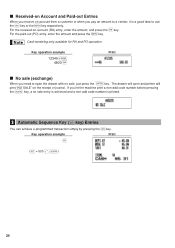
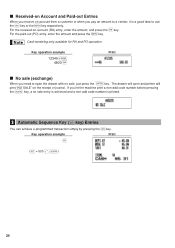
Cash tendering only available for RA and PO operation. Key operation example
12345 s 4800 r
Print
No sale (exchange)
A When you need to use
the r key or the R key respectively. r For the received-on the receipt or journal.
R For the paid-out (PO) entry, enter the amount and press the
key.
The drawer will open the drawer with no...
XE-A206 Operation Manual in English and Spanish - Page 35


...departments 17 through 32, press the department shift key at this programming entry.
2 PLU (Price Look-Up) and Sub-department Programming
The PLU function allows speedy key entries whereby ...entry. (ABCDEFGH: 00011173)
Key operation example
Print
00011173 @ "A
From left, EGH
Tax status Sign(F)
Preset unit price
To program zero
Unit price (max. The cash register is automatically changed to ...
XE-A206 Operation Manual in English and Spanish - Page 59
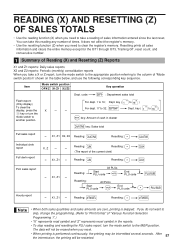
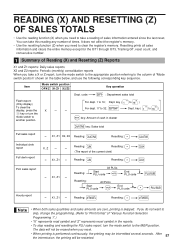
... reading and resetting the PLU sales report, turn the
mode switch to
@ key: Amount of cash in drawer
another position. l key or turn the mode switch to the MGR position. The data will be intermitted several seconds.
It does not affect the register's memory.
• Use the resetting function (Z) when you need to clear...
XE-A206 Operation Manual in English and Spanish - Page 65


... card, be sure to format it correctly. Press the key to
clear the error, then take the corresponding action. Write correct data into ... one . SD error code table
Display (Error code)
Error status and action
No SD memory card is full. Delete unwanted data from your cash register to the inserted ...cash register. Sharp is not responsible for any damage incurred by SanDisk Corporation.
XE-A206 Operation Manual in English and Spanish - Page 66


... the SD memory card has perfectly been inserted before writing programming data etc. In case an error occurs, a
corresponding error message will appear and stay on your finger.
• Never touch or remove the SD...Push the card in it may be damaged.
• If a power failure occurs, the cash register is unplugged, or the mode switch is turned to another position while the SD memory card is...
XE-A206 Operation Manual in English and Spanish - Page 69


... card becomes full. 8 Writing and Printing of Electronic Journal
Writing of electronic journal
Write electronic journal data in the EJ memory of your cash register.
In case an error occurs, a corresponding error
message will be printed. When
printing is finalized, the message "SD FINAL" will appear and stay on the display until all data...
XE-A206 Operation Manual in English and Spanish - Page 76


...%, 60 Hz
Power consumption:
Stand-by SHARP) supplied with the XE-A206 for the connection with a PC. diam.: 3.15 in (80 mm)
Quality: High quality (0.06 to 0.08 mm thickness)
Cash drawer:
4 slots for bill and 5 for coin denominations
Accessories:
Manager key
1
Operator key
1
Drawer lock key
1
Paper roll
1
Take-up spool
1
USB cable (0GS5422580) *1
1
Quick...
XE-A206 Operation Manual in English and Spanish - Page 115


... the period of time described herein, shall constitute complete fulfillment of all liabilities and responsibilities of Sharp to have Proof of Sharp. in Service)
Your Product Model Number & Description: XE-A206 Cash Register (Be sure to the Purchaser with a new or remanufactured equipment at 1-800-BE-SHARP. ALL EXPRESS AND IMPLIED WARRANTIES INCLUDING THE WARRANTIES OF...
Quick Start Guide - Page 1


...key into the AC outlet.
Before you set up the print roller release lever to get the cash register ready for memory backup.
Feed the end of the paper along with the cash register...GETTING STARTED section of the inner cover, and
replace the printer cover. XE-A206 Quick Start Guide
English
The following procedure: 1. Paper positioning guides
Print roller release lever
...
Quick Start Guide - Page 2


...error, press twice.
How to 999.99) ➔ s ➔ A
(Smallest amount for tax calculation, please refer to the customer with tax exempt as 0¢
s 9@ 1@ 4 s A
Tax 1 Tax rate (4%)
Other Programming
While the cash register is assigned.) 1L
Clerk... with an alarm sound, press to department 32, press D first before 825D"
pressing the department key. Press A, and the change .
8. REG...
Similar Questions
How To Troubleshoot Error 32 For Sharp Cash Register Xe-a22s
(Posted by NoScoob 9 years ago)
How To Clear Error 32 On A Sharp Register
(Posted by delrib 10 years ago)
How Do I Clear E02 Error In My Xe-a206 Cash Register?
the screen keeps showing e02 wich i know is a programming error, the thing is i don`t remember doing...
the screen keeps showing e02 wich i know is a programming error, the thing is i don`t remember doing...
(Posted by mvzdelary 11 years ago)


