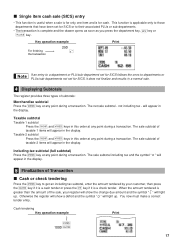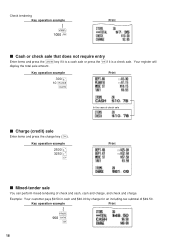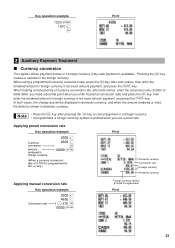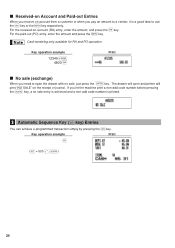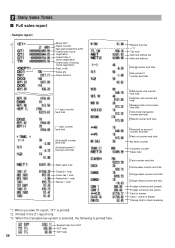Sharp XE-A206 Support Question
Find answers below for this question about Sharp XE-A206.Need a Sharp XE-A206 manual? We have 2 online manuals for this item!
Question posted by talamantesemily on May 20th, 2022
Xe-a206 Ink
Current Answers
Answer #1: Posted by SonuKumar on May 20th, 2022 8:54 PM
https://www.youtube.com/watch?v=gYH6HMyR9Gg&t=57
https://www.youtube.com/watch?v=gYH6HMyR9Gg&t=88
https://www.youtube.com/watch?v=gYH6HMyR9Gg&t=107
https://www.youtube.com/watch?v=gYH6HMyR9Gg&t=154
https://www.manualslib.com/products/Sharp-Xe-A206-24518.html
Please respond to my effort to provide you with the best possible solution by using the "Acceptable Solution" and/or the "Helpful" buttons when the answer has proven to be helpful.
Regards,
Sonu
Your search handyman for all e-support needs!!
Related Sharp XE-A206 Manual Pages
Similar Questions
I have Two dept now programmed for SICS (single item cash sale) I would line to change them back to ...
we want to use the tape as a journal & it acts like the paper is feeding but it is not printing