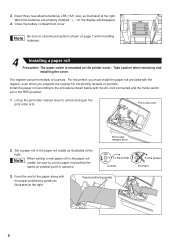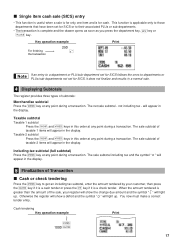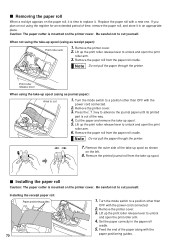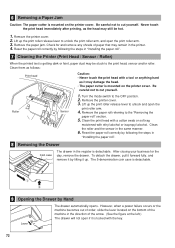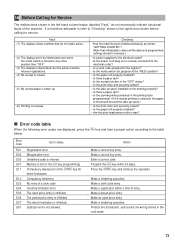Sharp XE-A206 Support Question
Find answers below for this question about Sharp XE-A206.Need a Sharp XE-A206 manual? We have 2 online manuals for this item!
Question posted by jm9201 on September 19th, 2013
Register Does Not Open On Model Register Xe - A206
The person who posted this question about this Sharp product did not include a detailed explanation. Please use the "Request More Information" button to the right if more details would help you to answer this question.
Current Answers
Answer #1: Posted by cashregisterguy on September 20th, 2013 5:57 PM
Make sure the drawer is not locked for a start. Next, print a daily report and see if it opens. If not, it might have a problem with the drawer wiring. Some models had a factory fault where the drawer tray cut through the wiring but I think it was fixed by the time the 206 came out.
If anyone needs a manual for the XEA206, try here http://the-checkout-tech.com/manuals/cashregisters/Sharp_XE-A206_operation_manual.html
Related Sharp XE-A206 Manual Pages
Similar Questions
Sony Cash Register Xe-a206 How To Open A Register Not Responding
(Posted by Rbareherre 10 years ago)
Sharp Electronic Cash Register Xe-a206 How To Reset For New Years Sales
(Posted by heryjsat 10 years ago)
Sharp Electronic Cash Register Xe-a206 How To Erase All Information
(Posted by jashejjban 10 years ago)
How Do You Open A Sharp Electronic Cash Register Xe-a206 When You Have
forgotten the clerk code
forgotten the clerk code
(Posted by artjcsch 10 years ago)