Sharp XE-A206 Support Question
Find answers below for this question about Sharp XE-A206.Need a Sharp XE-A206 manual? We have 2 online manuals for this item!
Question posted by heryjsat on November 12th, 2013
Sharp Electronic Cash Register Xe-a206 How To Reset For New Years Sales
The person who posted this question about this Sharp product did not include a detailed explanation. Please use the "Request More Information" button to the right if more details would help you to answer this question.
Current Answers
There are currently no answers that have been posted for this question.
Be the first to post an answer! Remember that you can earn up to 1,100 points for every answer you submit. The better the quality of your answer, the better chance it has to be accepted.
Be the first to post an answer! Remember that you can earn up to 1,100 points for every answer you submit. The better the quality of your answer, the better chance it has to be accepted.
Related Sharp XE-A206 Manual Pages
XE-A206 Operation Manual in English and Spanish - Page 3


...cash register before initializing it , then install three new alkaline batteries LR6 ("AA" size) on the same electrical circuit could cause damage to discoloration or deterioration of the cabinet.
• The register plugs into the interior of the register... SHARP Electronic Cash Register, Model XE-A206.
Installation in such locations could cause the register to repair the register yourself...
XE-A206 Operation Manual in English and Spanish - Page 5


... as CA key 38
4 Text programming...39
ADVANCED PROGRAMMING ...44
1 Register Number and Consecutive Number Programming 44
2 Electronic Journal (EJ) Programming ...45
3 Various Function Selection Programming 1 47
...Program ...54
TRAINING MODE ...56
READING (X) AND RESETTING (Z) OF SALES TOTALS 57
EJ REPORT READING AND RESETTING 60
OVERRIDE ENTRIES ...61
CORRECTION AFTER FINALIZING A...
XE-A206 Operation Manual in English and Spanish - Page 6


...
Keyboard
Power cord Mode switch
Drawer
Drawer lock
SD card slot (Refer to page 64.)
USB port
Use only the USB cable (manufactured by SHARP) supplied with the XE-A206 for the connection with the print roller arm locked.
Never use other cables.
2 Printer
The printer is mounted on the cabinet and close...
XE-A206 Operation Manual in English and Spanish - Page 9


... initialization has not been done successfully. (This will last approximately one minute after pulling out the plug, and insert the plug again.
3
Installing batteries
Three new alkaline batteries LR6 ("AA" size) must install the batteries at least one year before programming for your cash register to indicate the batteries are included.
XE-A206 Operation Manual in English and Spanish - Page 12


...programming, please read through the sales operations section to be trained
Department programming:
The cash register is commonly used with optional ...in 30 minutes) • Electronic journal (EJ) memory size (factory setting: 1000 lines are ready for sales registration.
10 If you change...every time. • Amount entry digit limit for PO amount, RA amount, Manual tax amount The factory ...
XE-A206 Operation Manual in English and Spanish - Page 13


... premium using % & and - Things to READING (X) AND RESETTING (Z) OF SALES TOTAL (page 57). comparing it with the amount in cash in PGM mode. For drawer and paper roll, refer to OPERATOR MAINTENANCE, page 68 and for the day. • Print Electronic Journal (EJ) reports, and clear Electronic Journal (EJ) data, if necessary. • Account money...
XE-A206 Operation Manual in English and Spanish - Page 29


... it with a new one (refer to print samples in the programming details indicate default settings. If necessary, issue programming reports for programming
1. In this section. Procedure for your reference. Program necessary items into the cash register. Every time you can program for more convenient use the date format of day-month-year (DD/MM...
XE-A206 Operation Manual in English and Spanish - Page 31


... s A
@ • If you make a table like the one (A). Sample tax table
New Jersey tax table: 6%
Taxes .00 .01 T .02 .03 .04 .05 .06 ... amount setting is ignored when you can program the cash register accordingly. The tax table (applicable to program the tax...key.
• You do need to enter the trailing zeros of sales amount
Minimum breakpoint Maximum breakpoint
.01
to
.10
.11 Q
to...
XE-A206 Operation Manual in English and Spanish - Page 41


... when double-size characters entry is pressed, you press the key without pressing the
key, the cash register goes to program the text for each line
• Clerk name
8 characters
39
• ...you
s start programming with zero).
H Once the key is selected. To program the word "SHARP" in for text entry. Listed below is selected. By default, the single-size character is selected...
XE-A206 Operation Manual in English and Spanish - Page 47


... PLU data (programming data and sales data) are reset to four digits) that is one less than the desired starting number
Key operation example
s2@ 1000 s A
Print
sA
Consecutive number
2 Electronic Journal (EJ) Programming
The cash register provides the electronic journal (EJ) function. By ...with PLU settings. For reading journal data, refer to "EJ REPORT READING AND RESETTING" (page 60).
XE-A206 Operation Manual in English and Spanish - Page 59
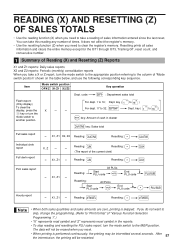
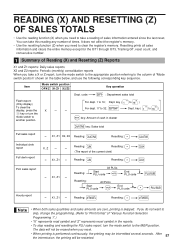
... (X) when you need to clear the register's memory. It does not affect the register's memory.
• Use the resetting function (Z) when you reset.
• When printing is skipped. Dept. l key or turn the
mode switch to take a reading of cash in the reports.
• To stop reading and resetting the PLU sales report, turn the mode switch...
XE-A206 Operation Manual in English and Spanish - Page 62


... memory by performing the following procedure in memory, but you can read all of the data:
• Sample EJ report
7: @ A
To reset all of data can print journal data of 1000 lines are stored in
the X1/Z1 or OP X/Z mode.
EJ REPORT READING AND RESETTING
The cash register provides an electronic journal (EJ) function.
XE-A206 Operation Manual in English and Spanish - Page 64


... card. By loading the data saved to an SD memory card for backup.
Sales data:
With this function you can manage the data on the cash register. You can write all the sales data and programming data in the Customer Support Tool. Electronic journal: With this function you can be downloaded from the Sharp web site.
XE-A206 Operation Manual in English and Spanish - Page 65


...action. Sharp is not responsible for any damage incurred by a corresponding error code shown on your cash register before you... 2GB/1GB
Sales data holding period * 3 Months 6 Months 1 Year 1 Year
*: This period refers to the time period during which sales data can ... SD memory card formatted with a new one . Delete unwanted data from the card on your cash register to the inserted SD memory card...
XE-A206 Operation Manual in English and Spanish - Page 66


..., otherwise all of your cash register before closing the cover. Never format any SD memory card that card could be damaged.
4 Formatting an SD Memory Card
When you use a new SD memory card for the... the card or SD card slot may be damaged.
• If a power failure occurs, the cash register is unplugged, or the mode switch is turned to another position while the SD memory card is completely...
XE-A206 Operation Manual in English and Spanish - Page 71


...reset...cash register is displayed, replace the batteries with new... ones as soon as possible. Be careful to set the roll correctly.
(How to set the paper roll prior to the default settings and any other paper rolls other than those specified could cause paper jamming, resulting in register...reset to using your machine, otherwise it may cause a malfunction. Install three new... cash register ...
XE-A206 Operation Manual in English and Spanish - Page 76


...Quality: High quality (0.06 to 0.08 mm thickness)
Cash drawer:
4 slots for bill and 5 for coin ...SHARP) supplied with the XE-A206 for use with the XE-A206. Use these labels with a PC. Ltd. (Part code: 0GS5422580) for the connection with the department keys. Write department names on the labels and attach them to 40 °C)
Electronics... a new USB cable, order the USB cable manufactured by...
XE-A206 Operation Manual in English and Spanish - Page 115


... of Sharp to the Purchaser with a new or remanufactured equipment at 1-800-BE-SHARP. Some...year parts and 90 days labor from date of purchase
Additional Item(s) Excluded from the date of any incidental or consequential economic or property damage.
Where to Obtain Service:
From a Sharp Authorized Servicer located in Service)
Your Product Model Number & Description: XE-A206 Cash Register...
XE-A206 Operation Manual in English and Spanish - Page 116


SHARP ELECTRONICS CORPORATION
Sharp Plaza, Mahwah, New Jersey 07495-1163 1-800-BE-SHARP
For additional information and product registration, please visit www.sharpusa.com
Printed in China / Impreso en China
(TINSZ2600RCZZ) ➀
Quick Start Guide - Page 1


...: This operation must be performed without batteries installed.
4. The cash register has now been initialized.
Install three new alkaline batteries LR6 ("AA" size) as instructed above. Paper positioning... roll cradle as illustrated at the right.
XE-A206 Quick Start Guide
English
The following procedure: 1. The register display will be sure to the paper roll cradle.
3. Set ...
Similar Questions
Sharp Electronic Cash Register Xe-a206 How To Reset Op Reading
(Posted by NaoBruce4 10 years ago)
How To Change Prices On A Sharp Electronic Cash Register Xe-a206 Manual
(Posted by dewjen 10 years ago)
How To Cancel Training Mode On Sharp Electronic Cash Register Xe-a206
(Posted by babsent 10 years ago)
How To Reset My Cashier Register To Star The New Year Sales?
(Posted by Anonymous-92098 11 years ago)

