Sharp XE-A206 Support Question
Find answers below for this question about Sharp XE-A206.Need a Sharp XE-A206 manual? We have 2 online manuals for this item!
Question posted by artjcsch on September 15th, 2013
How Do You Open A Sharp Electronic Cash Register Xe-a206 When You Have
forgotten the clerk code
Current Answers
There are currently no answers that have been posted for this question.
Be the first to post an answer! Remember that you can earn up to 1,100 points for every answer you submit. The better the quality of your answer, the better chance it has to be accepted.
Be the first to post an answer! Remember that you can earn up to 1,100 points for every answer you submit. The better the quality of your answer, the better chance it has to be accepted.
Related Sharp XE-A206 Manual Pages
XE-A206 Operation Manual in English and Spanish - Page 3


... not try to burst or leak, possibly damaging the interior of the cash register. • Be sure that is after initializing the cash register. Other electrical devices on the register.
Always be careful not to cut the paper roll is a trademark of the SHARP Electronic Cash Register, Model XE-A206.
For this manual for future reference. La versión españ...
XE-A206 Operation Manual in English and Spanish - Page 6


...
Keyboard
Power cord Mode switch
Drawer
Drawer lock
SD card slot (Refer to page 64.)
USB port
Use only the USB cable (manufactured by SHARP) supplied with the XE-A206 for the connection with the print roller arm locked. PARTS AND THEIR FUNCTIONS
1 External View
Front view
Operator display
Customer display (Pop-up...
XE-A206 Operation Manual in English and Spanish - Page 7


...keys RFND Refund key
Discount key
DEPT SHIFT
Department shift key
CLK# Clerk code entry key
~ 17
1
32
16
Department keys
#/TM Non-add code/Time display SBTL /Subtotal key CA/AT/NS Total/Amount tender
... /PO
%2
- MA OP
REG
OPX/Z
MGR
OFF
X1/Z1
VOID
X2/Z2
PGM
Manager key (MA)
Operator key (OP)
OP
MA
The mode switch has these settings:
OFF:
This mode locks all register operations...
XE-A206 Operation Manual in English and Spanish - Page 8


...PLU/SUB DEPT REPEAT
Clerk code
Customer display (Pop-...repeats is displayed, starting at the timing of key entry when the electronic journal (EJ)
memory is full. (Depending on programming.)
: Appears ...appear in the afternoon (PM).
You must replace with
new ones within two days. When you have registered ten times, the display will show "0."(2 → 3 ..... 9 → 0 → 1 ...
XE-A206 Operation Manual in English and Spanish - Page 9


..." with " ". Push the printer cover forward and detach it to the REG position.
2. Insert the manager (MA) key into the AC outlet. The cash register has now been initialized. Open the battery compartment cover next to cut yourself.
2. At this procedure.
1. Install three new alkaline batteries LR6 ("AA" size) according to the procedure...
XE-A206 Operation Manual in English and Spanish - Page 11


...code 6) for changing the language. Press the key to "Print Format" in "Various Function Selection Programming 2" section for changing the printing style.
5
Programming date, time and tax
The cash register provides text languages of English, French and Spanish. If the paper end does not come out, open... programming. 4. If this problem occurs, open the printer cover, and pass the paper...
XE-A206 Operation Manual in English and Spanish - Page 12


...
Department programming:
The cash register is pre-programmed for
programming details.
7
Starting sales entries
Now you
with optional functions. You must enable this function. • Foreign currency conversion rate
V You must change the setting, the maximum number of PLU code will decrease from 2000 to 200. • Text programming for clerk name, department items...
XE-A206 Operation Manual in English and Spanish - Page 14


... can omit this example, the tax rate is a basic sales entry example when selling department items by cash. For operation details, please refer to 6.25%.)
Print
Graphic logo
Date/Time/Clerk code number Register number /Consecutive number/Clerk name Items
Price
Merchandise subtotal
Tax amount
Not printed when non-taxable items only are sold.
d For...
XE-A206 Operation Manual in English and Spanish - Page 15


...the receipt state, so the paper roll must enter their clerk codes into power save paper
R using the receipt ON/OFF function.
Your register will turn the mode switch to the OP X/Z position ... below:
To clear the error state
Transaction
l
E
E
The transaction is voided (treated as a cash sale.
13 However, if more than 30 items were entered, the
receipt will produce a receipt. ...
XE-A206 Operation Manual in English and Spanish - Page 41


... NUMBER position of single sized characters for
each line
• Clerk name
8 characters
39
• Foreign currency symbol 4 characters
...codes with the letter "C" being double size.
To program the word "SHARP" in for entering numeric characters. 4 Text Programming
The register allows you press the key without pressing the
key, the cash register goes to character codes...
XE-A206 Operation Manual in English and Spanish - Page 45
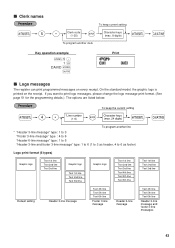
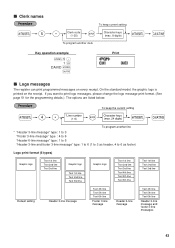
...
s5P 1 @
DAVID s A
Print
Logo messages
The register can print programmed messages on the receipt. If you want to print logo messages, please change the logo message print format. (See page 51 for the programming details.) The options are listed below:
s 4 P *Line number (1-6)
To keep current setting
P
Clerk code (1-25)
@
Character keys (max. 8 digits...
XE-A206 Operation Manual in English and Spanish - Page 53


...Entering power save mode
when time is displayed
B-D Time(min.) to D, entering into training mode when the clerk code is registered for B to entering power save mode is set "0"
s 11 @ *A s A
*A: Logo message...
Logo message print format
You can use on receipt or journal. In this cash register, the
cash register will go into power save mode
since no operation is made
Selection: Yes...
XE-A206 Operation Manual in English and Spanish - Page 64


... functions
All data backup:
With this data on a PC by using "Sales Total Reporting" contained in the cash register onto an SD memory card. You can write the electronic journal data in your cash register by using the SHARP's PC software "Customer Support Tool." You can also load the data edited with "Easy Programming Tool" into...
XE-A206 Operation Manual in English and Spanish - Page 71


Open the battery compartment cover next to observe precautions shown on page 1 when handling batteries. Paper specification Paper width...symbol is plugged in memory will be cleared.
Make sure that the cash register is displayed, replace the batteries with new ones as soon as possible. The use paper rolls specified by SHARP. Otherwise, if the AC power cord is being displayed, do not ...
XE-A206 Operation Manual in English and Spanish - Page 75
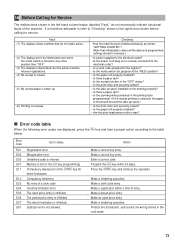
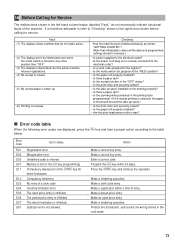
... of entry.
The preset price entry is not allowed. a Memory is unusual.
Make a clerk code entry. It is inhibited.
Subtotal void is inhibited. Make a registration within 25 steps. Make an open price entry is therefore advisable to refer to the register? • Is the mode switch set properly at the "REG" position?
• Is...
XE-A206 Operation Manual in English and Spanish - Page 76


...SHARP) supplied with the XE-A206 for the connection with a PC. diam.: 3.15 in (57.5 ± 0.5 mm)
Max. Write department names on the labels and attach them to 40 °C)
Electronics...Quality: High quality (0.06 to 0.08 mm thickness)
Cash drawer:
4 slots for bill and 5 for coin denominations... use with the department keys.
Ltd. (Part code: 0GS5422580) for improvement.
*1 Use only the USB...
XE-A206 Operation Manual in English and Spanish - Page 115


...Sharp Authorized Servicer. END-USER LIMITED WARRANTY
SHARP ELECTRONICS CORPORATION warrants to the first end-user purchaser (the "Purchaser") that this Sharp...part thereof with a new or remanufactured equipment at 1-800-BE-SHARP. in any way responsible for this ...Carry-in Service)
Your Product Model Number & Description: XE-A206 Cash Register (Be sure to have Proof of defects, in the ...
XE-A206 Operation Manual in English and Spanish - Page 116


SHARP ELECTRONICS CORPORATION
Sharp Plaza, Mahwah, New Jersey 07495-1163 1-800-BE-SHARP
For additional information and product registration, please visit www.sharpusa.com
Printed in China / Impreso en China
(TINSZ2600RCZZ) ➀
Quick Start Guide - Page 1


... will show "0.00" with the cash register.) Make sure that positive (+) and negative (-) poles of the paper along with the paper positioning guides as instructed above. Paper positioning guides
Print roller release lever
To the printer Correct
To the printer Incorrect
2. The paper will not print correctly. XE-A206 Quick Start Guide
English
The...
Quick Start Guide - Page 2


...Sharp web site.
4 Basic Programming
Set the mode switch to display the amount due. Example1: Set state tax 6.25% with minimal set-up, it does provide you are ready! taxable amount ($0.12)
Example2: Set state tax 4% with tax exempt as 0¢
s 9@ 1@ 4 s A
Tax 1 Tax rate (4%)
Other Programming
While the cash register... clerk code. (By default, clerk code 1 is opened.
7. For...
Similar Questions
How To Change Prices On A Sharp Electronic Cash Register Xe-a206 Manual
(Posted by dewjen 10 years ago)
Sharp Electronic Cash Register Xe-a206 How To Reset For New Years Sales
(Posted by heryjsat 10 years ago)
How To Cancel Training Mode On Sharp Electronic Cash Register Xe-a206
(Posted by babsent 10 years ago)
How Do I Program A Sharp Electronic Cash Register Xe-a206
(Posted by okbollione 10 years ago)

