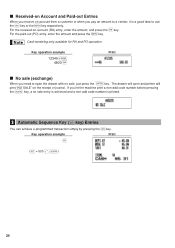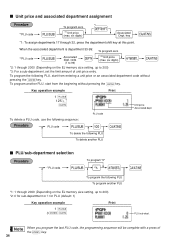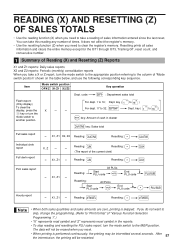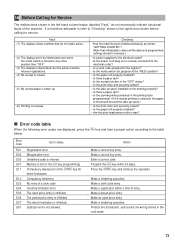Sharp XE-A206 Support Question
Find answers below for this question about Sharp XE-A206.Need a Sharp XE-A206 manual? We have 2 online manuals for this item!
Question posted by aworldapartllc on September 8th, 2012
How To Program Cash In Drawer
I have been running this register but never set up the Cash In Drawer amount. I now have the time to set it up properly, how is this done? The manual that comes with it is pretty confusing and I cant find anything there in regards to this issue.
Current Answers
Related Sharp XE-A206 Manual Pages
Similar Questions
How To Program Cash Register Sharp Xe-a206 To Print Receipts With The Company
name
name
(Posted by runet 10 years ago)
Keep Receiving Error Code When Programming Cash Register Xe-a22s
(Posted by cagradbl 10 years ago)
Programming A Receipt Header On A Sharp Xe-a206
Programming a receipt header on a Sharp XE-A206
Programming a receipt header on a Sharp XE-A206
(Posted by cajunfoodcaterer 12 years ago)